Selling on Amazon is like navigating a vast, ever-changing sea of opportunity. You’re constantly adjusting your sails, managing your cargo, and watching out for storms. But even the most experienced captains can hit hidden reefs if they don’t have a reliable navigation system. In the world of Amazon selling, that system is bookkeeping.
Solid bookkeeping is your financial compass and map. It helps you chart your course, avoid costly mistakes, and steer clear of those dreaded tax audits. But many Amazon sellers make common bookkeeping errors that can throw their businesses off course.
In this guide, we’ll break down 10 of the most common bookkeeping blunders and show you how to avoid them, so you can keep your Amazon business sailing smoothly toward success.
Key Takeaways
- Accurate expense tracking, account reconciliation, and sales tax compliance: are vital for Amazon sellers.
- Separating personal and business finances: is crucial for clear financial management.
- Using accounting software: can automate tasks, reduce errors, and save time.
- Regularly reviewing financial reports: helps identify trends and make informed decisions.
1. Losing Track of Your Treasure: Inaccurate Expense Tracking
Imagine setting sail without a detailed map of your expenses. You might think you’re heading for a treasure island, but end up shipwrecked instead! Accurate expense tracking means keeping a close eye on all your costs – from inventory and shipping to office supplies and marketing campaigns.
Real-World Example:
Sarah, an Amazon seller, didn’t keep a close enough eye on her shipping costs. These unrecorded expenses added up over time, making her think her profits were much higher than they actually were. Come tax season, she was hit with a surprisingly large tax bill because she couldn’t claim all the deductions she was entitled to.
How to Avoid This Shipwreck:
- Use the right tools: Bookkeeping software like QuickBooks, Xero, or Wave can be your trusty first mate. They help you categorize and track expenses, scan receipts, and even automate some of the process.
- Stay organized: Keep all your receipts and invoices neatly organized and update your records regularly.
2. Sailing Blind: Neglecting Account Reconciliation
Reconciling your accounts is like checking your compass to make sure you’re still on course. It involves comparing your bank statements with your financial records to ensure everything matches up.
Real-World Example:
John, another Amazon seller, skipped his monthly account reconciliation. This led to a fraudulent transaction going unnoticed for months, costing him a significant amount of money. Small errors also crept in, making it difficult to get a clear picture of his business’s financial health.
How to Stay on Course:
- Reconcile monthly: Use software like QuickBooks or Xero to automate the process. These tools can import and match transactions, saving you time and headaches.
- Be proactive: Regular reconciliation helps you spot and fix discrepancies quickly, keeping your financial records accurate.
3. Mixing Your Personal and Business Booty: Separating Finances
Imagine storing your personal treasure chest right next to your business gold. Things could get messy, right? Keeping your personal and business finances separate is essential for maintaining clear financial records and avoiding confusion.
Real-World Example:
Emily used her personal credit card for business purchases to avoid opening a separate account. This created a tangled web of personal and business expenses, making it hard to track her business performance and file accurate taxes.
How to Keep Your Treasure Separate:
- Open separate accounts: Get dedicated bank accounts and credit cards exclusively for your business.
- Use the right tools: Consider business credit cards from providers like Brex or BlueVine to help you keep things organized.
4. Navigating Uncharted Waters: Overlooking Sales Tax
Sales tax can be a tricky archipelago to navigate, with different rules and regulations in each state. Failing to collect and remit sales tax correctly can lead to hefty penalties.
Real-World Example:
Mike expanded his Amazon store to new states without understanding the local sales tax laws. He ended up owing a significant amount in back taxes and fines when the authorities caught up with him.
How to Navigate Sales Tax Safely:
- Get the right permits: Obtain a sales tax permit in every state where you have a tax nexus (a fancy way of saying you have a significant presence that triggers tax obligations).
- Use automation: Sales tax software like TaxJar or Avalara can be your experienced navigator, helping you calculate and file sales tax automatically.
5. Mislabeling Your Cargo: Improper Expense Categorization
Imagine mislabeling your cargo – you might end up with bananas in the engine room! Similarly, categorizing your expenses correctly is essential for accurate financial reporting and tax filing.
Real-World Example:
Linda accidentally categorized some of her marketing expenses as capital expenditures. This led to an IRS audit, costing her time and money to fix the errors.
How to Label Your Cargo Correctly:
- Choose an accounting method: Stick to a consistent accounting method (accrual or cash basis).
- Use software: Accounting software like QuickBooks, Xero, or FreshBooks can help you categorize expenses accurately.
6. Running Aground: Poor Inventory Management
Imagine your ship overflowing with goods, some valuable, some not so much. That’s what poor inventory management can do to your Amazon business. Not keeping track of your stock can lead to running out of popular products or getting stuck with a warehouse full of slow-moving items.
Real-World Example:
Tom didn’t keep accurate inventory records. He often ran out of his best-selling product, leading to frustrated customers and canceled orders. On the other hand, he overstocked on a less popular item, tying up his money and increasing storage costs.
How to Keep Your Inventory Shipshape:
- Use inventory management software: Tools like QuickBooks Commerce, Zoho Inventory, SkuVault, or InventoryLab can help you track your stock levels in real-time.
- Regularly review your data: Stay informed about your inventory turnover and make smart purchasing decisions to avoid stockouts and overstocking.
7. Hidden Costs in the Current: Ignoring Amazon Fees
Amazon’s fees can be like hidden currents that pull your profits down if you’re not careful. Failing to account for these fees can give you a false sense of your profitability.
Real-World Example:
Jessica focused only on her sales revenue and forgot to factor in Amazon’s fulfillment fees and referral fees. This made her profits appear much higher than they actually were, leading to cash flow problems and difficulty reinvesting in her business.
How to Navigate Amazon Fees:
- Track all fees carefully: Use accounting software or specialized tools like Fetcher or Helium 10 Profits to keep tabs on every fee.
- Stay informed: Regularly review Amazon’s fee structure to understand how they impact your bottom line.
8. Charting the Wrong Course: Not Recording Refunds Properly
Refunds are a part of doing business online, but failing to record them accurately can throw off your financial charts.
Real-World Example:
David offered generous refund policies but didn’t record the refunds correctly. This made his revenue reports look inflated, giving him a misleading picture of his financial health.
How to Chart Refunds Correctly:
- Record every refund: Use your accounting software to automate refund entries and ensure your financial records are accurate.
- Analyze refund reasons: Look for patterns in your refunds to identify any underlying issues with your products or customer service.
9. Relying on Old Maps: Manual Bookkeeping
Using manual bookkeeping methods like spreadsheets is like navigating with outdated maps. It’s time-consuming, error-prone, and can easily lead you astray.
Real-World Example:
Anna managed her finances with Excel spreadsheets. As her sales grew, the spreadsheets became unwieldy, and she made frequent data entry errors.
How to Upgrade Your Navigation:
- Invest in accounting software: QuickBooks, Xero, or FreshBooks can automate your bookkeeping tasks, reduce errors, and free up your time.
Software to Help You Navigate
| Feature | QuickBooks | Xero | FreshBooks |
|---|---|---|---|
| Ease of Use | Moderate | User-Friendly | Highly Intuitive |
| Inventory Management | Advanced | Strong | Basic |
| Invoicing | Comprehensive | Comprehensive | Best in Class |
| Reporting | Robust | Robust | Limited |
| Integrations | Extensive | Extensive | Moderate |
| Best For | All Business Sizes | Growing Businesses | Service-Based Businesses |
| Pricing | Starts at $25/month | Starts at $12/month | Starts at $15/month |
Choosing the Right Software: Consider your business needs, budget, and desired features. Many platforms offer free trials, so you can test the waters before committing.
10. Ignoring Your Instruments: Infrequent Financial Report Reviews
Imagine sailing without checking your instruments – you might miss crucial information about your speed, direction, and fuel levels. Regularly reviewing your financial reports is essential for understanding your business performance and making informed decisions.
Real-World Example:
Mark only reviewed his financial reports quarterly. This delayed his response to a decline in profitability, resulting in sustained losses.
How to Use Your Financial Instruments:
- Schedule monthly reviews: Use your accounting software to assess your revenue, expenses, and profitability.
- Set up automated reports: Monitor key performance indicators (KPIs) in real-time to stay on top of your financial health.
FAQs: Answering Your Burning Bookkeeping Questions
What are the tax deadlines for Amazon sellers?
Tax deadlines vary depending on your business structure (sole proprietorship, LLC, etc.). Generally, you’ll need to file estimated taxes quarterly and an annual tax return. Check the IRS website or consult with a tax professional for specific deadlines.
How do I handle sales tax for international sales?
International sales tax can be complex. Generally, you won’t need to collect sales tax on orders shipped outside the U.S. However, you may need to comply with VAT or other taxes in the destination country. It’s best to consult with a tax advisor specializing in international e-commerce.
Can XOA TAX help me with Amazon bookkeeping?
Absolutely! At XOA TAX, we have a team of experienced CPAs specializing in e-commerce accounting. We can help you with everything from setting up your chart of accounts to managing your inventory and filing your taxes. Contact us today for a free consultation.
Need a Navigator for Your Amazon Business?
Navigating the complexities of Amazon bookkeeping can be challenging. If you’re feeling overwhelmed or need expert guidance, XOA TAX is here to help. We can help you:
- Set up efficient bookkeeping systems.
- Ensure accurate expense tracking and account reconciliation.
- Navigate sales tax complexities.
- Maximize your deductions and minimize your tax liability.
Contact us today to learn how we can help your Amazon business stay on course for success!
Website: https://www.xoatax.com/
Phone: +1 (714) 594-6986
Email: [email protected]
Contact Page: https://www.xoatax.com/contact-us/
Disclaimer: This post is for informational purposes only and does not provide legal, tax, or financial advice. Laws, regulations, and tax rates can change often and vary significantly by state and locality. This communication is not intended to be a solicitation, and XOA TAX does not provide legal advice. XOA TAX does not assume any obligation to update or revise the information to reflect changes in laws, regulations, or other factors. For further guidance, refer to IRS Circular 230. Please consult a professional advisor for advice specific to your situation.
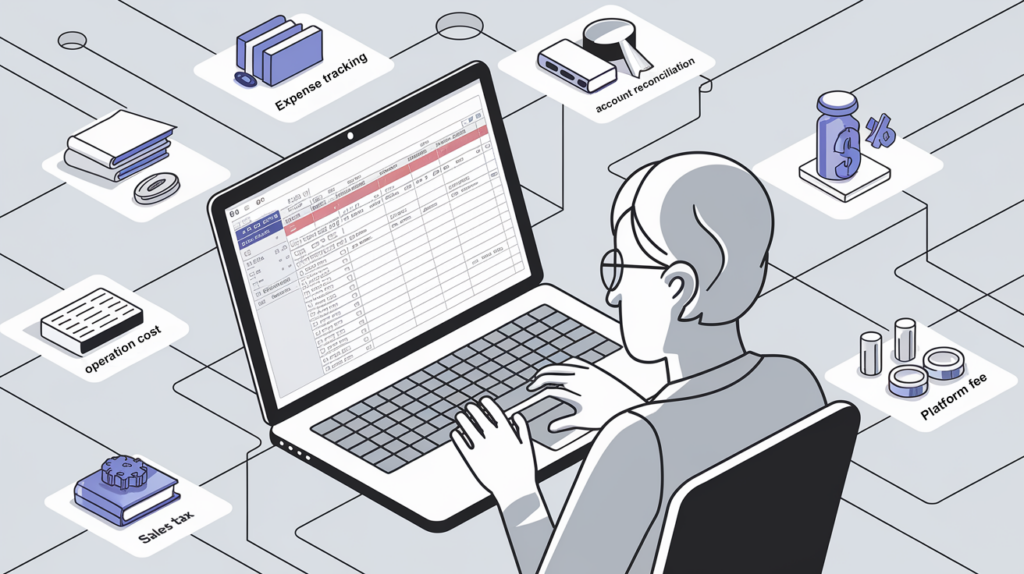
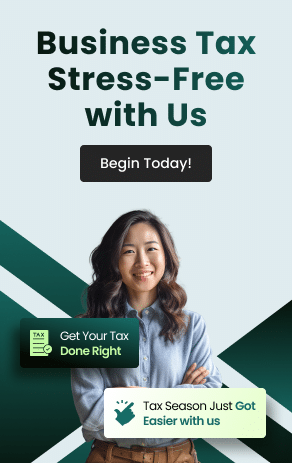


 anywhere
anywhere  anytime
anytime