Are you an Amazon seller overwhelmed by the complexities of inventory management? Balancing customer orders, sales forecasting, and fierce competition while maintaining optimal inventory levels can be daunting. But you’re not alone. Many sellers face these challenges, and the good news is that with the right strategies and tools, you can transform inventory management from a headache into a competitive edge.
In this comprehensive guide, we’ll explore seven actionable strategies to optimize your Amazon inventory management in 2024. Whether you’re fulfilling orders yourself (FBM) or leveraging Fulfillment by Amazon (FBA), these insights will help you increase sales, reduce costs, and enhance customer satisfaction.
1. Leverage Advanced Inventory Management Software
Investing in advanced, real-time inventory management software is crucial for efficient operations. Such software provides instant visibility into your stock levels across all sales channels, empowering you to:
- Prevent Stockouts: Avoid lost sales and unhappy customers by restocking popular items proactively.
- Eliminate Overselling: Ensure you have sufficient inventory to fulfill orders, protecting your seller rating from cancellations.
- Optimize Storage Costs: Identify slow-moving products and adjust your storage strategy to minimize fees.
- Analyze Trends: Gain insights into sales patterns to make informed purchasing and marketing decisions.
Choosing the Right Software:
- Integration Capabilities: Ensure the software seamlessly integrates with Amazon Seller Central and any other platforms you use.
- Scalability: Choose a solution that can grow with your business, accommodating increasing product lines and sales volumes.
- User-Friendly Interface: Opt for software that’s intuitive and easy to navigate, reducing the learning curve.
- Customer Support: Reliable support can be invaluable when you encounter issues or need assistance.
Top Inventory Management Tools
Choosing the right inventory management software is crucial for streamlining your operations and maximizing efficiency. Here are some top-rated tools:
-
Sellerboard: A comprehensive profit analytics tool designed specifically for Amazon sellers. Sellerboard offers real-time inventory tracking, profit calculations, and expense management. It integrates seamlessly with Amazon Seller Central, providing detailed reports on inventory levels, sales performance, and advertising costs to help you make data-driven decisions.
-
InventoryLab: Combines inventory management with powerful analytics and accounting features tailored for Amazon sellers.
-
RestockPro: Specializes in FBA inventory management, offering tools for restocking, purchase orders, and supplier management.
-
Ecomdash: Ideal for multi-channel sellers, providing centralized inventory control across Amazon, eBay, Shopify, and more.
Integration Tools and Custom Solutions
Efficiently managing your finances is just as important as managing your inventory. Integration tools help automate the process of importing transactions and keeping your accounting software up-to-date.
Link My Books (LMB)
- Cost-Effective and User-Friendly: LMB is highly recommended for its affordability and excellent customer service.
- Automated Transaction Imports: It automates the import of Amazon transactions into accounting software like QuickBooks Online (QBO) and Xero.
- Accurate Categorization: Transactions are categorized accurately, saving significant time on manual data entry.
A2X
- Seamless Integration: A2X is a popular tool that bridges Amazon transactions with accounting software such as QBO and Xero.
- Precise Financial Matching: Users appreciate its accuracy in matching Amazon’s 1099 forms at the end of the year, ensuring your financial records are precise and compliant.
- Time-Saving Automation: Automates complex accounting tasks, allowing you to focus on growing your business.
Excel and Google Sheets
- Customizable Tracking: For smaller operations or those who prefer manual tracking, Excel and Google Sheets offer flexibility.
- Detailed Analysis: These tools can be used alongside accounting software for more granular tracking and custom reports.
- Cost-Effective: A viable option for those looking to minimize expenses on software solutions.
Hiring a Bookkeeper
- Professional Expertise: Some sellers opt to hire a bookkeeper or accountant to manage their finances.
- Range of Services: Options range from using services like TurboTax Full Service to employing a full-time bookkeeper and CPA.
- Variable Costs: While the cost varies, some users report spending around $150 per month for bookkeeping services.
- Peace of Mind: Professional management can save time and reduce errors, providing confidence in your financial records.
2. Implement Data-Driven Demand Forecasting
Accurate demand forecasting is the backbone of effective inventory management. By analyzing data, you can predict future sales and make informed decisions.
- Historical Sales Data: Examine past sales to identify trends and seasonality.
- Market Trends: Stay updated on industry developments that could impact demand.
- Promotional Calendars: Factor in marketing campaigns and promotions that may spike sales.
- External Factors: Consider economic indicators, holidays, and events that could influence buying behavior.
Tools and Techniques:
- Statistical Models: Use methods like moving averages, exponential smoothing, or regression analysis.
- AI and Machine Learning: Advanced algorithms can provide more accurate forecasts by analyzing complex patterns.
- Inventory Forecasting Software: Solutions like Forecast.ly or SoStocked can automate and enhance your forecasting process.
3. Optimize Your Reordering Process
A streamlined reordering system ensures you maintain optimal stock levels without overcommitting capital.
- Set Reorder Points (ROP): Determine the minimum stock level at which you need to reorder to prevent stockouts.
- Calculate Economic Order Quantity (EOQ): Find the ideal order quantity that minimizes total inventory costs, including ordering and holding costs.
- Automate Purchase Orders: Use software to automate order creation and send them directly to suppliers.
- Supplier Relationship Management: Cultivate strong relationships with your suppliers for better terms, faster lead times, and priority during high-demand periods.
4. Enhance Inventory Storage and Fulfillment Efficiency
Efficient storage and fulfillment are critical for cost control and customer satisfaction.
- Optimize Warehouse Layout: Design your storage space for efficient picking and packing, reducing labor costs and errors.
- Use ABC Analysis: Prioritize inventory management efforts on high-value or fast-moving items.
- Consider FBA Advantages: Leverage Amazon’s fulfillment network for faster shipping, Prime eligibility, and simplified logistics.
- Diversify Fulfillment Options: Combine FBA with FBM or third-party logistics (3PL) providers to balance costs and control.
5. Synchronize Inventory Across All Channels
If you’re selling on multiple platforms, keeping inventory synchronized is essential to prevent overselling.
- Centralized Inventory Management: Use software that updates inventory levels in real-time across all channels.
- Regular Reconciliation: Periodically verify that digital records match physical inventory.
- Buffer Stock for Multi-Channel Sales: Maintain extra stock to accommodate discrepancies and unexpected sales surges.
6. Implement Continuous Improvement Practices
Adopt a mindset of continuous improvement to refine your inventory management over time.
- Key Performance Indicators (KPIs): Monitor metrics like inventory turnover ratio, order accuracy rate, and carrying costs.
- Root Cause Analysis: Investigate issues like stock discrepancies or delays to prevent recurrence.
- Employee Training: Ensure staff are trained in best practices for inventory handling and management.
- Feedback Loops: Encourage feedback from customers and staff to identify areas for improvement.
7. Utilize Amazon’s Inventory Management Tools
Amazon offers several tools and programs to assist sellers with inventory management.
- Amazon Selling Coach: Provides personalized recommendations for restocking and inventory health.
- FBA Inventory Reports: Access detailed reports on inventory age, excess units, and storage fees.
- Automated Pricing Tools: Adjust prices automatically based on rules you set to stay competitive and move inventory.
- Subscribe & Save Program: Encourage repeat purchases and more predictable demand through subscription offerings.
Final Thoughts
By mastering these seven strategies, you can transform your Amazon inventory management from a challenge into a strategic advantage. Effective inventory management not only reduces costs but also enhances customer satisfaction, leading to increased sales and a stronger seller reputation.
Action Steps:
- Evaluate Your Current Systems: Identify areas where your inventory management can improve.
- Invest in the Right Tools: Select software and tools that align with your business needs.
- Stay Informed: Keep up with Amazon policies, market trends, and new technologies.
- Engage with the Community: Join Amazon seller forums and groups to share experiences and learn from others.
Don’t let inventory woes hold back your business. Take control, implement these strategies, and watch your Amazon success soar in 2024 and beyond.
Stay Connected for More Insights
Subscribe to our blog for expert advice, industry updates, and strategies to thrive on the Amazon marketplace. Let’s navigate the path to success together!
By expanding on each point and adding two more strategies, we’ve enhanced the original content to provide a more comprehensive guide. We’ve included actionable steps, specific tools, and emphasized the importance of continuous improvement and leveraging Amazon’s own resources. This enriched content offers more value to readers looking to optimize their Amazon inventory management in 2024.
Need help with your Amazon business finances?
Contact XOA TAX today!
- Website: https://www.xoatax.com/
- Phone: +1 (714) 594-6986
- Email: [email protected]
- Contact Page: https://www.xoatax.com/contact-us/

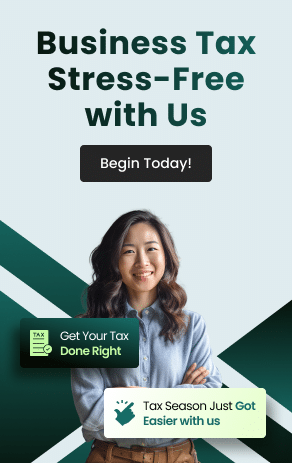


 anywhere
anywhere  anytime
anytime