As a restaurant owner, you know that delicious food is only part of the recipe for success. Keeping a close eye on your finances is just as important. That’s where choosing the right accounting software can make all the difference. Think of it as your secret ingredient for managing expenses, tracking inventory, and maximizing profits. In this post, we’ll explore the top accounting software options available to restaurants in 2024, breaking down their pros, cons, and pricing to help you find the perfect fit for your business.
Key Takeaways
- Selecting the right accounting software is vital for efficient restaurant financial management.
- There are various software options available, each with unique features and pricing.
- Consider factors like business needs, budget, and scalability when making a choice.
- Customer feedback can offer valuable insights into the user experience.
Finding the Perfect Recipe: Top Accounting Software for Restaurants
Managing your restaurant’s finances can be a complex task. From tracking sales and managing inventory to handling payroll and taxes, there’s a lot to juggle. Thankfully, accounting software can simplify these processes and provide valuable insights into your business’s financial health. Let’s take a closer look at some of the leading contenders in 2024:
Restaurant365
Restaurant365 is a popular choice among restaurant owners, and for good reason. This software is designed specifically for the food service industry, offering a comprehensive suite of tools to manage all aspects of your finances.
- Pricing: Starts at $435 per month per location.
Pros
- Industry-Specific Features: Restaurant365 offers specialized features like recipe costing, menu engineering, and inventory management tailored to the unique needs of restaurants.
- All-in-One Solution: It combines accounting, inventory management, scheduling, and reporting into a single platform.
- Seamless POS Integration: It integrates smoothly with many popular Point of Sale (POS) systems, streamlining your operations.
- Detailed Financial Analysis: Gain in-depth insights into your restaurant’s financial performance with robust reporting and analytics.
Cons
- Cost: The higher price point may be a barrier for smaller restaurants or those with limited budgets.
- Learning Curve: Some users may find the initial setup and navigation somewhat complex.
Customer Feedback
Restaurant365 generally receives positive reviews from users who appreciate its comprehensive features and industry-specific focus. However, some users have noted that the software can be challenging to learn initially and that customer support could be more responsive.
QuickBooks Online
QuickBooks Online is a widely used accounting software known for its user-friendly interface and robust features. While not specifically designed for restaurants, it can be a viable option with some customization.
- Pricing: Starts at $35 per month, with higher tiers offering more advanced features.
Pros
- User-Friendly: QuickBooks Online is known for its intuitive interface, making it easy to navigate even for those with limited accounting experience.
- Robust Features: It offers a wide range of features, including invoicing, expense tracking, bank reconciliation, and financial reporting.
- Extensive Integrations: QuickBooks Online integrates with numerous third-party applications, expanding its functionality.
Cons
- Not Restaurant-Specific: It may require additional customization or add-ons to fully meet the needs of a restaurant business.
- Advanced Features Cost Extra: Some of the more powerful features, such as advanced reporting and inventory management, are only available in the higher-priced plans.
Customer Feedback
QuickBooks Online is generally well-regarded for its ease of use and comprehensive features. However, some users find that the lack of restaurant-specific tools limits its effectiveness for this industry, and the need for add-ons can increase the overall cost.
Xero
Xero is a cloud-based accounting software known for its affordability and wide range of integrations. While not specifically designed for restaurants, its flexibility and features can be adapted to suit your needs.
- Pricing: Starts at $15 per month, with higher tiers offering more features and users.
Pros
- Affordable: Xero offers a variety of plans at competitive prices, making it a budget-friendly option for many restaurants.
- Unlimited Users: Higher-tier plans allow for an unlimited number of users, which is great for growing teams.
- Wide Integration: Xero boasts integration with over 1,000 third-party apps, allowing you to connect with other essential business tools.
Cons
- Basic Plan Limitations: The entry-level plan has limitations on the number of invoices and bills you can create.
- Requires Setup: As it’s not specifically designed for restaurants, you may need to spend some time configuring it to meet your specific needs.
Customer Feedback
Users generally appreciate Xero’s affordability and scalability. However, some find the initial setup process to be time-consuming, especially when tailoring it for restaurant-specific requirements.
DAVO
DAVO simplifies sales tax management for restaurants by automating the collection, filing, and payment processes.
- Pricing: $49.99 per month.
Pros
- Sales Tax Automation: DAVO takes the hassle out of sales tax by automating everything from collection to filing and payments.
- Easy Integration: It integrates seamlessly with most popular POS systems.
- User-Friendly: DAVO is known for its simple setup process and easy-to-use interface.
Cons
- Limited Scope: DAVO primarily focuses on sales tax management and lacks broader accounting features.
- Not for Complex Needs: It may not be suitable for businesses with more complex accounting requirements.
Customer Feedback
Users praise DAVO for its ability to automate sales tax processes, saving them time and ensuring compliance. However, some users wish it offered more comprehensive accounting features beyond sales tax.
ZipBooks
ZipBooks is a user-friendly accounting software that offers a free plan with basic features, making it an attractive option for smaller restaurants or startups.
- Pricing: Free plan available; paid plans start at $15 per month.
Pros
- Affordable Options: ZipBooks offers a free tier for small businesses with basic accounting needs.
- Easy to Use: It boasts a user-friendly interface with straightforward navigation.
- Essential Features: Includes invoicing, expense tracking, and basic financial reporting.
Cons
- Not Restaurant-Specific: ZipBooks may require customization to fit the specific needs of a restaurant.
- Limited Advanced Features: It doesn’t offer as many advanced features as some of its competitors.
Customer Feedback
Users appreciate ZipBooks’ simplicity and affordability. However, some note the lack of industry-specific features and feel it may not be the best fit for larger or rapidly growing businesses.
Plate IQ
Plate IQ streamlines accounts payable for restaurants by automating invoice processing and providing detailed food cost analytics.
- Pricing: Starts at $99 per month.
Pros
- Automated Processes: Plate IQ automates invoice processing, saving you time and reducing manual data entry.
- Food Cost Analytics: It provides valuable insights into your food costs and inventory management, helping you optimize your spending.
- Integration Capabilities: Plate IQ integrates with various accounting and inventory systems.
Cons
- Focused Features: Plate IQ primarily handles invoice processing and may require additional software for full accounting functionality.
- Cost: The pricing may be a bit steep for smaller restaurants.
Customer Feedback
Users value Plate IQ’s efficiency and the detailed food cost insights it provides. However, some users find the need for additional tools to cover all their accounting needs to be a drawback.
Food Service Ace
Food Service Ace is a comprehensive management solution designed specifically for the restaurant industry, combining accounting, inventory, payroll, and even menu engineering features.
- Pricing: Customized based on specific business needs.
Pros
- Comprehensive Management: Food Service Ace offers a wide range of features, covering various aspects of running a restaurant.
- Tailored for Food Service: It’s designed with the unique needs of the restaurant industry in mind.
- POS Integration: It integrates seamlessly with popular POS systems.
Cons
- Custom Pricing: The lack of transparent pricing may be a deterrent for some potential customers.
- Feature-Rich: The extensive features might be overwhelming for smaller businesses with simpler needs.
Customer Feedback
Users appreciate the all-in-one management capabilities of Food Service Ace. However, some find the pricing structure unclear and the multitude of features to be more than they require.
TouchBistro
While primarily known as a POS system, TouchBistro also offers features that can assist with restaurant accounting and financial management.
- Pricing: Starts at $69 per month for the basic POS system; additional features cost extra.
Pros
- Restaurant-Focused: TouchBistro offers features like table management, menu customization, and online ordering tailored to the needs of restaurants.
- Easy to Use: It has an intuitive interface that simplifies navigation and management.
- Supports Tableside Operations: It enables tableside ordering and payment processing, enhancing the customer experience.
Cons
- Additional Costs for Extra Features: Adding functionalities like accounting and reporting can increase the overall expense.
- Primarily a POS System: You may need to integrate TouchBistro with other accounting software for complete financial management.
Customer Feedback
Users love TouchBistro’s restaurant-specific tools and ease of use. However, some find the need for add-ons to access certain features makes it more expensive than initially anticipated.
Making the Right Choice: Factors to Consider
Choosing the right accounting software is a crucial decision for your restaurant. Here are some key factors to consider:
- Your Specific Needs: What features are essential for your restaurant? Do you need advanced inventory management, recipe costing, or payroll processing?
- Budget: Set a realistic budget and consider both the initial cost and any ongoing fees.
- Scalability: Choose software that can grow with your business, accommodating new users or locations as needed.
- Integration Capabilities: Ensure the software integrates seamlessly with your existing systems, such as your POS system and other business tools.
- User-Friendliness: Select software that is easy to navigate and understand, even for team members with limited accounting knowledge.
By carefully considering these factors, you can find the accounting software that best meets the unique needs of your restaurant.
Frequently Asked Questions (FAQ)
Is it necessary to use restaurant-specific accounting software?
While not always required, restaurant-specific software often offers specialized features that can be incredibly beneficial, such as recipe costing, menu engineering, and table management integrations.
Can I integrate my accounting software with my POS system?
Yes, most accounting software solutions offer integrations with popular POS systems. This integration can streamline your operations by automatically syncing sales data and inventory information.
What are the benefits of cloud-based accounting software?
Cloud-based software allows you to access your financial data from anywhere with an internet connection, offers automatic data backups, and often includes features for collaboration with your team and accountant.
Need Help Choosing? XOA TAX Can Guide You
Selecting the right accounting software can be a tough decision. If you’re feeling overwhelmed or need personalized advice, don’t hesitate to reach out to XOA TAX. Our team of experienced CPAs can help you assess your needs, evaluate different software options, and find the perfect solution for your restaurant.
Website: https://www.xoatax.com/
Phone: +1 (714) 594-6986
Email: [email protected]
Contact Page: https://www.xoatax.com/contact-us/
Disclaimer: This post is for informational purposes only and does not provide legal, tax, or financial advice. Laws, regulations, and tax rates can change often and vary significantly by state and locality. This communication is not intended to be a solicitation, and XOA TAX does not provide legal advice. XOA TAX does not assume any obligation to update or revise the information to reflect changes in laws, regulations, or other factors. For further guidance, refer to IRS Circular 230. Please consult a professional advisor for advice specific to your situation.

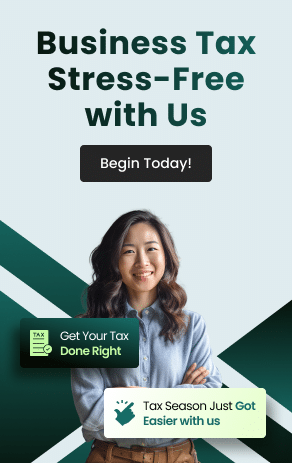


 anywhere
anywhere  anytime
anytime