Running a business is challenging. You’re balancing sales, marketing, operations, and countless other tasks. But among all these responsibilities, one crucial activity stands out: closing the books.
Think of it as your financial report card. It reveals how your business performed over a set period—be it a month, a quarter, or a year. By closing the books, you gain important insights into your financial health and can make smarter decisions moving forward.
Key Takeaways
- Closing the books provides a clear picture of your financial health.
- Regular closures (monthly or quarterly) help maintain accurate records.
- Using the right tools can streamline the closing process.
- Avoid common mistakes to ensure compliance and accuracy.
Why Closing the Books is Important
As a business owner, closing the books provides several key benefits:
- Understand Your Finances: Know exactly where your money is coming from and where it’s going. Identify areas that need improvement or opportunities to invest more.
- Make Smart Decisions: Use accurate financial data to guide your business strategies instead of relying on guesses.
- Attract Investors and Lenders: Present organized and reliable financial records to potential investors or banks when seeking funding.
- Stay Within the Law: Keep your finances in order to comply with tax laws and avoid fines or legal troubles.
- Reduce Stress: Feel confident knowing your finances are managed correctly, freeing you to focus on other aspects of your business.
When to Close the Books
The timing for closing your books depends on your business needs. Here are some guidelines to help you decide:
- Monthly Closures: Ideal for businesses that need up-to-date financial information to manage cash flow effectively.
- Quarterly Closures: Suitable for businesses with stable cash flow who prefer less frequent updates.
- Year-End Closures: Essential for preparing taxes and conducting comprehensive financial reviews.
Example: A retail business might benefit from monthly closures to track inventory and sales trends, while a consultancy firm might find quarterly closures sufficient for managing project-based finances.
How to Close the Books: A Simple Guide
Closing the books might seem overwhelming, but breaking it down into steps makes it manageable:
- Collect Your Financial Documents: Gather all your invoices, bank statements, receipts, and any other financial records.
- Organize Your Transactions: Make sure every transaction is recorded and placed in the correct category.
- Adjust and Balance: Make necessary adjustments for things like unpaid expenses or worn-out equipment. Ensure that your records match your bank statements.
- Create Financial Statements: Prepare your profit and loss statement, balance sheet, and cash flow statement to see how your business is doing.
- Finalize the Books: Transfer the balances from your revenue and expense accounts to your equity accounts, resetting them for the next period.
Estimated Time Commitments
- Monthly Closures: 4-6 hours per month
- Quarterly Closures: 8-12 hours per quarter
- Year-End Closures: 20-30 hours annually
Real-World Example
Case Study: Jane’s Boutique
Jane runs a small boutique and closes her books monthly. By doing so, she identified that her online sales were increasing while in-store sales were declining. This insight allowed her to allocate more marketing resources to her online platform, resulting in a 15% increase in overall sales within three months.
Digital Bookkeeping Tools
Modern tools can make closing the books easier and more efficient. Here are some popular options:
- QuickBooks Online: Offers comprehensive features for tracking expenses, generating reports, and reconciling accounts. QuickBooks Online is known for its robust features and extensive app ecosystem, making it a popular choice for businesses of all sizes.
- Xero: A cloud-based accounting software with real-time financial data and easy bank reconciliation. Xero is user-friendly and known for its excellent bank reconciliation features, making it a favorite among small businesses and accountants.
- FreshBooks: Ideal for small businesses and freelancers, providing invoicing, expense tracking, and time management features. FreshBooks focuses on simplifying invoicing and expense tracking, making it a good option for businesses that prioritize these functions.
- Zoho Books: A user-friendly and affordable option with strong invoicing capabilities and good integration with other Zoho apps. Zoho Books is a great choice for businesses looking for an affordable solution with a wide range of features.
- NetSuite: A comprehensive enterprise resource planning (ERP) system that includes robust accounting and financial management tools. NetSuite is a powerful solution for larger businesses that need to manage complex financial processes and integrate with other business systems.
Recommendation: Choose a tool that integrates well with your existing systems and offers scalability as your business grows. Consider factors like your budget, the size of your business, and your specific accounting needs.
Common Mistakes to Avoid
- Skipping Reconciliation: Regularly match your records with your bank statements to find and fix any errors.
- Ignoring Accrued Items: Remember to account for expenses and revenues that haven’t been recorded yet to get an accurate picture of your finances.
- Forgetting Adjustments: Don’t miss important adjustments like the decrease in value of your assets over time.
- Not Reviewing Carefully: Always double-check your financial statements for mistakes before finalizing them.
Troubleshooting Common Complications
- Discrepancies in Accounts: If you find mismatches, revisit your transactions to identify missing or incorrect entries.
- Software Issues: Ensure your bookkeeping software is up-to-date and reach out to customer support if you encounter technical problems.
- Time Constraints: Allocate specific times for bookkeeping tasks or consider hiring a professional to handle complex processes.
Frequently Asked Questions
Q: What is the difference between bookkeeping and accounting?
A: Bookkeeping is the day-to-day task of recording financial transactions, while accounting includes bookkeeping plus analyzing, summarizing, and reporting financial information.
Q: What are the benefits of using accounting software?
A: Accounting software can automate many tasks, reduce mistakes, and provide up-to-date financial information, making it easier to manage your finances.
Q: What is an adjusted trial balance?
A: An adjusted trial balance lists all account balances after making necessary adjustments. It ensures that the total debits equal total credits before creating financial statements.
Q: Why is it important to reconcile bank accounts?
A: Reconciling your bank accounts helps find and correct any differences between your records and the bank’s records, such as missing transactions or errors.
Industry-Specific Considerations
Different industries may have unique requirements when closing the books. Here are a few examples:
- Retail: Focus on inventory management and cost of goods sold.
- Manufacturing: Track raw materials, work-in-progress, and finished goods.
- Service-Based Businesses: Emphasize billable hours and project-based expenses.
Tip: Tailor your closing process to address the specific financial aspects of your industry for more accurate reporting.
Regulatory Requirements
Staying compliant with regulations is crucial. Here are some key areas to focus on:
- Tax Compliance: Ensure all tax obligations are met by accurately reporting income and expenses.
- Financial Reporting Standards: Adhere to Generally Accepted Accounting Principles (GAAP) as required.
- Audit Preparation: Maintain organized records to facilitate any potential audits.
Resource Links:
– IRS Guidelines
– GAAP Standards
Take Control of Your Finances
Closing the books isn’t just a routine task; it’s a crucial step for managing your business successfully. By understanding the process and avoiding common errors, you can clearly see your financial situation and guide your business toward more profits.
Success Stories
John’s Consulting Firm: After implementing a monthly closing routine, John was able to identify unnecessary expenses and reduce overhead costs by 10%, boosting his firm’s profitability.
Emily’s Craft Store: Emily used accounting software to streamline her bookkeeping, saving her 5 hours each month and allowing her to focus more on product development.
Self-Assessment Quiz
How Prepared Are You to Close Your Books?
- Do you regularly track all your financial transactions?
- Are your financial records organized and up-to-date?
- Do you use accounting software to assist with bookkeeping?
- Have you set aside dedicated time for closing the books each period?
- Are you aware of the common mistakes in the closing process?
Need help closing your books or managing your business finances? XOA TAX is here to help. Contact us today for a free consultation.
Disclaimer: This post is for informational purposes only and does not provide legal, tax, or financial advice. Laws, regulations, and tax rates can change often. Please consult a professional advisor for advice specific to your situation.

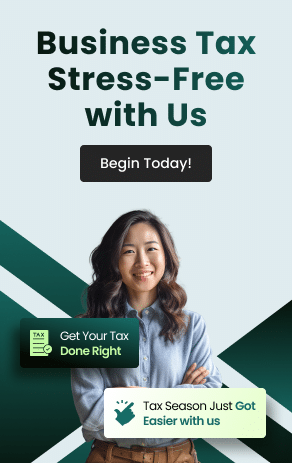


 anywhere
anywhere  anytime
anytime