Running an ecommerce business can be exhilarating, but it also comes with its own set of financial complexities. Managing sales, tracking inventory, handling taxes, and generating reports can quickly become overwhelming without the right tools. That’s where accounting software comes in.
Choosing the right accounting software can streamline your financial processes, provide valuable insights into your business performance, and save you precious time and money. But with so many options available, how do you find the perfect fit for your ecommerce business?
In this comprehensive guide, we’ll compare three popular accounting software solutions – Xero, QuickBooks Online, and Zoho – highlighting their pros and cons specifically for ecommerce sellers. We’ll also delve into key features to consider, provide real-world examples, and offer tips to help you make an informed decision.
Key Features to Consider for Ecommerce Accounting
Before diving into the specifics of each platform, it’s essential to understand the fundamental features that ecommerce businesses should prioritize in their accounting software:
1. Ecommerce Platform Integration:
- Seamless integration with your ecommerce platform (e.g., Shopify, WooCommerce, Amazon) is crucial for automating data flow and minimizing manual entry.
- Look for native integrations or reliable third-party connectors that support real-time synchronization of sales, orders, and customer data.
2. Inventory Management:
- Robust inventory tracking features to monitor stock levels, costs, and product variations in real-time.
- Advanced functionalities like batch tracking, serial number tracking, and automated reorder alerts can significantly enhance operational efficiency.
3. Sales Tax Calculation:
- Automated sales tax calculation for various jurisdictions ensures compliance and accuracy.
- The software should update tax rates regularly to reflect changes in tax laws and regulations.
4. Payment Gateway Integration:
- Compatibility with popular payment gateways (e.g., PayPal, Stripe, Square) for streamlined transaction reconciliation.
- Support for multiple currencies and payment methods can be beneficial for international sales.
5. Reporting and Analytics:
- Comprehensive reporting tools to gain insights into sales trends, profitability, cash flow, and other key metrics.
- Customizable dashboards and the ability to export reports in various formats enhance decision-making.
6. Scalability:
- The ability to handle increasing transaction volumes and business growth without compromising performance.
- Features like multi-user access, advanced security, and customizable workflows support scaling operations.
7. User-Friendly Interface:
- An intuitive and easy-to-navigate interface reduces the learning curve and enhances user adoption.
- Mobile accessibility allows business owners to manage finances on the go.
8. Customer Support and Resources:
- Reliable customer support through multiple channels (e.g., chat, email, phone) is essential for resolving issues promptly.
- Access to comprehensive documentation, tutorials, and community forums can aid in self-service troubleshooting.
In-Depth Comparison of Accounting Software
Let’s delve deeper into the three leading accounting software options: Xero, QuickBooks Online, and Zoho. We’ll explore their features, strengths, weaknesses, and suitability for different types of ecommerce businesses.
Xero
Xero is a cloud-based accounting software known for its user-friendly interface and robust feature set, making it a favorite among small to medium-sized businesses.
Pros:
- Excellent User Experience:
- Xero boasts a clean, intuitive interface that’s easy to navigate, even for those with limited accounting knowledge.
- The dashboard provides a clear overview of financial health with real-time data.
- Strong Ecommerce Integrations:
- Offers a wide range of integrations with popular ecommerce platforms like Shopify, WooCommerce, Magento, and Amazon.
- Supports over 800 third-party apps through the Xero App Marketplace, enhancing functionality.
- Unlimited Users:
- Allows for collaboration with multiple team members or accountants without additional costs.
- Role-based permissions ensure data security and appropriate access levels.
- Robust Reporting:
- Provides in-depth reporting features, including profit and loss statements, balance sheets, cash flow statements, and custom reports.
- Real-time financial insights aid in strategic decision-making.
- Bank Reconciliation:
- Automated bank feeds allow for easy reconciliation of transactions, reducing manual data entry and errors.
- Supports multiple bank accounts and credit cards.
Cons:
- Limited Inventory Management:
- Basic inventory tracking capabilities may not suffice for businesses with complex inventory needs.
- Advanced features like batch tracking and serial number tracking are available only through third-party integrations.
- Pricing:
- Can be more expensive compared to other options, especially for growing businesses that require advanced features or higher-tier plans.
- Additional costs may accrue from third-party app integrations.
- Learning Curve for Advanced Features:
- While basic functions are user-friendly, mastering advanced features may require time and training.
Ideal For:
- Small to medium-sized ecommerce businesses seeking a user-friendly interface with strong integration capabilities.
- Companies that prioritize collaboration and comprehensive reporting.
QuickBooks Online
QuickBooks Online is a widely recognized accounting software, trusted by millions of businesses worldwide. It offers a comprehensive suite of features suitable for a broad range of industries, including ecommerce.
Pros:
- Industry Standard:
- Widely recognized and used by accountants, making collaboration and tax preparation easier.
- Extensive support and resources available for users.
- Comprehensive Features:
- Offers a broad range of features, including robust inventory management, budgeting, project tracking, and payroll integration.
- Supports multi-currency transactions and international tax compliance.
- Large App Ecosystem:
- Integrates with a vast number of third-party apps, including ecommerce platforms like Shopify, BigCommerce, and Amazon.
- Extensive API support allows for custom integrations and automation.
- Advanced Reporting and Analytics:
- Provides customizable reports and dashboards to monitor financial performance.
- Tools like Profit & Loss, Balance Sheet, and Cash Flow statements are readily available.
- Mobile Accessibility:
- Mobile app allows users to manage finances, track expenses, and send invoices on the go.
- Real-time syncing ensures data consistency across devices.
Cons:
- Steeper Learning Curve:
- The interface can be overwhelming for beginners, requiring some time to master.
- Navigating through various features may be challenging for non-accountants.
- Pricing:
- Can become expensive with additional users and advanced features.
- Add-ons and integrations may increase the total cost of ownership.
- Customer Support:
- Some users report long wait times and inconsistent support quality.
- Limited access to phone support on lower-tier plans.
- Performance Issues:
- Users with large datasets may experience slower performance and longer loading times.
- Occasional bugs and glitches have been reported.
Ideal For:
- Medium to large ecommerce businesses that require a comprehensive feature set and robust integration capabilities.
- Companies that work closely with accountants and require industry-standard tools.
Zoho
Zoho Books is part of the Zoho suite of business applications, offering an integrated approach to managing finances alongside other business functions like CRM, email marketing, and project management.
Pros:
- Affordability:
- Offers competitive pricing plans, making it a budget-friendly option for small businesses and startups.
- High value for money with a comprehensive feature set at lower price points.
- Integrated Suite:
- Part of the Zoho ecosystem, providing access to a range of business tools like Zoho CRM, Zoho Inventory, Zoho Campaigns, and more.
- Seamless data flow between different Zoho applications enhances overall business efficiency.
- Strong Inventory Management:
- Includes advanced inventory tracking features like batch tracking, serial number tracking, and automated reorder points.
- Supports multiple warehouses and location-based inventory management.
- Automation and Customization:
- Workflow automation features help streamline repetitive tasks and reduce manual intervention.
- Customizable templates and fields allow businesses to tailor the software to their specific needs.
- Multi-Currency and Tax Compliance:
- Supports transactions in multiple currencies, making it suitable for international ecommerce businesses.
- Automated tax calculations and compliance features ensure adherence to regional tax laws.
Cons:
- Limited Third-Party Integrations:
- Compared to Xero and QuickBooks, Zoho has fewer integrations with other apps.
- Reliance on the Zoho ecosystem may limit flexibility for businesses using diverse software tools.
- Customer Support:
- Some users report challenges with accessing timely and effective customer support.
- Response times and support quality may vary depending on the plan and region.
- User Interface:
- While functional, the interface may not be as polished or intuitive as Xero or QuickBooks.
- Navigation can be less straightforward, especially for users unfamiliar with Zoho products.
- Learning Curve for Non-Zoho Users:
- Businesses not already using Zoho products may find the transition and integration process more complex.
- Training may be required to fully utilize the integrated suite of tools.
Ideal For:
- Small to medium-sized ecommerce businesses looking for an affordable solution with strong inventory management.
- Companies already using other Zoho applications seeking seamless integration across their business tools.
Real-World Use Cases
Understanding how these accounting software solutions perform in real-world scenarios can provide valuable insights into their practical applications and effectiveness.
Xero Use Case: Handmade Crafts Store
Business Profile:
- A small online store selling handmade crafts through Shopify.
- Moderate inventory with seasonal variations and multiple product categories.
Challenges:
- Managing inventory levels and ensuring timely restocking.
- Integrating sales data from Shopify with accounting records.
- Collaborating with a remote accountant for monthly financial reviews.
Solution with Xero:
- Integration: Seamlessly connected Shopify to Xero, automating the import of sales data and reducing manual entry.
- Inventory Management: Utilized Xero’s basic inventory tracking, supplemented with a third-party app for batch tracking during peak seasons.
- Collaboration: Leveraged Xero’s unlimited users feature to allow both the business owner and the remote accountant access to real-time financial data.
- Reporting: Generated detailed financial reports to analyze sales trends and profitability, aiding in strategic decision-making.
Outcome:
- Streamlined financial processes, reduced manual errors, and improved collaboration with the accountant.
- Enhanced visibility into inventory levels and sales performance, enabling better inventory management and strategic planning.
QuickBooks Online Use Case: Tech Gadgets Retailer
Business Profile:
- A medium-sized ecommerce business selling tech gadgets through multiple platforms, including Amazon and their own website.
- Extensive inventory with various product lines and international sales.
Challenges:
- Complex inventory management across multiple sales channels.
- Handling multi-currency transactions and ensuring tax compliance in different regions.
- Coordinating with multiple team members and an external accounting firm.
Solution with QuickBooks Online:
- Integration: Connected QuickBooks with Amazon and the company’s website, automating data synchronization across platforms.
- Inventory Management: Utilized QuickBooks’ robust inventory features to track stock levels, manage multiple warehouses, and handle batch tracking.
- Multi-Currency Support: Managed international sales with QuickBooks’ multi-currency capabilities, ensuring accurate financial records and compliance.
- Collaboration: Leveraged QuickBooks’ role-based access to facilitate collaboration among team members and the external accounting firm.
- Reporting: Generated comprehensive reports on sales, expenses, and profitability, aiding in performance analysis and strategic planning.
Outcome:
- Efficiently managed complex inventory across multiple channels, reducing stockouts and overstock situations.
- Simplified multi-currency transactions and tax compliance, minimizing financial discrepancies.
- Enhanced collaboration and financial visibility, supporting informed decision-making and business growth.
Zoho Use Case: Niche Fashion Boutique
Business Profile:
- A small fashion boutique selling unique apparel through Etsy and their own online store.
- Limited inventory with frequent new arrivals and custom orders.
Challenges:
- Managing limited and frequently changing inventory.
- Coordinating marketing efforts with financial management.
- Keeping costs low while maintaining essential accounting functionalities.
Solution with Zoho Books:
- Integration: Connected Zoho Books with Etsy and the boutique’s website, automating the flow of sales data into the accounting system.
- Inventory Management: Utilized Zoho’s advanced inventory features, including batch tracking and serial number tracking for custom orders.
- Integrated Suite: Leveraged Zoho CRM and Zoho Campaigns to align marketing efforts with financial data, enhancing customer relationship management and targeted marketing.
- Affordability: Selected a Zoho pricing plan that provided necessary features without straining the boutique’s budget.
- Automation: Implemented workflow automation to streamline repetitive tasks like invoicing and expense tracking.
Outcome:
- Maintained accurate and up-to-date inventory records, enabling efficient stock management and timely restocking.
- Integrated marketing and financial data, improving customer targeting and sales strategies.
- Managed finances effectively within a limited budget, supporting sustainable business growth.
Making the Final Decision
Choosing the best accounting software for your ecommerce business involves a careful evaluation of your specific needs, budget, and priorities. Here are some additional factors to consider to guide your decision:
1. Size and Complexity of Your Business:
- Small Businesses/Startups: May prioritize affordability, ease of use, and essential features. Zoho Books could be a strong contender.
- Medium to Large Businesses: Might require comprehensive features, advanced inventory management, and robust reporting. QuickBooks Online or Xero may be more suitable.
2. Ecommerce Platform and Payment Gateways Used:
- Ensure the accounting software integrates seamlessly with your ecommerce platform (e.g., Shopify, WooCommerce, Magento) and payment gateways (e.g., PayPal, Stripe).
- Consider the availability and reliability of integrations to avoid disruptions in data flow.
3. Budget:
- Determine your budget for accounting software, considering both upfront costs and ongoing subscription fees.
- Factor in potential additional costs for integrations, add-ons, and higher-tier plans as your business grows.
4. Accounting Knowledge:
- Choose a platform with a user interface that matches your comfort level and accounting expertise.
- If you lack accounting knowledge, a more intuitive and user-friendly interface like Xero might be preferable.
5. Scalability and Future Growth:
- Select software that can scale with your business, accommodating increased transaction volumes and additional features as needed.
- Consider the flexibility of the software to adapt to changing business needs and market conditions.
6. Customer Support and Community:
- Evaluate the quality and accessibility of customer support offered by the software provider.
- A strong user community and comprehensive resources can provide additional support and troubleshooting assistance.
7. Security and Compliance:
- Ensure the accounting software adheres to industry-standard security protocols to protect your financial data.
- Verify compliance with relevant tax laws and regulations in your operating regions.
8. Trial Periods and Demos:
- Take advantage of free trials or demo versions to test the software’s features and usability before committing.
- Use trial periods to involve your team and assess how well the software fits your workflows.
Implementation Tips
Once you’ve selected the accounting software that best fits your ecommerce business, effective implementation is crucial to maximize its benefits. Here are some tips to ensure a smooth transition:
1. Data Migration:
- Plan and execute the migration of existing financial data carefully to avoid data loss or inconsistencies.
- Use data import tools provided by the software or seek assistance from support if needed.
2. Customize Settings:
- Tailor the software settings to match your business needs, including tax rates, invoice templates, and user permissions.
- Configure integrations with your ecommerce platform and other business tools.
3. Train Your Team:
- Provide adequate training for your team members to ensure they are comfortable using the new software.
- Utilize available tutorials, webinars, and documentation to enhance understanding and proficiency.
4. Set Up Automation:
- Leverage automation features to streamline repetitive tasks like invoicing, expense tracking, and bank reconciliation.
- Automate reporting to receive regular financial insights without manual effort.
5. Monitor and Review:
- Regularly monitor the software’s performance and review financial reports to ensure accuracy and identify areas for improvement.
- Conduct periodic audits to verify data integrity and compliance.
6. Seek Professional Help if Needed:
- Consider consulting with an accountant or financial advisor during the setup process to ensure best practices are followed.
- Utilize professional services offered by the software provider for complex setups or customizations.
Beyond the Software
While accounting software can automate many tasks, it’s essential to remember that it’s just one piece of the puzzle. Effective financial management and business growth require a holistic approach that combines technology with strategic planning and professional expertise.
1. Professional Accounting Advice:
- Seek professional accounting advice to ensure accurate financial management and compliance with tax regulations.
- An accountant can provide insights into financial strategies, budgeting, and long-term planning.
2. Financial Planning and Analysis:
- Use the data and reports generated by your accounting software to inform financial planning and strategic decisions.
- Analyze key metrics like cash flow, profit margins, and return on investment to drive business growth.
3. Integration with Other Business Processes:
- Ensure that your accounting software integrates smoothly with other business processes such as inventory management, customer relationship management (CRM), and marketing.
- A unified approach enhances efficiency and provides a comprehensive view of your business operations.
4. Continuous Improvement:
- Regularly review and optimize your financial processes to enhance efficiency and accuracy.
- Stay updated with the latest features and updates from your accounting software provider to leverage new functionalities.
5. Security and Data Backup:
- Implement robust security measures to protect your financial data from breaches and unauthorized access.
- Regularly back up your data to prevent loss in case of technical failures or cyber-attacks.
Conclusion
Selecting the right accounting software is a critical decision that can significantly impact the efficiency, accuracy, and scalability of your ecommerce business. Xero, QuickBooks Online, and Zoho each offer unique strengths and cater to different business needs and budgets.
- Xero stands out for its user-friendly interface and strong integration capabilities, making it ideal for small to medium-sized businesses seeking comprehensive reporting and collaboration features.
- QuickBooks Online is a robust, industry-standard solution perfect for medium to large businesses that require extensive features, advanced inventory management, and seamless collaboration with accountants.
- Zoho Books offers an affordable, integrated suite of tools suitable for small businesses looking for strong inventory management and budget-friendly pricing.
By carefully evaluating your business requirements, considering key features, and leveraging real-world use cases, you can make an informed decision that aligns with your financial management goals. Remember to complement your accounting software with professional advice and strategic planning to ensure long-term success and growth for your ecommerce business.
Additional Resources
- Xero Help Center: https://www.xero.com/help/
- QuickBooks Online Support: https://quickbooks.intuit.com/learn-support/
- Zoho Books Knowledge Base: https://www.zoho.com/books/help/
- Ecommerce Integration Guides:
- Xero Integrations
- QuickBooks Online Apps
- Zoho Integrations
Take Action Today
Navigating the complexities of ecommerce accounting can be challenging. For expert guidance on choosing and implementing the right accounting software for your business, contact the professionals at XOA TAX:
- Website: https://www.xoatax.com/
- Phone: +1 (714) 594-6986
- Email: [email protected]
- Contact Page: https://www.xoatax.com/contact-us/

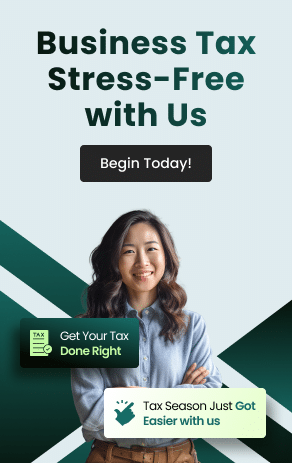


 anywhere
anywhere  anytime
anytime