QuickBooks is a fantastic tool for small business owners, helping to simplify accounting tasks and keep your financial records in order. However, even the best software isn’t immune to errors, and discrepancies can appear in your balance sheet. These inconsistencies can disrupt your financial reports and lead to costly mistakes. At XOA TAX, we understand how frustrating an unbalanced balance sheet can be. In this blog post, we’ll explore common reasons for these discrepancies and offer practical steps to help you restore balance to your QuickBooks balance sheet.
Key Takeaways
- Common Causes: Learn about typical reasons for QuickBooks discrepancies, such as data entry mistakes, account reconciliation issues, and software problems.
- Practical Solutions: Discover steps to identify and fix these discrepancies, including reviewing transactions, reconciling accounts, and using QuickBooks’ built-in tools.
- Importance of Accuracy: Understand why maintaining accurate financial records is crucial and when to seek professional assistance.
Common Causes of QuickBooks Discrepancies
A balance sheet provides a snapshot of your company’s financial health at a specific moment. Ideally, assets should equal the combined total of liabilities and equity. When this balance is off, it indicates an underlying problem that needs attention. Here are some common reasons why discrepancies occur:
Data Entry Errors
- Incorrect Transaction Details: Entering the wrong amount, date, or account can throw off your balance sheet. For example, imagine accidentally recording a $1,000 expense as $100. This seemingly small error can create a significant discrepancy in your balance sheet.
- Duplicate Entries: Recording the same transaction twice can inflate your figures.
- Missing Transactions: Forgetting to log a transaction can create significant imbalances.
Reconciliation Issues
Regularly reconciling your bank and credit card accounts with QuickBooks is essential. But what exactly is reconciliation? Reconciliation is the process of ensuring that your QuickBooks records match your bank statements. Neglecting this task or doing it incorrectly can lead to discrepancies. Common issues include:
- Wrong Starting Balances: Beginning reconciliation with an incorrect balance will result in errors throughout.
- Overlooked or Repeated Transactions: Missing transactions from your bank statement or entering them multiple times in QuickBooks creates mismatches.
Software Glitches
- Corrupted Data Files: Damage to your QuickBooks file can lead to inaccurate data.
- Software Bugs: Occasionally, updates or bugs can cause unexpected errors in your records.
Steps to Fix Your Balance Sheet
Review Your Transactions
- Run Reports: Use QuickBooks reports like the “Balance Sheet Summary” and “Transaction Detail Report” to spot discrepancies and identify when the imbalance started.
- Examine Entries: Carefully check recent transactions for errors in amounts, dates, or account categories.
- Identify Duplicates: Look for transactions that may have been entered more than once.
Reconcile Your Accounts
- Understand Reconciliation: Reconciliation ensures that your QuickBooks records align with your bank statements. It helps identify errors early and maintains the accuracy of your financial data.
- Regular Reconciliation: Aim to reconcile your bank and credit card accounts every month to catch discrepancies early.
- Verify Starting Balances: Make sure the starting balance for each reconciliation is correct.
- Match Transactions Carefully: Ensure every transaction on your bank statement matches its entry in QuickBooks.
Use QuickBooks Tools
- Rebuild Data: Navigate to the File menu, select Utilities, and then choose Rebuild Data. This feature can help fix minor data issues within your QuickBooks file.
- Verify Data: Go to File > Utilities > Verify Data. This tool checks your company file for integrity problems and attempts to correct them.
- Clean Up Company Data: Access this by selecting File > Utilities > Clean Up Company Data. It helps streamline your company file, which can resolve performance issues that might be causing errors.
Seek Professional Help
If you’re having trouble finding or fixing discrepancies, consider reaching out to a professional. A CPA can:
- Offer expert advice on troubleshooting complex issues.
- Help you identify the root cause of discrepancies.
- Provide solutions to prevent future errors.
Why Choose XOA TAX? Our team of experienced CPAs, bookkeepers specializes in QuickBooks and is dedicated to helping you maintain accurate financial records. We bring expertise and a commitment to ensuring your financial data remains reliable, so you can focus on growing your business.
FAQ Section
Q: What is the most common reason for a QuickBooks balance sheet to be out of balance?
A: Data entry errors are usually the main reason. It’s easy to mistype numbers, choose the wrong account, or accidentally enter a transaction twice.
Q: How often should I reconcile my bank accounts in QuickBooks?
A: It’s best to reconcile your accounts monthly. This helps you catch and fix any discrepancies quickly.
Q: Can I fix QuickBooks discrepancies myself, or do I need to hire a professional?
A: While you can often fix simple errors on your own, more complicated issues might require a CPA’s expertise. If you’re unsure, it’s a good idea to seek professional help.
Q: What are some common QuickBooks errors that can lead to discrepancies?
A: Common errors include incorrect account mappings, outdated software versions, and improper use of features like classes and locations.
Q: How can I prevent discrepancies in QuickBooks?
A: Regularly reconciling your accounts, maintaining accurate data entry practices, and using QuickBooks’ built-in tools can help prevent discrepancies.
Q: What are the benefits of using QuickBooks for small businesses?
A: QuickBooks offers streamlined accounting processes, easy financial reporting, and tools that help manage cash flow, payroll, and expenses efficiently.
Connecting with XOA TAX
Dealing with discrepancies in your QuickBooks balance sheet can be time-consuming and frustrating. At XOA TAX, our team of experienced CPAs can help you pinpoint the source of errors, organize your books, and guide you in maintaining accurate financial records. We also assist in adopting best practices to reduce the risk of future discrepancies and ensure your financial data remains reliable.
Ready to get your QuickBooks balance sheet in shape? Contact us today!
Website: https://www.xoatax.com/
Phone: +1 (714) 594-6986
Email: [email protected]
Contact Page: https://www.xoatax.com/contact-us/
Disclaimer: This post is for informational purposes only and does not provide legal, tax, or financial advice. Laws, regulations, and tax rates can change frequently and vary by state and locality. This communication is not intended as a solicitation, and XOA TAX does not offer legal advice. Please consult a professional advisor for advice specific to your situation.
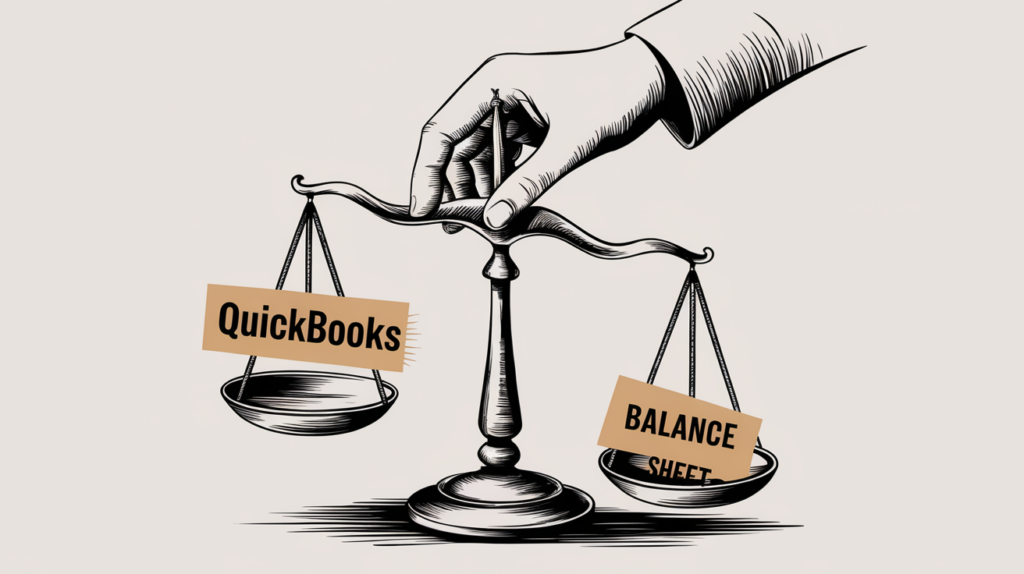
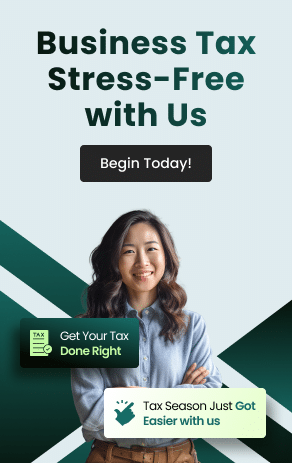


 anywhere
anywhere  anytime
anytime