As a CPA, I’m often asked about the best accounting software for small businesses. And while there are many options available, QuickBooks consistently stands out. It’s like the Swiss Army knife of accounting software – versatile, reliable, and packed with features that can simplify your financial life.
But don’t just take my word for it. Let’s explore why QuickBooks remains a leading choice for bookkeeping software in 2024.
Key Takeaways
- QuickBooks offers a comprehensive suite of features, including invoicing, expense tracking, and payroll.
- Cloud-based accessibility allows you to manage your finances from anywhere, anytime.
- It integrates with hundreds of third-party apps, streamlining your business processes.
- AI-powered automation simplifies tasks and minimizes errors.
- Robust reporting provides valuable insights for informed decision-making.
- A user-friendly interface makes it easy to learn and use, even for those without accounting expertise.
- Dedicated customer support ensures you have assistance when needed.
More Than Just Basic Bookkeeping
QuickBooks goes beyond basic accounting software. It’s a comprehensive platform designed to grow with your business. Whether you’re a freelancer just starting out or a growing company with complex needs, QuickBooks offers a range of plans and features to suit your specific requirements.
Everything You Need in One Place
- Invoicing: Create professional invoices and track payments with ease.
- Expense Tracking: Monitor your expenses and categorize them for accurate record-keeping.
- Payroll Management: Pay your employees accurately and on time, while managing payroll taxes.
- Financial Reporting: Generate detailed reports, such as profit and loss statements and balance sheets, to gain a clear picture of your financial health.
Access Your Finances Anytime, Anywhere
With QuickBooks Online, you can say goodbye to the limitations of desktop software. Access your financial data from any device with an internet connection, whether you’re in the office, at home, or on the go. This cloud-based accessibility allows for real-time collaboration with your team and accountant, ensuring everyone is on the same page.
Integrate with Your Favorite Apps
QuickBooks understands that businesses rely on a variety of tools. That’s why it seamlessly integrates with over 750 third-party applications (as of November 2024), including popular platforms like:
- Payroll Services: Gusto, ADP
- Inventory Management Systems: Zoho Inventory, Fishbowl
- CRM Tools: Salesforce, HubSpot
This extensive integration ecosystem allows you to create a customized solution that streamlines your workflows and maximizes efficiency.
Let AI Do the Heavy Lifting
QuickBooks leverages the power of artificial intelligence to automate routine tasks, such as:
- Transaction Categorization: Automatically categorize transactions, saving you time and reducing manual effort.
- Invoice Generation: Create and send invoices with just a few clicks.
- Bank Reconciliation: Reconcile your bank accounts quickly and accurately.
These AI-driven features not only save time but also minimize the risk of errors, allowing you to focus on more strategic aspects of your business.
Gain Valuable Insights with Robust Reporting
QuickBooks provides a wide range of reports to help you understand your financial performance. From profit and loss statements to cash flow analyses, you can gain valuable insights into your business’s financial health. These insights can help you make informed decisions about pricing, inventory, and overall business strategy.
Easy to Use, Even for Beginners
QuickBooks is designed with user experience in mind. Its intuitive interface makes it easy to navigate and perform tasks, even if you don’t have a background in accounting. This user-friendliness reduces the learning curve and allows you to get up and running quickly. However, like any software, there can be a learning curve involved in mastering all of its features.
Support When You Need It
QuickBooks offers comprehensive customer support to assist you with any questions or issues you may encounter. Their support team is available via chat and phone, Monday through Saturday, ensuring you have access to help when you need it.
FAQs about QuickBooks
What are the different QuickBooks plans available?
QuickBooks offers a variety of plans tailored to different business needs. These plans typically include Simple Start, Essentials, Plus, and Advanced. Each plan offers a different set of features, so you can choose the one that best aligns with your requirements.
Can I switch QuickBooks plans if my needs change?
Yes, you can easily upgrade or downgrade your QuickBooks plan as your business evolves.
Is QuickBooks secure?
Yes, QuickBooks prioritizes data security. They employ bank-grade encryption and other security measures to protect your financial information.
Can I use QuickBooks for my industry-specific needs?
While QuickBooks doesn’t offer industry-specific versions, it does have features and functionalities that can be customized to suit various industries. For example, you can track inventory for manufacturing or manage projects for construction businesses.
Ready to Simplify Your Finances with QuickBooks?
Choosing the right accounting software is a crucial decision for any business. With its comprehensive features, user-friendly interface, and dedicated support, QuickBooks can be a valuable asset for managing your finances and driving business growth.
At XOA TAX, we’re QuickBooks experts. We can help you choose the right plan, set up your account, and provide ongoing support to ensure you’re getting the most out of this powerful tool. Contact us today for a free consultation to discuss your specific needs.
Website: https://www.xoatax.com/
Phone: +1 (714) 594-6986
Email: [email protected]
Contact Page: https://www.xoatax.com/contact-us/
Disclaimer: This post is for informational purposes only and does not provide legal, tax, or financial advice. Laws, regulations, and tax rates can change often and vary significantly by state and locality. This communication is not intended to be a solicitation, and XOA TAX does not provide legal advice. XOA TAX does not assume any obligation to update or revise the information to reflect changes in laws, regulations, or other factors. For further guidance, refer to IRS Circular 230. Please consult a professional advisor for advice specific to your situation.

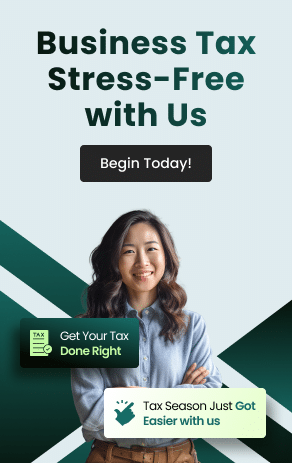


 anywhere
anywhere  anytime
anytime