Choosing the right accounting software is crucial for your business’s success. QuickBooks, a leading solution, offers two primary versions: Desktop and Online. This comparison explores the key differences to help you make an informed decision tailored to your needs in 2024.
TL;DR
- QuickBooks Desktop (QBD): More robust, better for complex accounting needs, cheaper in the long run, but lacks remote access and is being phased out.
- QuickBooks Online (QBO): Easier remote access, better integration with other software, but slower, less feature-rich, and more expensive over time.
Key Feature Comparison
| Feature | QuickBooks Desktop | QuickBooks Online |
|---|---|---|
| Access | Installed on a single device | Cloud-based, accessible from any device |
| User Capacity | Up to 40 users (depending on version) | Up to 25 users (more with Advanced plan) |
| Pricing Model | One-time purchase or annual subscription | Monthly subscription with various tiers |
| Updates | Manual updates required | Automatic updates |
| Integration | ~250 integrations | ~750 integrations |
| Advanced Features | More advanced reporting and customization | Strong invoicing and automation features |
| Collaboration | Limited to local network | Real-time collaboration across devices |
Cost Considerations
Many users find QuickBooks Desktop to be more cost-effective than QuickBooks Online, especially for small businesses. While QBD requires a subscription, it often ends up being cheaper overall compared to the per-user, per-month pricing model of QBO. However, Intuit has been increasing the prices for QBD, which might make the cost difference less significant over time.
Feature Comparison
QBD is generally considered to be more robust and feature-rich compared to QBO. Users appreciate the extensive reporting capabilities and the ability to customize data. QBD also handles certain inventory needs better unless you opt for higher versions of QBO. On the other hand, QBO is seen as a “dumbed down” version with fewer options for customization.
Remote Access and Integration
One of the main advantages of QBO is its ease of remote access. This is particularly useful for businesses where multiple users need to access the system from different locations. However, some users have found workarounds for remote access with QBD, such as using VPNs or services like Right Networks.
User Experience and Performance
The user experience and performance of QBO are often criticized. Many users find QBO to be slow and cumbersome, requiring more clicks to perform tasks that are simpler in QBD. The interface of QBO is also described as outdated and less intuitive compared to QBD.
Security Concerns
Some users prefer QBD because they feel more secure keeping their sensitive financial data local rather than on Intuit’s servers. However, others argue that modern SaaS solutions have robust security measures in place and offer benefits like automatic backups and updates.
Future of QuickBooks Desktop
Intuit is gradually phasing out QuickBooks Desktop, pushing users towards QBO. While some desktop versions will still be available for existing users who renew annually, new sales will stop after July 31, 2024. This shift is part of Intuit’s broader strategy to move towards a SaaS model, leveraging AI, automation, and machine learning to enhance QBO.
Advantages of QuickBooks Desktop
QuickBooks Desktop offers robust features ideal for businesses with complex accounting needs. For example, manufacturers or construction companies managing multiple projects benefit from its advanced job costing and inventory management capabilities. The one-time purchase option can be more cost-effective for long-term use, especially for established businesses with predictable budgets. Additionally, Desktop provides more detailed financial reporting options, offering greater insights into your business’s performance.
Disadvantages of QuickBooks Desktop
While powerful, QuickBooks Desktop has its limitations. If your team requires remote access or real-time collaboration, Desktop’s reliance on a single device can be a significant drawback. Manual updates can also be time-consuming and may require IT support. Furthermore, data backup and security become the responsibility of the business, adding another layer of complexity.
Advantages of QuickBooks Online
QuickBooks Online excels in accessibility and automation. Its cloud-based nature allows real-time collaboration, benefiting businesses with remote teams or multiple locations. Automated invoicing and bank feeds significantly reduce manual data entry and potential errors, saving you time and improving accuracy. With a vast app ecosystem, QuickBooks Online integrates seamlessly with hundreds of third-party applications, extending its functionality to meet diverse business needs.
Disadvantages of QuickBooks Online
While convenient, QuickBooks Online’s monthly subscription costs can accumulate over time. The software also requires a stable internet connection, and performance can be affected by outages or slow speeds. Some advanced features available in the desktop version, such as industry-specific reporting or complex inventory management, may be limited or require higher-tier subscriptions.
Frequently Asked Questions (FAQs)
QuickBooks Desktop FAQs
- What is the QuickBooks Desktop Web Connector?The QuickBooks Web Connector is a program that runs in the background to securely sync your data with third-party applications. It starts automatically when your computer boots up and is essential for data synchronization.
- Does my computer need to be on to sync my QuickBooks Desktop data?Yes, your computer must be on for Conductor to sync your QuickBooks Desktop data.
- Does QuickBooks Desktop need to be open to sync my data?No, it can sync even if QuickBooks Desktop is not open, but it cannot be open to a different company file during the sync.
- How often does Conductor access my QuickBooks data?The frequency of access depends on the software you are using; typically, it syncs when you initiate it.
- Can I move my connection to a different computer?Yes, you can move your connection by following specific procedures outlined in the user guides.
- What happens if my client is currently on an unsupported version of QuickBooks Desktop?They will lose access to live technical support and critical security updates if they do not upgrade to a supported version.
- Is there a money-back guarantee for new customers?Yes, QuickBooks Desktop offers a 60-day money-back guarantee for new customers.
QuickBooks Online FAQs
- Is QuickBooks Online accessible from any device?Yes, being a cloud solution, it can be accessed from any internet-enabled device without needing installation.
- How is pricing structured for QuickBooks Online?Subscriptions are charged monthly, with options for annual payments available.
- Can I invite an accountant to access my QuickBooks Online account?Yes, you can invite up to two accountants who will have additional privileges compared to regular users.
- What user limits are there in QuickBooks Online?In Essentials, up to 3 users plus an accountant; in Plus, up to 5 users plus an accountant.
- Can I switch from other accounting software to QuickBooks Online easily?Yes, you can switch from Excel or other accounting software using CSV files.
- What are the system requirements for QuickBooks Online?Recommended requirements include Windows 10 or newer, Intel Core i5 or comparable processor, and at least 4 GB of RAM.
- Are there tutorials available for using QuickBooks Online?Yes, tutorial videos are provided to help users navigate and utilize the features effectively.
Which Version is Right for You?
The best choice depends on your specific business needs. Consider the following:
- Business Size and Complexity: Small businesses with basic accounting needs might find Online sufficient, while larger businesses with complex operations might benefit from Desktop’s advanced features.
- Budget: Evaluate the long-term costs of both options, considering subscription fees versus one-time purchases.
- Remote Access Needs: If remote access and collaboration are critical, Online is the clear winner.
- Integration Requirements: Consider the software and apps your business relies on and check compatibility with both QuickBooks versions.
Need Help Deciding?
Choosing the right QuickBooks version can be complex. XOA TAX can help you evaluate your business needs and recommend the optimal solution. Contact us today for a free consultation and let our experts guide you.
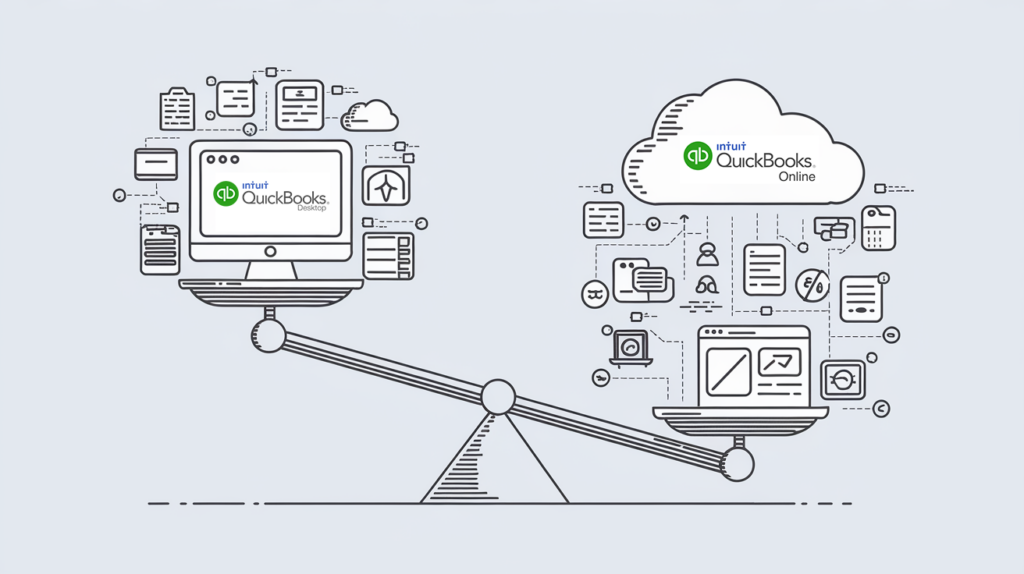
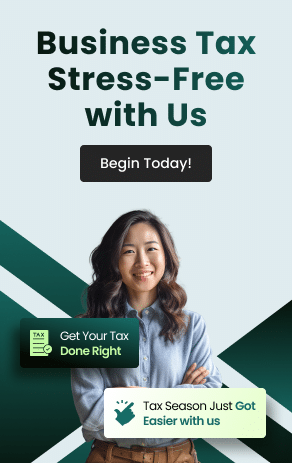


 anywhere
anywhere  anytime
anytime