Running a small business often feels like a juggling act. You’re managing clients, inventory, employees, and so much more. But amidst the whirlwind, keeping your finances organized shouldn’t feel like another impossible task. That’s where QuickBooks Online comes in. This leading accounting software offers a suite of features designed to streamline your financial processes and give you valuable insights into your business performance.
In this updated post, we at XOA TAX will guide you through ten must-know QuickBooks Online features for small businesses in 2024. Whether you’re a seasoned entrepreneur or just starting out, QuickBooks Online can be a game-changer.
Key Takeaways
- QuickBooks Online offers a variety of features to simplify small business finances.
- Automation tools like invoicing, expense tracking, and sales tax calculation save time and reduce errors.
- Robust reporting features provide valuable insights into your business’s financial health.
- Integrations with hundreds of other business applications enhance functionality and streamline workflows.
Streamlining Your Finances with QuickBooks Online
QuickBooks Online is more than just accounting software; it’s a comprehensive tool that can transform how you manage your business finances. Let’s explore some of its key features:
1. Invoicing and Payments
QuickBooks Online simplifies invoicing, allowing you to create professional, customized invoices that reflect your brand. You can easily track invoices, send automated reminders to customers, and accept online payments through various processors like Stripe and PayPal. This not only improves cash flow by reducing late payments but also presents a polished image to your clients.
2. Expense Tracking
Say goodbye to shoeboxes full of receipts and manual expense tracking! QuickBooks Online allows you to connect your bank and credit card accounts, automatically importing and categorizing transactions. This not only saves you time but also provides a more accurate picture of your expenses, crucial for tax preparation and financial planning.
3. Inventory Management (Plus and Advanced plans)
For businesses that manage inventory, QuickBooks Online offers tools to track stock levels, manage vendors, and create purchase orders. In the Plus plan, you can track quantities of inventory on hand, and in the Advanced plan, you gain access to more advanced features like tracking inventory by different units of measure (e.g., cases, individual items) and setting up FIFO (first-in, first-out) costing methods. This helps ensure you have the right products available to meet customer demand while minimizing carrying costs and potential stockouts.
4. Project Profitability Tracking (Plus and Advanced plans)
Understanding the profitability of individual projects is essential for making informed business decisions. QuickBooks Online allows you to track expenses and time associated with specific projects, giving you a clear picture of their financial performance. You can allocate labor costs, track materials used, and compare actual costs to your initial budget, allowing you to identify profitable projects and areas where you might need to adjust your approach.
5. Time Tracking (Essentials, Plus, and Advanced plans)
If you bill clients by the hour, QuickBooks Online simplifies time tracking and integrates it with your invoicing process. This ensures accurate billing and helps you manage your team’s productivity. Employees can track their time using the desktop or mobile app, and you can easily generate reports to see how time is being spent across different projects or clients.
6. Financial Reporting
QuickBooks Online provides a wide range of financial reports, including profit and loss statements, balance sheets, and cash flow statements. These reports offer valuable insights into your business’s financial health, helping you identify areas for improvement and make strategic decisions. You can customize reports to focus on specific date ranges, accounts, or projects, giving you a granular view of your financial performance.
7. Sales Tax Automation
Calculating sales tax can be complex, especially if you operate in multiple jurisdictions. QuickBooks Online automates this process, ensuring you collect and remit the correct amount of sales tax, reducing the risk of errors and penalties. The software stays up-to-date with the latest tax rates and regulations, so you can be confident that your calculations are accurate.
8. Mobile App Access
Manage your finances from anywhere with the QuickBooks Online mobile app, available for iOS and Android devices. You can create invoices, track expenses, and capture receipts on the go, keeping you connected to your business finances even when you’re away from your desk. The app’s features vary slightly depending on your QuickBooks plan, but core functionalities are available across all tiers.
9. Third-Party Integrations
QuickBooks Online integrates with over 750 third-party applications, including popular payroll services like Gusto and ADP, CRM platforms like Salesforce and HubSpot, and e-commerce solutions like Shopify and Amazon. This allows you to create a seamless business management system that meets your specific needs, automating tasks and eliminating the need to manually transfer data between different platforms.
10. User Permissions and Accountant Access
QuickBooks Online allows you to grant access to multiple users with customizable permissions, ensuring data security and control. You can assign roles like “Standard User” with limited access or “Company Administrator” with full control. You can also provide your accountant with direct access to your financial data, facilitating collaboration and simplifying tax preparation.
FAQs about QuickBooks Online Features
What is the best QuickBooks Online plan for my small business?
The best QuickBooks Online plan depends on your specific needs and budget.
• Simple Start: Ideal for freelancers and sole proprietors with basic invoicing and expense tracking needs. (Starting at $25/month)
• Essentials: Suitable for small businesses with employees, offering features like bill pay and time tracking. (Starting at $50/month)
• Plus: A good choice for growing businesses that need inventory management, project profitability tracking, and increased user capacity. (Starting at $80/month)
• Advanced: The most comprehensive plan, offering advanced reporting, customization options, and workflow automation. (Starting at $200/month)
You can compare plans and pricing in detail on the QuickBooks website [link to QuickBooks pricing page] or contact XOA TAX for personalized advice.
Can I switch QuickBooks Online plans if my business needs change?
Yes, you can easily upgrade or downgrade your QuickBooks Online plan at any time to accommodate your business’s evolving needs.
Does QuickBooks Online offer support if I have questions or need assistance?
Yes, QuickBooks Online provides extensive support resources, including online tutorials, FAQs, and phone and chat support. You can also connect with XOA TAX for personalized assistance with QuickBooks Online setup, troubleshooting, and training.
What are the system requirements for using QuickBooks Online?
QuickBooks Online is a cloud-based software, so you can access it from any device with an internet connection and a modern web browser. For the best experience, QuickBooks recommends using Google Chrome, Mozilla Firefox, Safari, or Microsoft Edge.
How secure is my data in QuickBooks Online?
Intuit, the company behind QuickBooks, employs robust security measures to protect your data, including data encryption, multi-factor authentication, and regular security updates. Your financial data is stored on secure servers with multiple backups to prevent data loss.
Can I back up my QuickBooks Online data?
While Intuit automatically backs up your data, you can also export your data to Excel or create a portable company file for additional peace of mind.
Connecting with XOA TAX
Feeling overwhelmed by all the QuickBooks Online features? Don’t worry; XOA TAX is here to help! Our team of experienced CPAs can assist you with choosing the right QuickBooks Online plan, setting up your account, and providing ongoing support to ensure you’re maximizing the benefits of this powerful tool.
We can also help you with:
- QuickBooks Online training: Get personalized training tailored to your specific needs and learn how to use QuickBooks Online effectively.
- Data migration: Seamlessly transfer your existing financial data to QuickBooks Online.
- Troubleshooting and support: Get expert help with any QuickBooks Online issues you encounter.
- Tax preparation: We can use your QuickBooks Online data to prepare and file your taxes accurately and efficiently.
Contact us today to schedule a consultation and learn how QuickBooks Online can simplify your small business finances.
Website: https://www.xoatax.com/
Phone: +1 (714) 594-6986
Email: [email protected]
Contact Page: https://www.xoatax.com/contact-us/
Disclaimer: This post is for informational purposes only and does not provide legal, tax, or financial advice. Laws, regulations, and tax rates can change often and vary significantly by state and locality. This communication is not intended to be a solicitation, and XOA TAX does not provide legal advice. XOA TAX does not assume any obligation to update or revise the information to reflect changes in laws, regulations, or other factors. For further guidance, refer to IRS Circular 230. Please consult a professional advisor for advice specific to your situation.

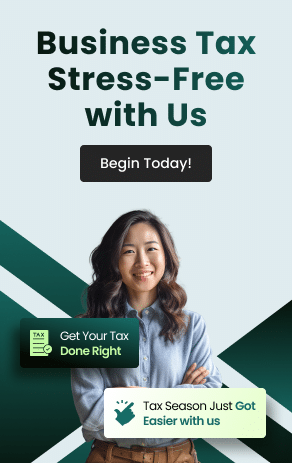


 anywhere
anywhere  anytime
anytime