Running a successful restaurant, let alone a multi-location one, requires more than just delicious food and excellent service. Keeping a close eye on your finances is crucial, and that’s where having the right bookkeeping solution comes in. But with so many options available, how do you choose the one that best fits your needs? As the CPAs at XOA TAX, we understand the unique challenges restaurant owners face. In this post, we’ll break down the key considerations for selecting a bookkeeping solution that will help you manage your finances effectively and drive profitability across all your locations.
Key Takeaways
- Understand your needs: Factors like the number of locations, transaction volume, and budget impact your choice of bookkeeping solution.
- Explore your options: In-house bookkeepers, outsourced bookkeeping services, and accounting software offer different advantages.
- Prioritize integration: Seamless integration with your POS system streamlines data entry and reduces errors.
- Consider scalability: Choose a solution that can grow with your business as you expand.
Assessing Your Bookkeeping Needs
Before diving into the different bookkeeping solutions, take some time to assess your specific requirements. Here are a few questions to consider:
Questions to Consider
- How many transactions do you process daily across all locations? High-volume businesses may need a more robust solution.
- Do you need help with tasks beyond basic bookkeeping, such as payroll, inventory management, and financial reporting?
- What is your budget for bookkeeping services?
- How important is real-time access to financial data?
- Do you have in-house expertise to manage accounting software, or would you prefer a more hands-off approach?
Bookkeeping Solutions for Restaurants
Now, let’s explore the most common bookkeeping solutions for restaurants:
1. In-House Bookkeeper
Hiring a dedicated in-house bookkeeper offers several advantages:
- Direct Control: You have direct oversight of your financial records.
- Personalized Attention: An in-house bookkeeper can become intimately familiar with your business operations.
- Potential Cost Savings: For high-volume businesses, an in-house bookkeeper may be more cost-effective than outsourcing.
However, there are also drawbacks to consider:
- Salary and Benefits: You’ll be responsible for salary, benefits, and payroll taxes, which can range from $40,000 to $70,000 per year depending on experience and location.
- Limited Expertise: A single bookkeeper may not have expertise in all areas of accounting.
- Continuity Concerns: Employee turnover can disrupt your bookkeeping processes.
2. Outsourced Bookkeeping Services
Outsourcing your bookkeeping to a specialized firm can be a great option, especially for multi-location restaurants:
- Expertise: You gain access to a team of experienced professionals with diverse skills.
- Scalability: Easily adjust the level of service as your business grows.
- Reduced Overhead: Eliminate the costs associated with hiring an employee.
However, outsourcing also has potential downsides:
- Less Control: You relinquish some control over your financial data.
- Communication Challenges: Clear communication is essential for a successful outsourcing relationship.
- Cost Considerations: Pricing structures vary, but you can expect to pay anywhere from $500 to $5,000 per month depending on the scope of services and the number of locations.
3. Accounting Software
Accounting software automates many bookkeeping tasks, making it an attractive option for tech-savvy restaurant owners:
- Efficiency: Automate data entry, invoicing, and reporting.
- Real-time Insights: Access up-to-date financial information anytime, anywhere.
- Cost-Effectiveness: Software subscriptions are often more affordable than hiring a full-time bookkeeper, typically ranging from $20 to $500 per month depending on features and the number of users.
But keep in mind:
- Learning Curve: Some software can be complex to learn and require ongoing maintenance.
- Data Security: Ensure the software you choose has robust security measures in place.
- Integration Limitations: Not all software integrates seamlessly with all POS systems.
Cost Comparison
To give you a better idea of the costs involved, here’s a general comparison:
| Solution | Estimated Monthly Cost |
|---|---|
| In-house bookkeeper | $3,300 – $5,800 (salary + benefits) |
| Outsourced bookkeeping | $500 – $5,000 |
| Accounting Software | $20 – $500 (DIY) |
Remember: These are rough estimates, and the actual cost will vary depending on your specific needs and location.
Essential Features for Restaurant Bookkeeping Solutions
Regardless of which solution you choose, make sure it offers the following features that are vital for the restaurant industry:
- Inventory Management: Track food costs, minimize waste, and optimize ordering.
- Recipe Costing: Calculate the cost of each menu item for accurate pricing.
- Sales Tax Calculation: Ensure accurate sales tax collection and reporting across different localities.
- Payroll Integration: Streamline payroll processing and tax filings.
- Reporting and Analytics: Generate detailed reports on key performance indicators (KPIs) like revenue, expenses, and profit margins.
Integrating with Your POS System
Integrating your bookkeeping solution with your Point of Sale (POS) system is crucial for efficient and accurate financial management. This integration automates data entry, reducing manual errors and saving you valuable time. Look for solutions that offer seamless integration with popular POS systems like Toast, Square, Clover, and Lightspeed. For example, QuickBooks Online integrates well with many of these POS systems, allowing for smooth data transfer.
Software Recommendations
Here are a few examples of accounting software specifically designed for restaurants:
- Restaurant365: A cloud-based platform offering robust features like inventory management, recipe costing, and scheduling.
- TouchBistro: An iPad-based POS system with integrated accounting features.
- Xero: A popular cloud-based accounting software with strong reporting capabilities and integrations with various restaurant-specific apps.
Regulatory Compliance for Multi-Location Restaurants
Operating in multiple states adds complexity to your bookkeeping and tax compliance. Here are a few key considerations:
- State Tax Laws: Each state has its own sales tax laws, and you’ll need to ensure you’re collecting and remitting the correct amount in each location. For example, some states have different tax rates for prepared food versus groceries.
- Payroll Taxes: You’ll need to register with each state’s labor department and comply with their specific payroll tax regulations.
- Local Regulations: Some cities and counties may have their own licensing requirements and tax obligations for restaurants.
Sales Tax Compliance
Managing sales tax across different jurisdictions can be challenging. Here are a few tips:
- Use software with automated sales tax calculation: This ensures you’re charging the correct rates at each location.
- Maintain accurate records of sales in each jurisdiction: This will simplify your tax filings.
- Consider using a sales tax automation service: These services can help you manage your sales tax obligations across multiple states.
Data Security
Protecting your financial data is paramount. Here are some key considerations:
- Access Control: Limit access to your financial data to authorized personnel only.
- Encryption: Ensure your data is encrypted both in transit and at rest.
- Regular Backups: Implement a regular data backup strategy to prevent data loss in case of a disaster.
- Compliance Standards: If you process credit card payments, ensure your bookkeeping solution complies with the Payment Card Industry Data Security Standard (PCI DSS).
Data Backup Best Practices
- Follow the 3-2-1 rule: Keep three copies of your data on two different media, with one copy stored offsite.
- Automate your backups: Use software that automatically backs up your data on a regular schedule.
- Test your backups: Periodically restore your data from backups to ensure they are working correctly.
FAQs about Bookkeeping for Restaurants
Q: How often should I reconcile my bank accounts?
A: We recommend reconciling your bank accounts monthly. This helps identify any discrepancies or errors promptly.
Q: What are some common bookkeeping mistakes restaurants make?
A: Common mistakes include neglecting to track expenses, miscategorizing transactions, and failing to reconcile accounts regularly.
Q: Can I use generic accounting software for my restaurant?
A: While generic software can be used, specialized restaurant accounting software often offers features like recipe costing and inventory management that are crucial for the industry.
Q: Is it worth investing in cloud-based accounting software?
A: Yes, cloud-based software offers several benefits, including accessibility from anywhere, automatic data backups, and bank-level security.
Need Help with Your Restaurant’s Bookkeeping?
Choosing the right bookkeeping solution can be a complex decision. At XOA TAX, we can help you evaluate your needs, explore your options, and implement a solution that sets your restaurant up for financial success. Contact us today for a free consultation:
Website: https://www.xoatax.com/
Phone: +1 (714) 594-6986
Email: [email protected]
Contact Page: https://www.xoatax.com/contact-us/
Disclaimer: This post is for informational purposes only and does not provide legal, tax, or financial advice. Laws, regulations, and tax rates can change often, and vary significantly by state and locality. This communication is not intended to be a solicitation and XOA TAX does not provide legal advice. Please consult a professional advisor for advice specific to your situation.

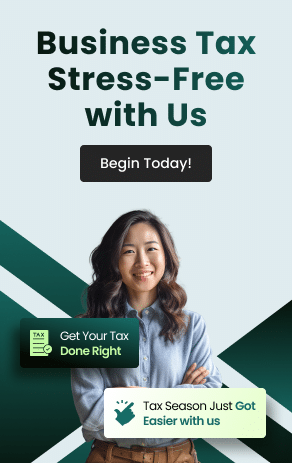


 anywhere
anywhere  anytime
anytime