Running a small business is an exciting adventure, but let’s face it, bookkeeping isn’t always the most thrilling part. At XOA TAX, we often hear from entrepreneurs who find themselves wrestling with various bookkeeping tasks. From staying on top of invoices to deciphering financial reports, these challenges can feel like a real burden.
But fear not! In this post, we’ll break down some of the most common bookkeeping hurdles small business owners face and offer practical strategies to help you conquer them.
Key Takeaways
- Many small business owners struggle with bookkeeping tasks like tracking expenses, managing payroll, and understanding financial statements.
- Accurate bookkeeping is crucial for making informed business decisions, securing funding, and ensuring tax compliance.
- Utilizing technology, establishing clear processes, and seeking professional help can significantly alleviate bookkeeping challenges.
Common Bookkeeping Challenges
1. Bookkeeping and Taxes: A Dynamic Duo
Keeping track of every financial transaction, categorizing expenses, and ensuring accuracy can feel like a Herculean task. And then comes tax season! Many business owners find the process of preparing for tax filings particularly daunting. A good bookkeeping system becomes invaluable here, acting as a solid foundation for your business’s financial health.
Did you know that 40% of small businesses make bookkeeping errors that can lead to penalties and interest charges from the IRS? (Source: National Small Business Association) Accurate record-keeping is essential not only for tax purposes but also for securing funding and making informed business decisions.
2. Reconciling Accounts: Where’s Waldo?
Imagine trying to find a specific item in a cluttered room. That’s often what reconciling accounts feels like. This essential task involves matching your bank statements with your own records to ensure everything lines up. It’s crucial for accurate financial reporting but can be time-consuming and require a keen eye for detail.
3. Managing Payroll: More Than Just Paying Employees
Payroll involves more than simply handing out paychecks. Calculating wages, withholding taxes, and staying compliant with ever-changing labor laws can be a real headache, especially for growing businesses. For example, a recent case, Dynamex Operations West, Inc. v. Superior Court, highlighted the importance of accurately classifying employees versus independent contractors for tax withholding purposes.
4. Tracking Expenses and Income: Every Penny Counts
Do you know where your money is going? Keeping a detailed record of all income and expenses is essential for understanding your business’s financial performance. But categorizing expenses correctly and ensuring all income is accounted for can be overwhelming.
5. Collecting Late Payments: The Waiting Game
Late payments from clients can disrupt your cash flow and create unnecessary stress. Managing accounts receivable and following up with clients requires a delicate balance of persistence and diplomacy. Studies show that businesses using automated invoice reminders can reduce late payments by up to 15%. (Source: QuickBooks)
6. Understanding Financial Statements: Deciphering the Code
Financial statements like profit and loss statements, balance sheets, and cash flow statements provide valuable insights into your business’s health. However, many small business owners struggle to interpret these reports and use them to make informed decisions.
7. Using Bookkeeping Software: Tech Troubles
While bookkeeping software can automate many tasks and improve efficiency, learning to use these tools effectively can be a challenge, especially for those less comfortable with technology.
Overcoming Bookkeeping Challenges
Now that we’ve identified the hurdles, let’s explore some solutions:
Embrace Technology: Cloud-based accounting software like QuickBooks Online or Xero can automate many bookkeeping tasks, from tracking expenses to generating invoices. These tools offer features like bank reconciliation, financial reporting, and even integration with e-commerce platforms.
Establish Clear Processes: Develop a consistent system for recording transactions, categorizing expenses, and reconciling accounts. This will help you stay organized and reduce errors.
Set Aside Dedicated Time: Schedule regular time for bookkeeping, even if it’s just a few hours each week. This will prevent tasks from piling up and becoming overwhelming.
Consider Outsourcing: If bookkeeping feels like a constant struggle, consider hiring a professional bookkeeper or accounting service. This can free up your time and provide peace of mind. On average, businesses that outsource their bookkeeping save 10-20 hours per month and reduce their accounting costs by 20-30%.
Invest in Training: Take advantage of online courses or workshops to improve your bookkeeping skills and understanding of financial statements.
Protecting Your Data
In today’s digital world, data security is paramount. When choosing bookkeeping software or working with a professional service, consider these factors:
- Data Encryption: Ensure your data is encrypted both in transit and at rest.
- Access Controls: Implement strong password policies and limit user access to sensitive information.
- Regular Backups: Back up your data regularly to prevent loss in case of a cyberattack or system failure.
- Compliance: Choose providers who comply with relevant data security regulations, such as the General Data Protection Regulation (GDPR) or the California Consumer Privacy Act (CCPA).
FAQ
Q: How often should I reconcile my bank accounts?
A: It’s generally recommended to reconcile your accounts monthly. This allows you to catch any errors or discrepancies quickly.
Q: What are some common bookkeeping mistakes to avoid?
A: Common mistakes include miscategorizing expenses, failing to track receipts, neglecting to reconcile accounts, and mixing personal and business finances.
Q: What are the benefits of using bookkeeping software?
A: Bookkeeping software can automate tasks, reduce errors, improve data accuracy, and provide valuable financial reports. Many solutions also offer mobile apps, allowing you to manage your finances on the go.
Q: How long should I keep my financial records?
A: The IRS generally recommends keeping records for at least three years, but some records, such as those related to property, should be kept longer. For specific guidance, refer to IRS Publication 583.
Need Help Taming the Bookkeeping Beast?
At XOA TAX, we understand the challenges small businesses face. Our team of experienced CPAs can help you navigate the complexities of bookkeeping, ensuring accuracy, efficiency, and peace of mind. Whether you need assistance with setting up a bookkeeping system, reconciling accounts, or preparing for tax season, we’re here to support your business’s financial success.
Connect with us today!
Website: https://www.xoatax.com/
Phone: +1 (714) 594-6986
Email: [email protected]
Contact Page: https://www.xoatax.com/contact-us/
Disclaimer: This post is for informational purposes only and does not provide legal, tax, or financial advice. Laws, regulations, and tax rates can change often and vary significantly by state and locality. This communication is not intended to be a solicitation, and XOA TAX does not provide legal advice. Please consult a professional advisor for advice specific to your situation.

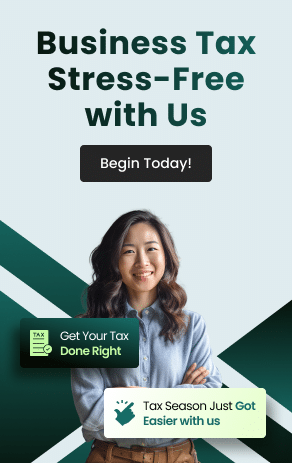


 anywhere
anywhere  anytime
anytime