Tax season has always been a dreaded time of the year. Organizing receipts, tracking expenses, and filling out countless forms overwhelms even the most organized person.
But when you needed to grant an accountant access to confidential tax information, you discovered Form 8821. At first, you were intimidated by the thought of correctly filling out another tax form.
With the help of Form 8821 instructions, you will be able to navigate the process with ease. After these instructions, you can breathe a sigh of relief and focus on growing your business instead of worrying about tax paperwork.
Key Takeaways
- To disclose your confidential tax information for reasons other than resolving a tax matter with the IRS, you may need to file Form 8821. If you need income verification for a loan or mortgage, you must submit Form 8821 within 120 days of signing it.
- IRS Form 8821 can be submitted online, via fax, or by mail, but processing time is estimated to take five weeks, regardless of the submission method. Online submission does not necessarily expedite the processing time.
- Form 8821 doesn’t permit your designee to represent you before the IRS or advocate your position on federal tax laws. Form 2848 requires representation; the designated individual cannot substitute another party or self-authorization.

What is Tax Form 8821 (Tax Information Authorization)?
Form 8821 is a document that allows you to permit someone, such as an individual, corporation, firm, organization, or partnership, to access your confidential tax information.
Besides, Form 8821 can also be used to revoke or delete previous tax information authorizations (8821 instructions, prior tax information authorizations).
It’s important to note that you can file your tax information authorization without using Form 8821. It must include all the information requested on Form 8821 (tax information, taxpayer identification number).
However, Form 8821 doesn’t allow your designee to represent you in other manners before the IRS, such as speaking on your behalf, executing requests for disclosure, or advocating your position regarding federal tax laws (confidential tax information, federal tax laws).
You can use form 2848 if you need someone to represent you. Also, the designee you choose cannot substitute another party as your authorized designee (or her own authorization, another manner).
When Do I Need to File Form 8821?
You may need to file Form 8821 if you want to authorize disclosing your confidential tax information for a reason other than resolving tax matters with the IRS.
For instance, if you need income verification for a loan or mortgage, you must submit Form 8821 within 120 days of signing the form (income verification, tax matters).
This 120-day requirement doesn’t apply if you submit Form 8821 to authorize disclosure for assistance with tax matters with the IRS.

How Can You Have A Copy of the Tax Return Information?
If you need a copy of your tax return information, you can visit Get Transcript Online to order a transcript.
These transcripts are often used instead of actual tax return copies to verify income and tax filing status for mortgage applications, student and small business loan applications, and during tax preparation (tax return, mortgage interest statement).
If you need a photocopy of your original tax return, you can use Form 4506, Request for Copy of Tax Return. You’ll have to pay a fee for each return order when you submit your request.
People also read: How to Conduct Market Research for a New Small Business
How Long Does It Take For The IRS To Process Form 8821?
IRS Form 8821 can be submitted through fax and mail options and online. However, online access doesn’t necessarily speed up the processing time. The IRS estimates it takes about five weeks to process the authorization (IRS office handling, fax number).

Form 8821 Instructions: How to Complete
Line 1 – Personal Information
You’ll need to give details like your name, address, phone number, and TIN. Providing accurate information is crucial so the IRS can identify you correctly.
If you filed a joint return and want to grant access to someone else, like your spouse or former spouse, they’ll need to fill out Form 8821 specifically for joint returns or former spouses.
For corporations, partnerships, or associations, you must fill out the name, EIN (employer identification number), and business address.
Employee plan or exempt organization should provide the name, address, EIN, or SSN of the organization, bond issuer, or plan sponsor.
If applicable, include the three-digit number.
For trusts, you need to provide the trustee’s name, title, and address, along with the name and EIN of the faith.
In the case of estates, fill out the name and address of the estate. If the estate doesn’t have its ID number, use the decedent’s SSN (business address, estate tax, decedent’s SSN, employer identification number).
People also read: What’s the difference between bookkeeping and accounting?
Line 2 – Designee
You’ll need to fill out the full name of your appointee and their nine-digit CAF number on line 2.
If your appointee hasn’t been assigned a CAF number yet, write “NONE,” and the IRS will issue one to your appointee.
You can also add multiple appointees to receive and review your tax documents.
If you choose, check the box on line 2 and attach appointees’ addresses and requested numbers (more than one appointee, nine-digit CAF number, requested numbers).

Line 3 – Tax Information
First off, on line 3, you’ll need to specify the type of tax information you’re authorizing, as well as the tax form number and the specific years or tax periods you’re permitting for.
Ensure you don’t use vague language like “all years” – be specific about the period you authorize.
If you’re dealing with the estate tax, you’ll need to fill in the date of the decedent’s death instead of putting in a year.
Remember, it’s essential to be clear and specific when filling out Form 8821 to ensure your tax information is shared appropriately.
If it’s related to an employee plan, include the plan number in the description (tax information, tax form number, estate tax, plan number).
People also read: Loan to Shareholder on Balance Sheet: How It Works
Line 4 – Specific Use not Recorded on CAF
The IRS will gather most tax information authorizations on the CAF system, but some circumstances are not recorded.
If you check the box on line 4, your appointee should send Form 8821 directly to the IRS office handling your request. Check the box for requests to disclose information:
Loan companies or educational institutions.
Federal or state agency investigators for background checks.
Requests for information regarding the following forms:
- Form SS-4, Application for Employer Identification Number;
- Form W-2 Series;
- Form W-4, Employee’s Withholding Certificate;
- Form W-7, Application for IRS Individual Taxpayer Identification Number;
- Form 843, Claim for Refund and Request for Abatement;
- Form 966, Corporate Dissolution or Liquidation;
- Form 1096, Annual Summary and Transmittal of U.S. Information Returns;
- Form 1098, Mortgage Interest Statement;
- Form 1099 Series;
- Form 1128, Application To Adopt, Change, or Retain a Tax Year;
- Form 2553, Election by a Small Business Corporation; or
- Form 4361, Application for Exemption From Self-Employment Tax for Use by Ministers, Members of Religious Orders, and Christian Science Practitioners.
People also read: Adoption Tax Credit: A Comprehensive Tax Guide 2023
Line 5 – Retention/Revocation of Prior Tax Information Authorization
If you mark the checkbox on line 4, you can skip line 6. But if you didn’t check that box, the IRS will only cancel any previous authorizations if you specifically ask them to.
If you want to keep your previous authorizations active, check the box on line 6 and include copies of those authorizations.
Note:
This only applies to previous tax information authorizations related to retention or revocation.

Line 6 – Signature of Taxpayer
Depending on your status, different individuals are authorized to sign and date Form 8821:
- If you’re an individual, please sign and date the form.
- If you’re signing on behalf of a corporation, you should have the authority to bind the corporation. This means you could be an officer of the corporation, a person designated by the board of directors, someone with written permission from a principal officer, or any person authorized to access information under section 6103(e)(1)(D).
- For a partnership, anyone who was part of the partnership during the tax years being authorized can sign and date the form.
- If you’re signing for an employee plan, you need to be an authorized person with the power to bind the taxpayer, and the plan should be listed as the taxpayer.
- For a trust, the trustee has the power to bind the trust and can sign and date the form.
- Lastly, for an estate, an executor who has the power to bind the estate can sign and date the form.
Special Considerations on Electronic Signatures
Acceptable electronic signature methods include:
- A typed name is typed into the signature block.
- A scanned or digitized image of a handwritten signature that is attached to an electronic record.
- A handwritten signature is input onto an electronic signature pad.
- A handwritten signature, mark, or command input on a display screen with a stylus device.
- A signature is created using third-party software.
You may also like: EV Tax Credits and Incentives in 2023-2024
3 Ways to Submit Form 8821
Form 8821 cannot be electronically filed with the tax return. There are three ways to submit Form 8821 to the IRS:
- Online – securely here.
- Fax – per the chart below.
- Mail – per the chart below.
In Conclusion
In our comprehensive guide to 8821 instructions, we’ve explored the ins and outs of Tax Form 8821 (Tax Information Authorization), including when it’s necessary to file, obtaining a copy of your tax return information, the time it takes for the IRS to process the form, and the steps to complete it accurately.
Remember that adhering to the instructions is crucial, as providing accurate and comprehensive information is vital when interacting with the Internal Revenue Service.
If you’re still uncertain or facing challenges with Form 8821, don’t hesitate to contact a tax professional for assistance.
XOA Tax can help clarify confusion, offer personalized guidance, and ensure a smooth filing experience. Take control of your tax matters and get the expert support you deserve. Contact a professional tax advisor today!

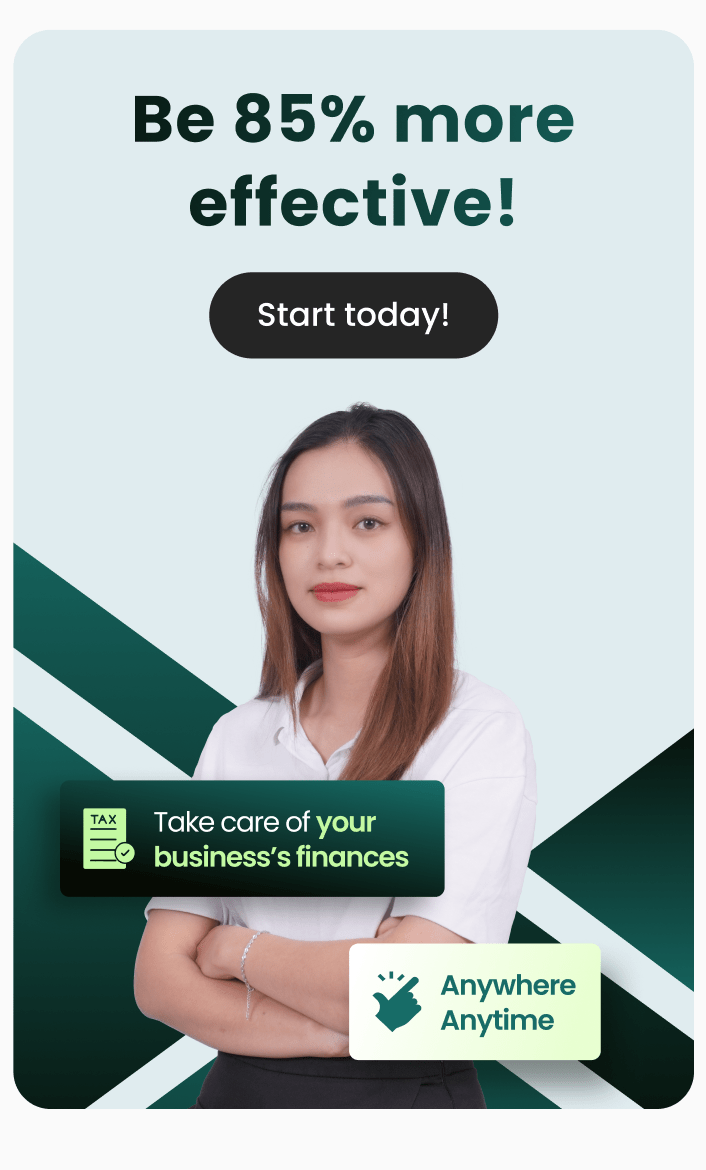



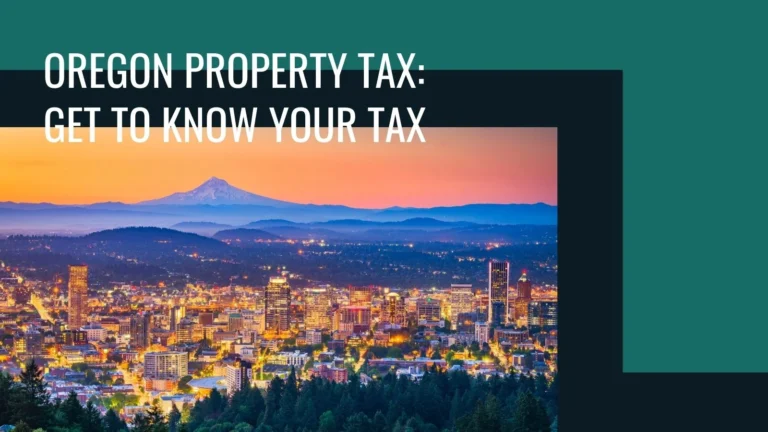

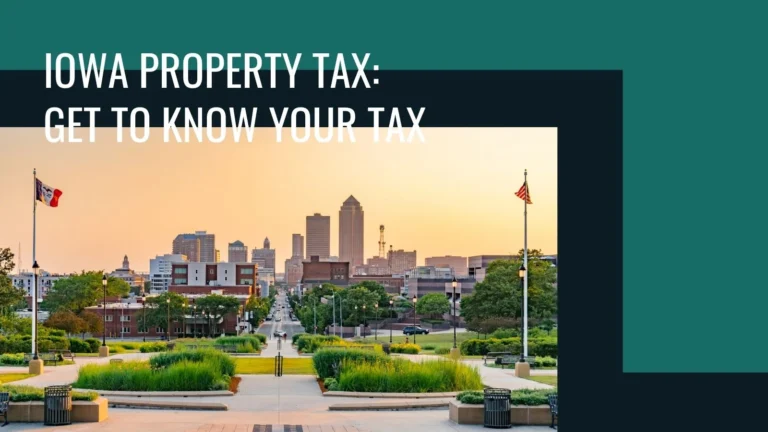
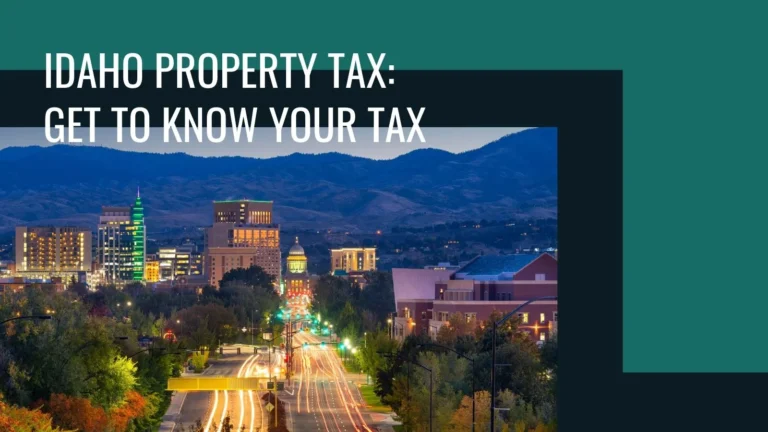
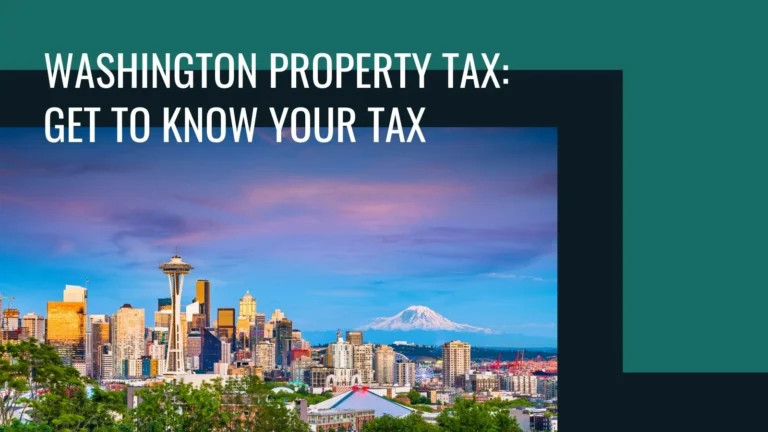
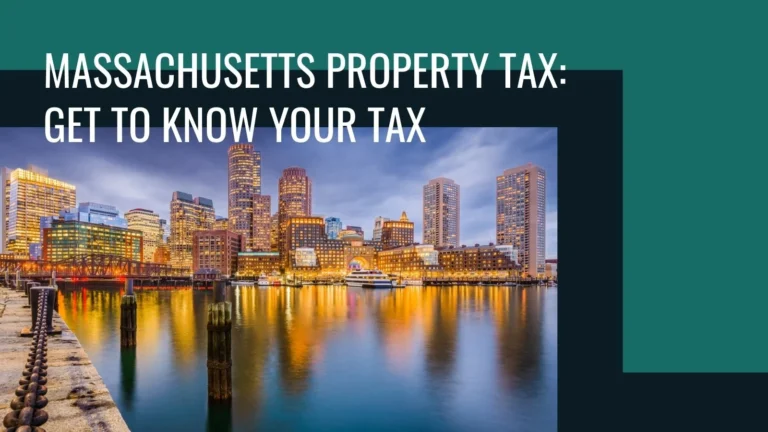
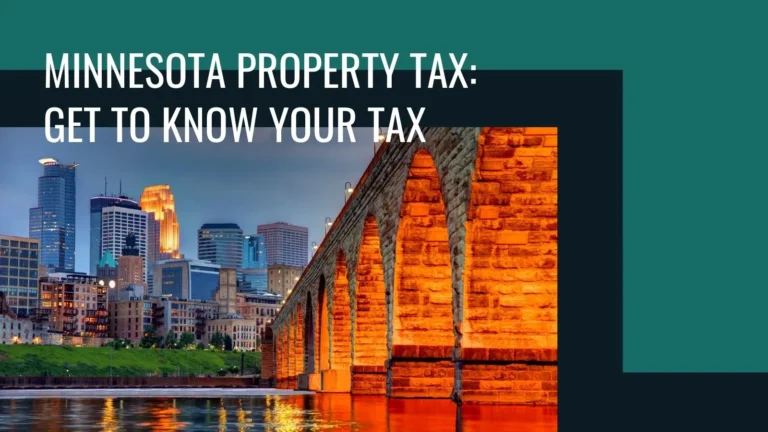
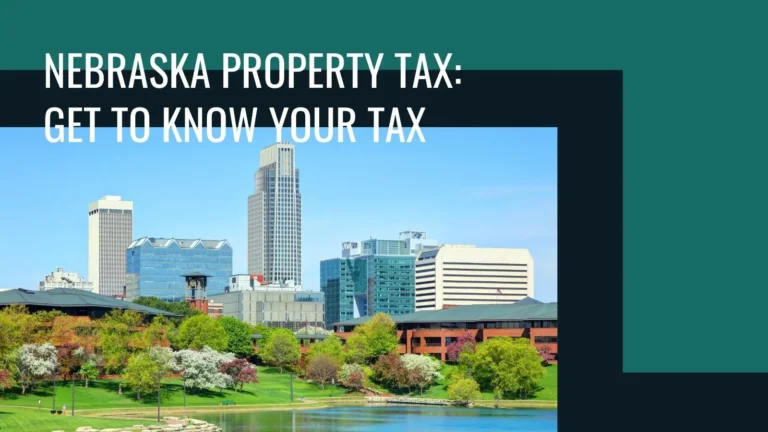
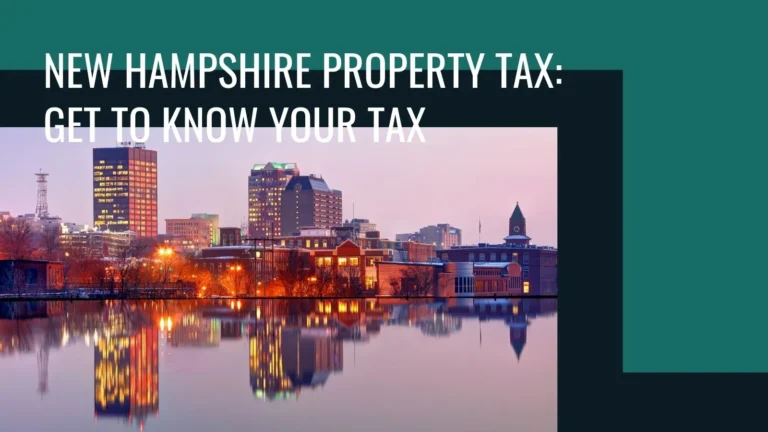
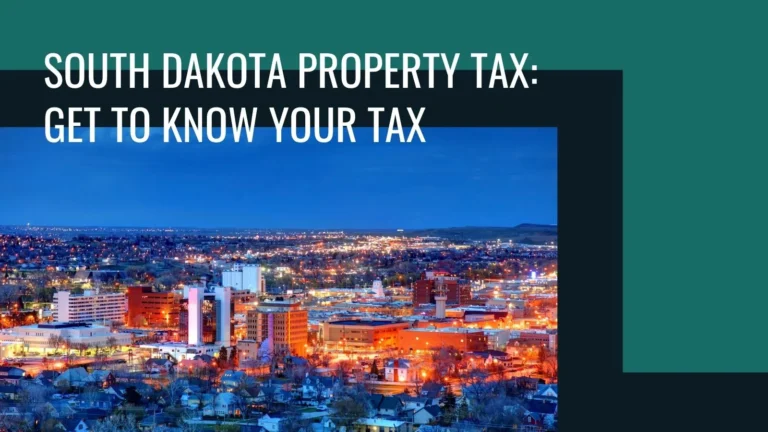
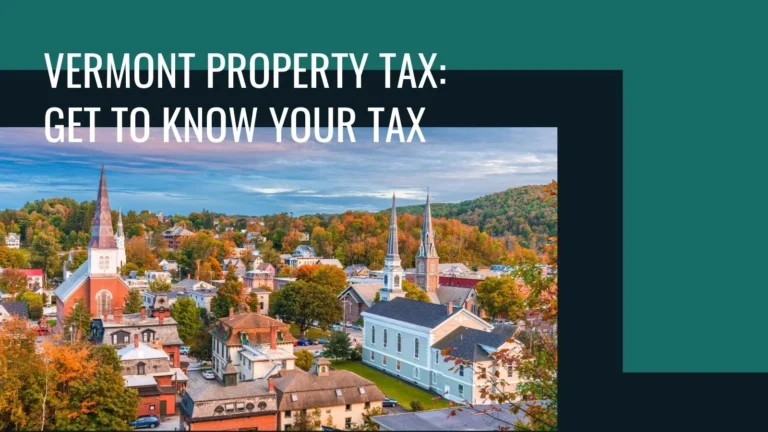
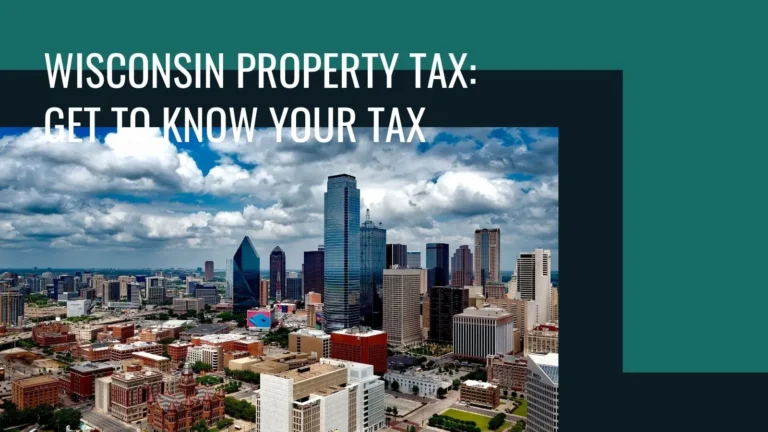
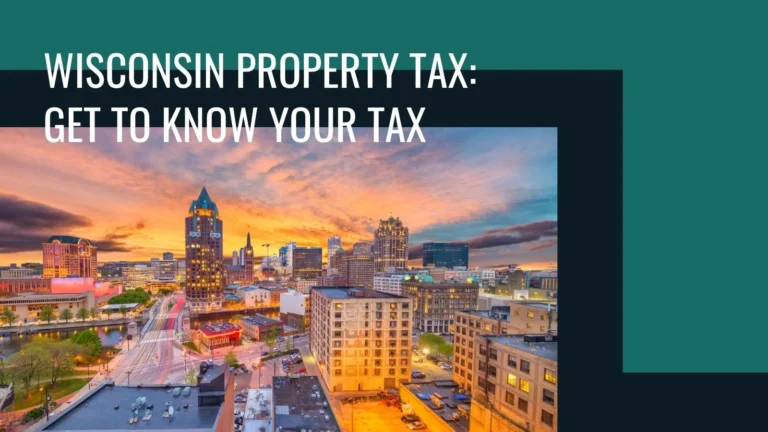
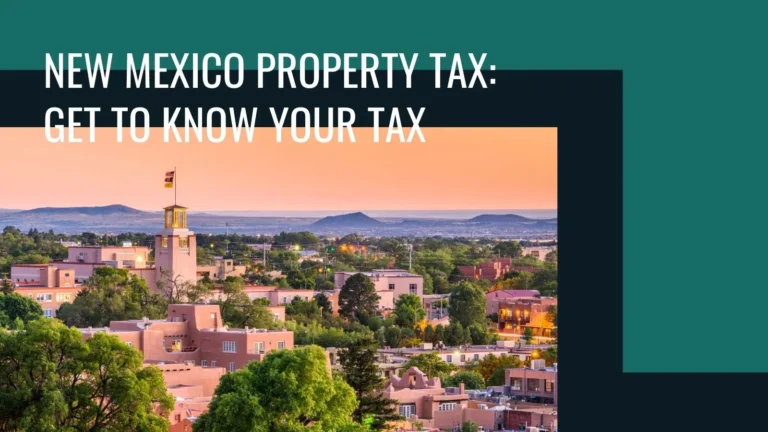

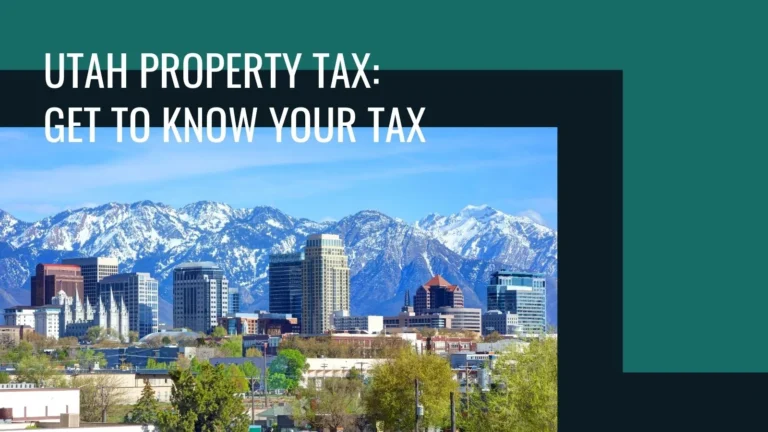
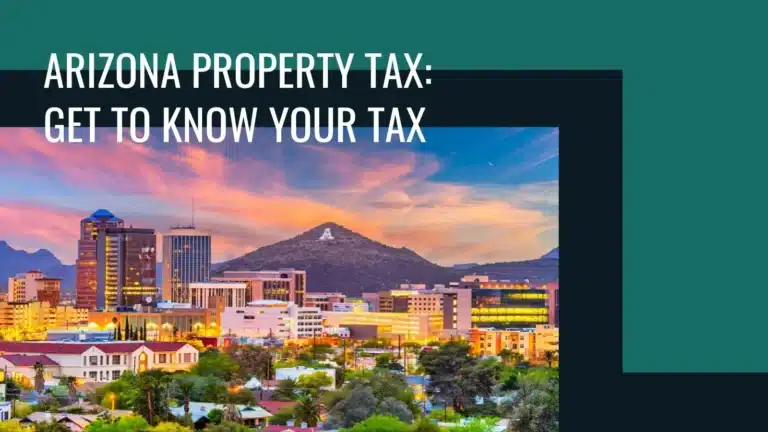
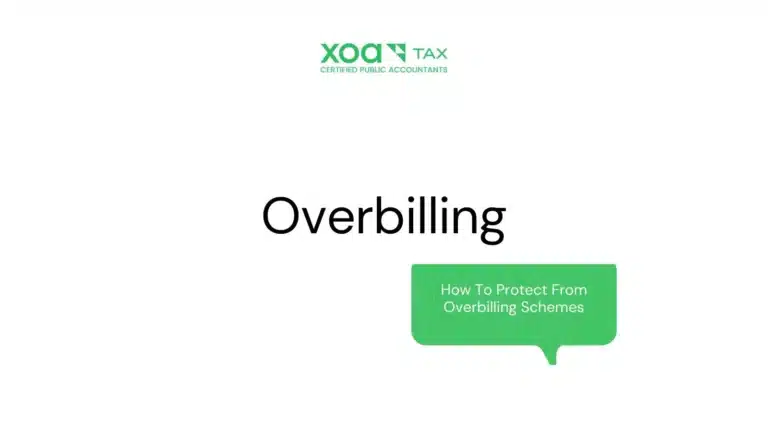
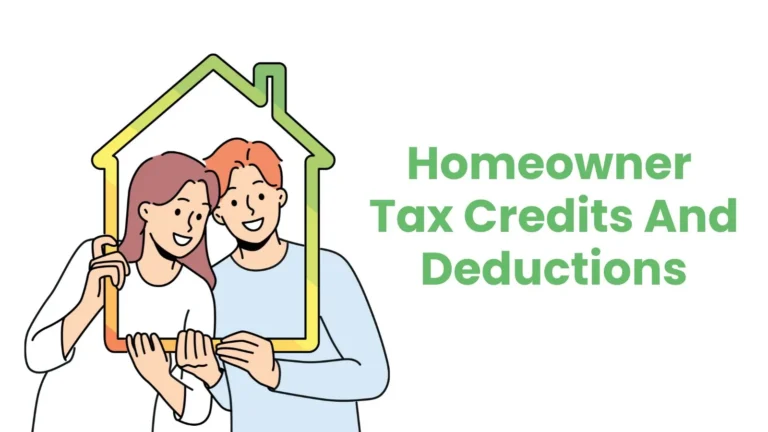
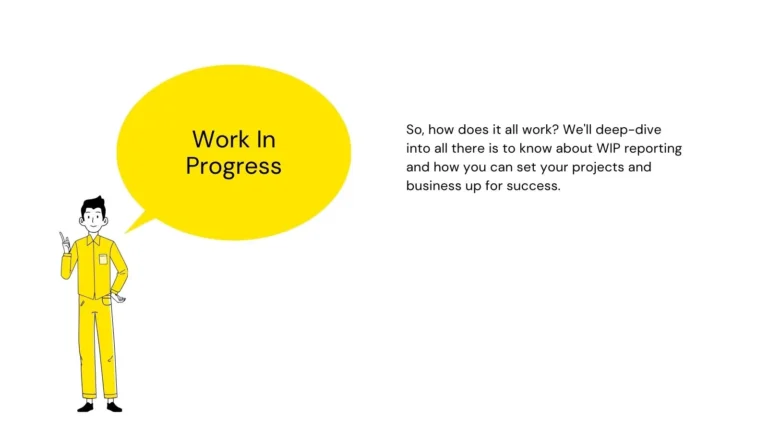
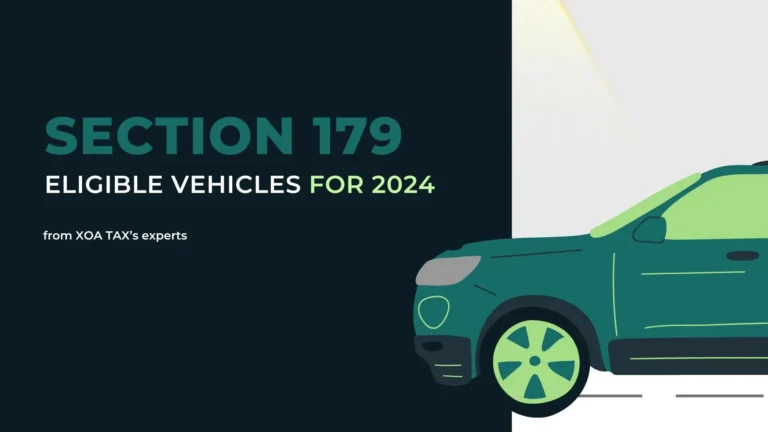
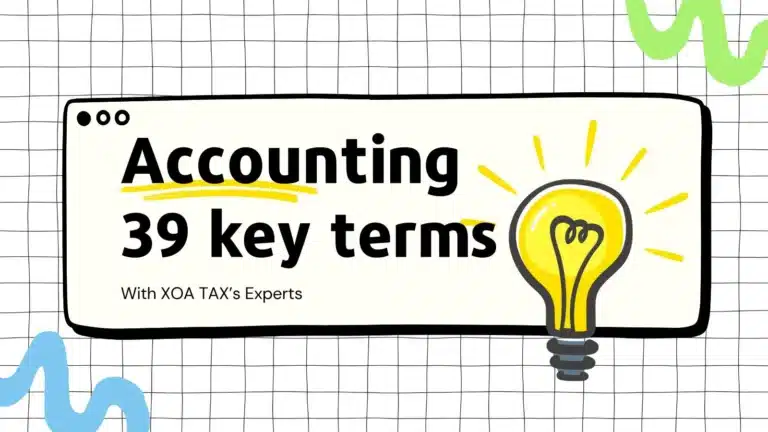
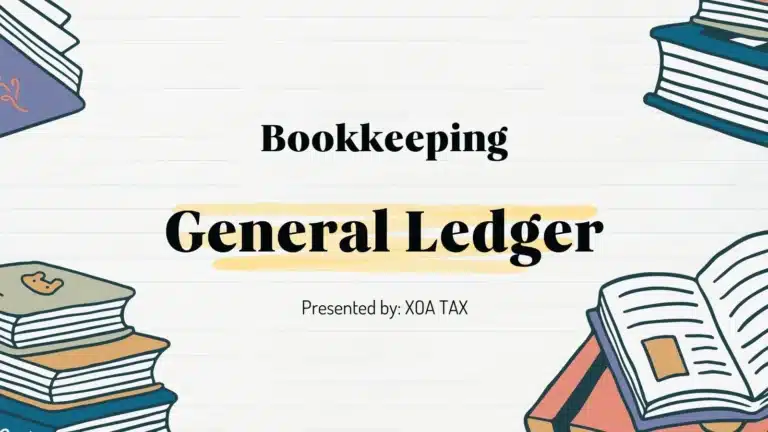
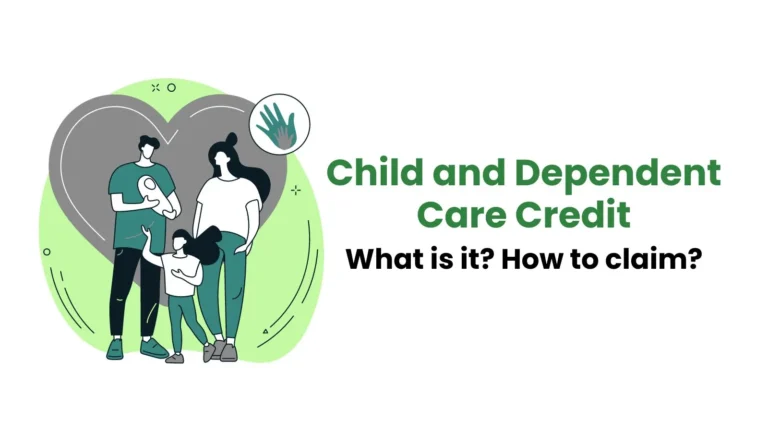











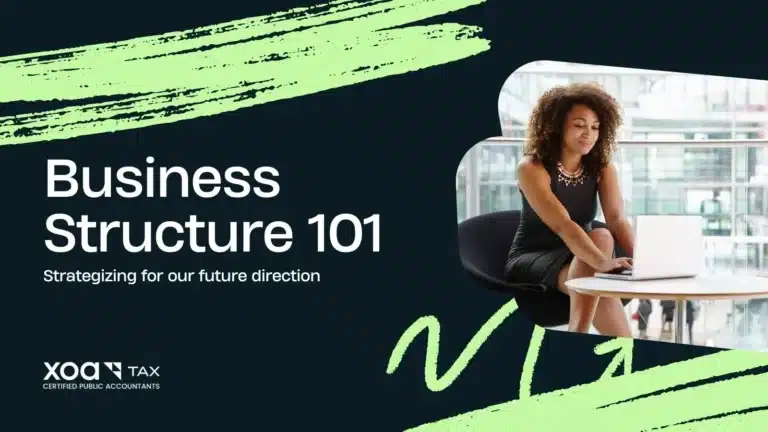

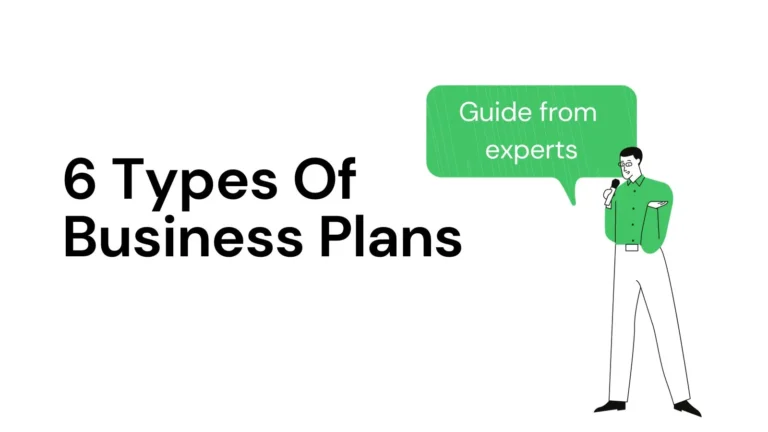
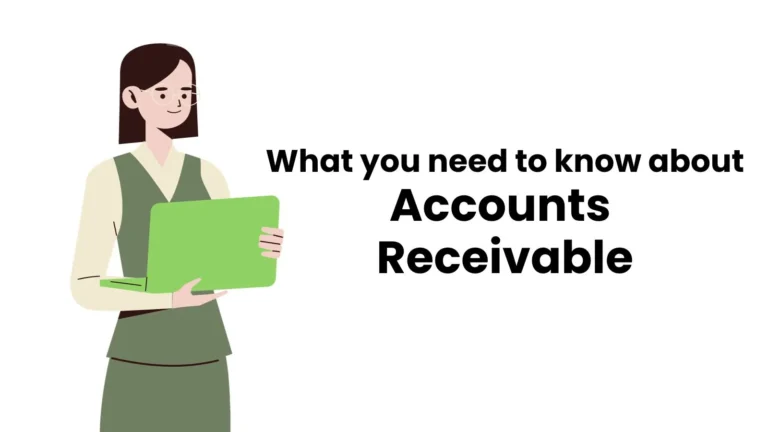


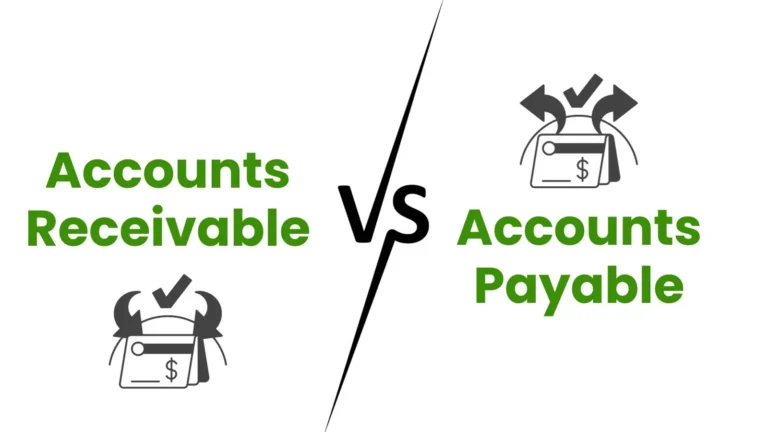
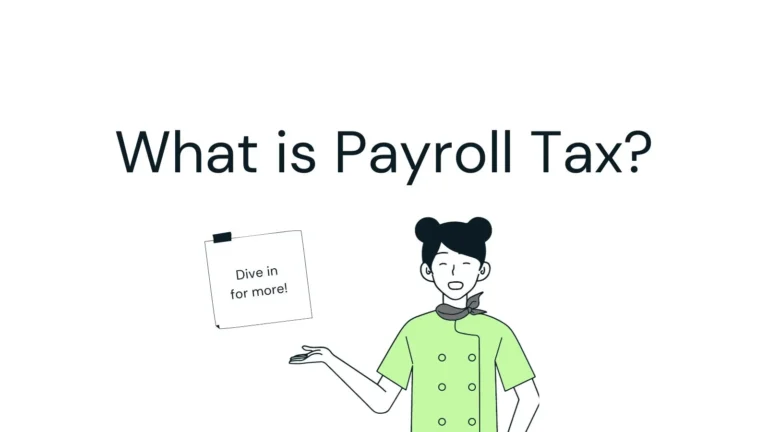
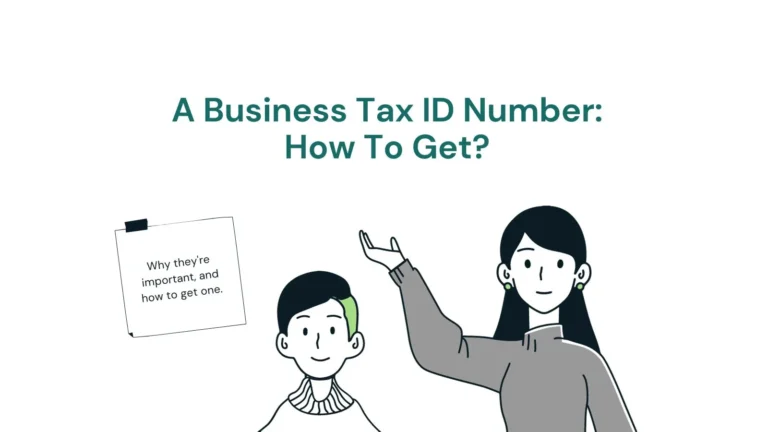
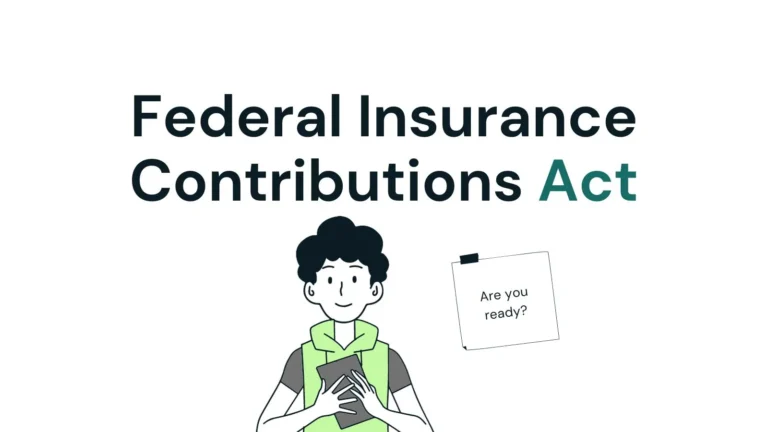

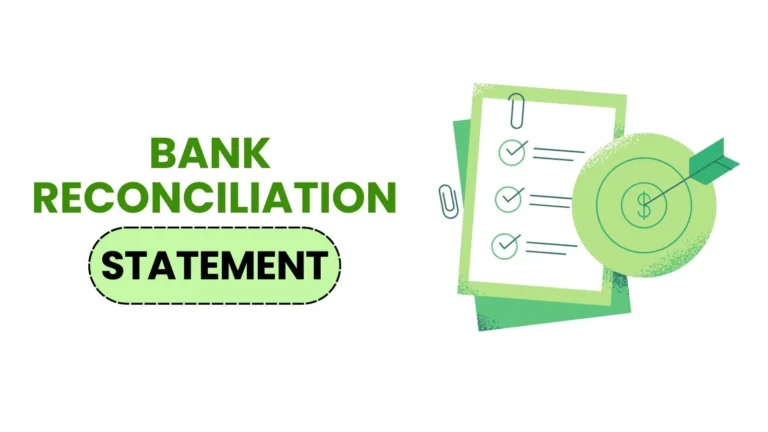
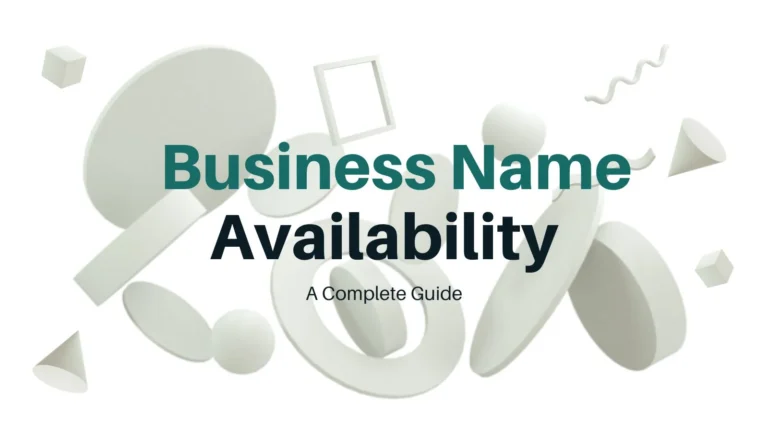


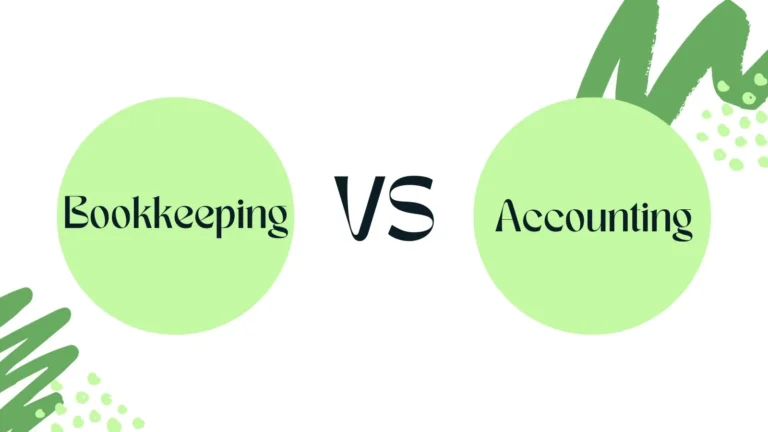




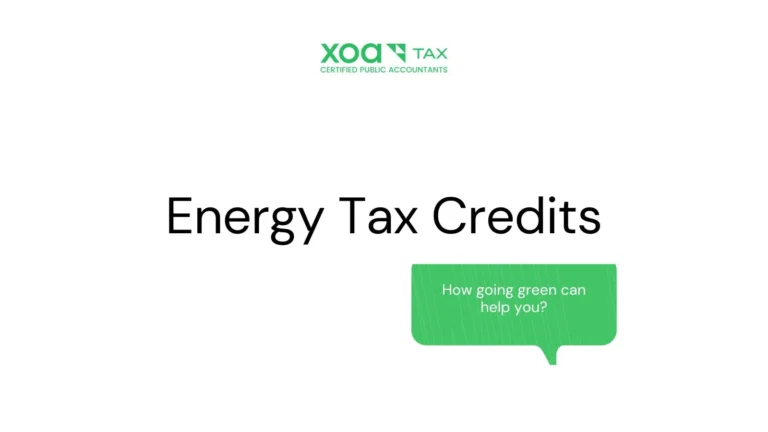
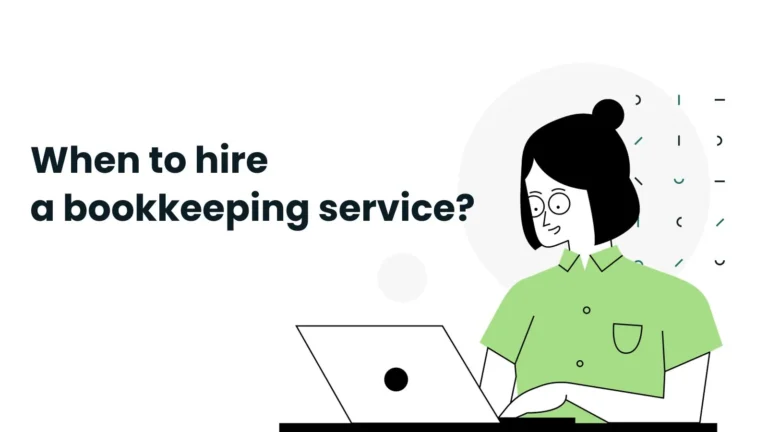
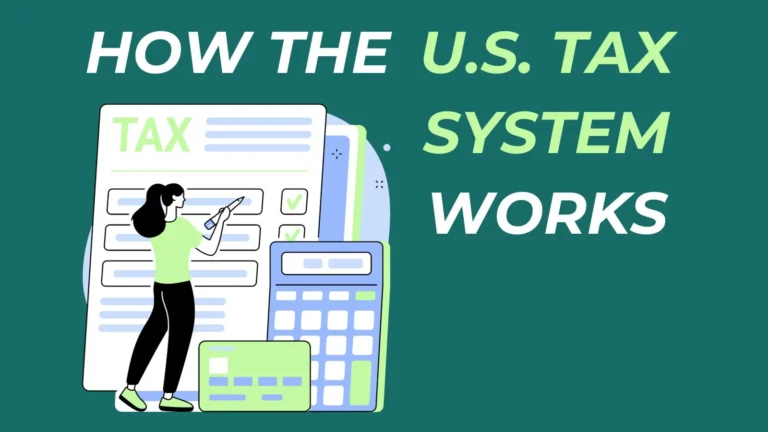
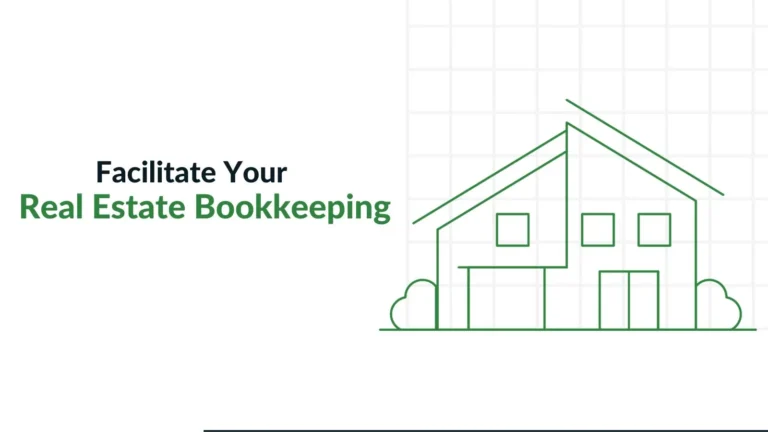

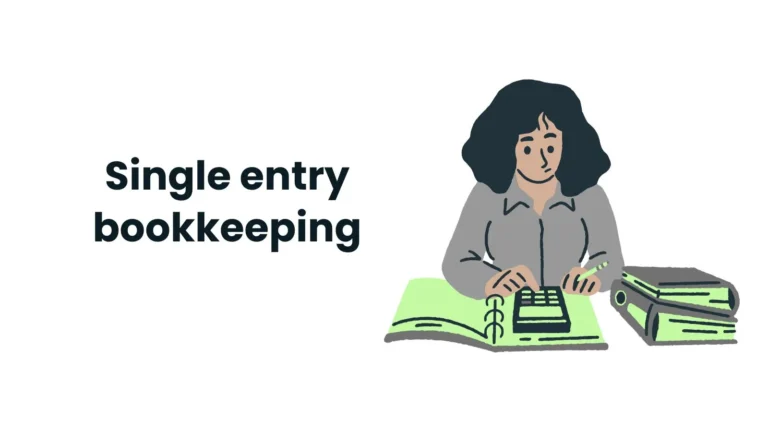



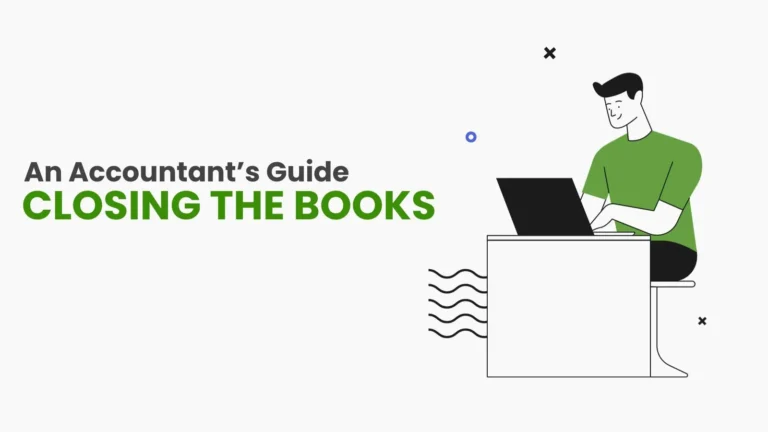

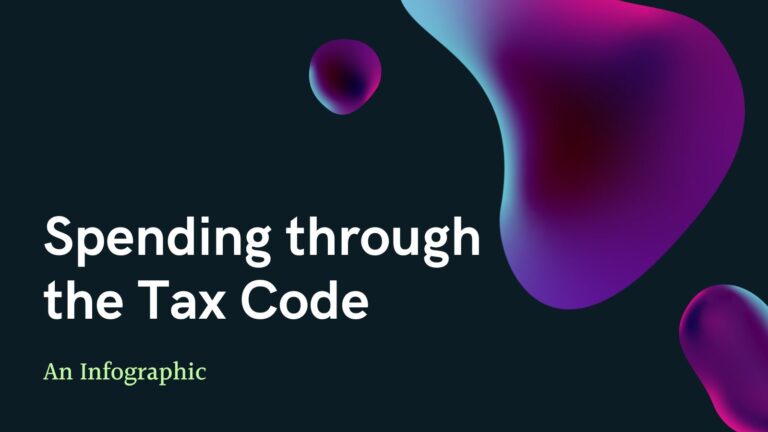

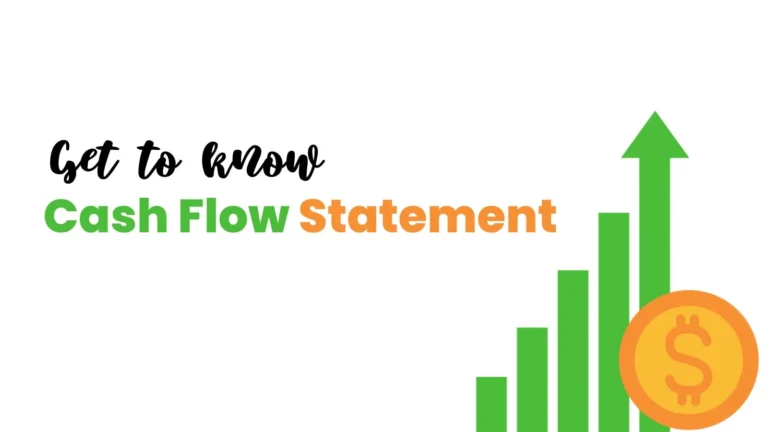



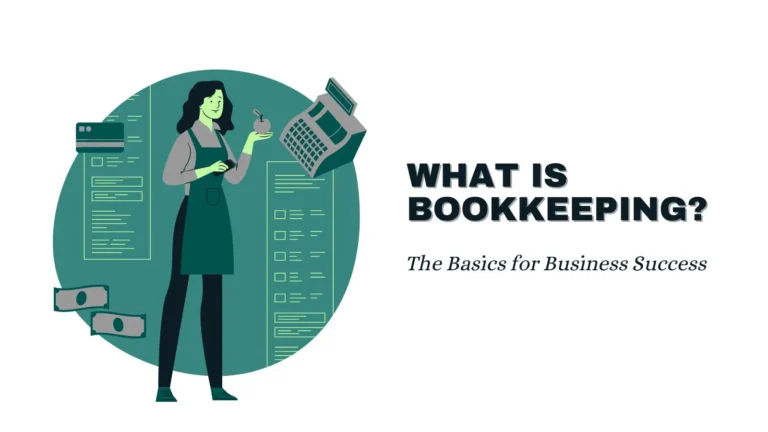


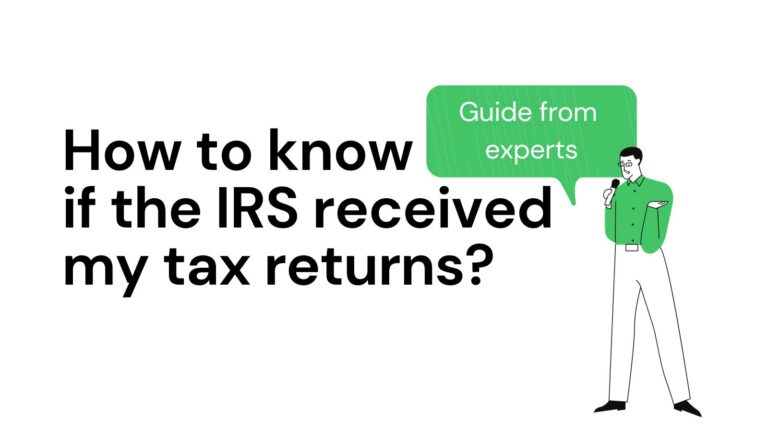
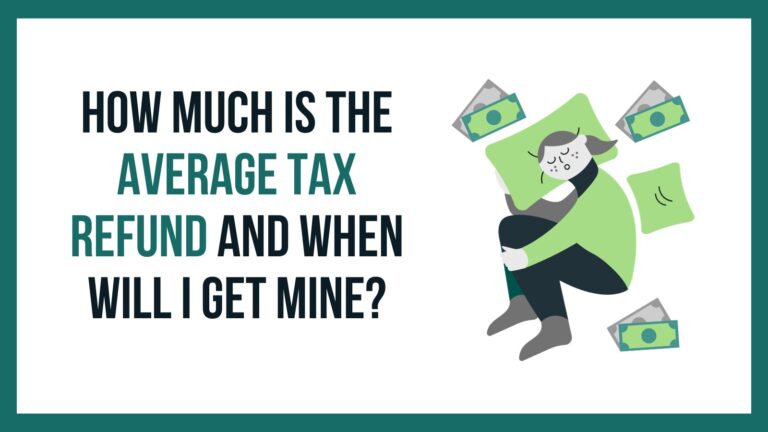
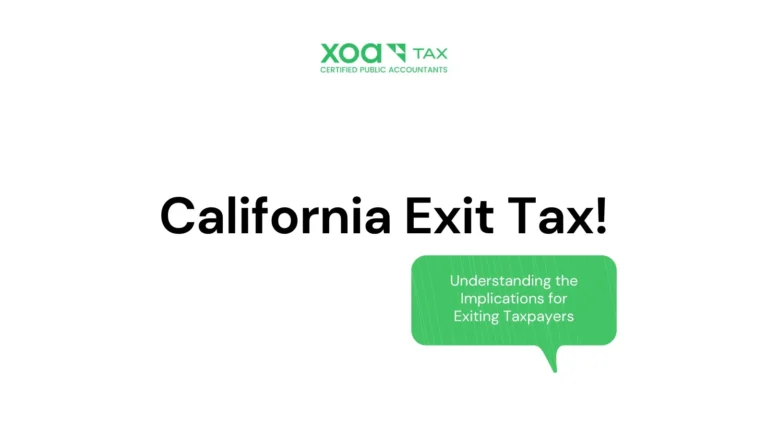
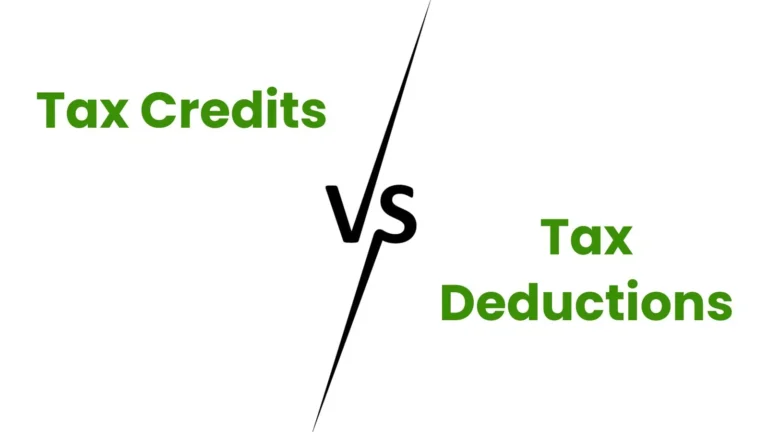
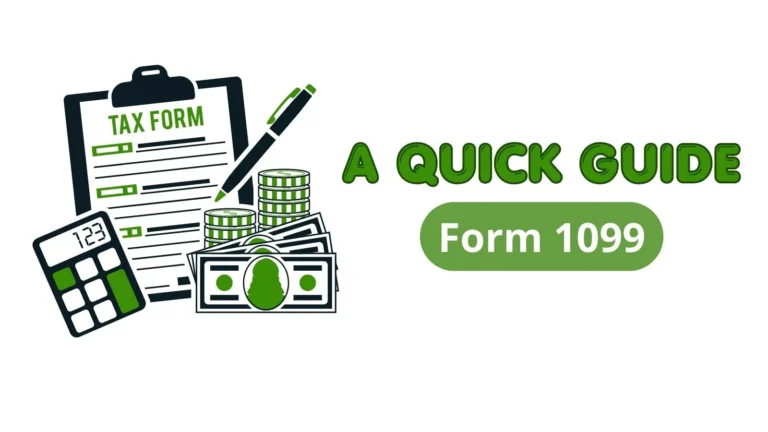
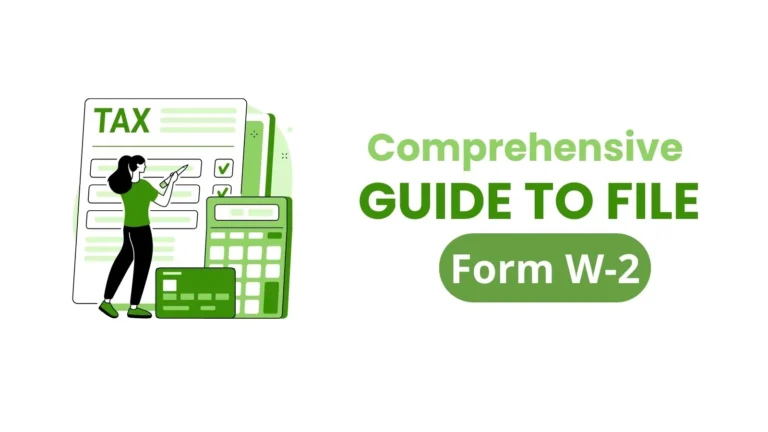
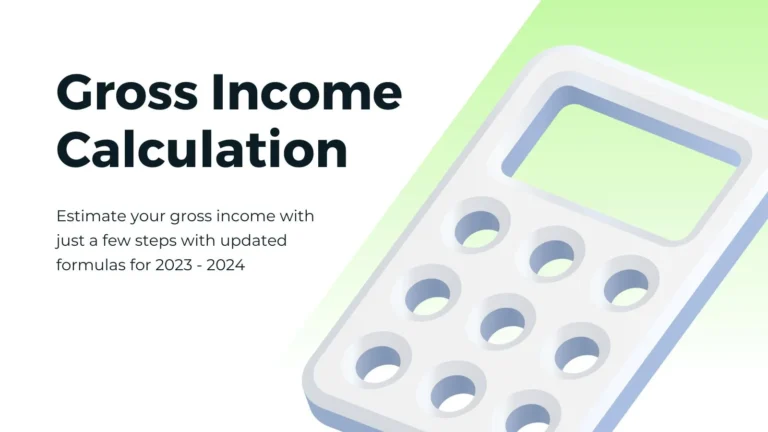
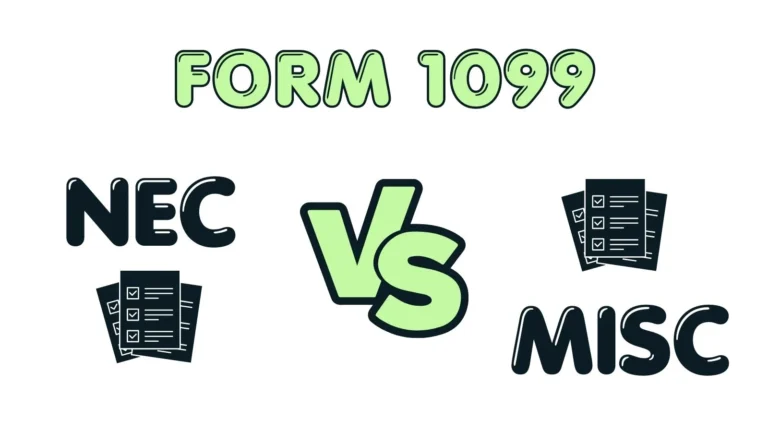
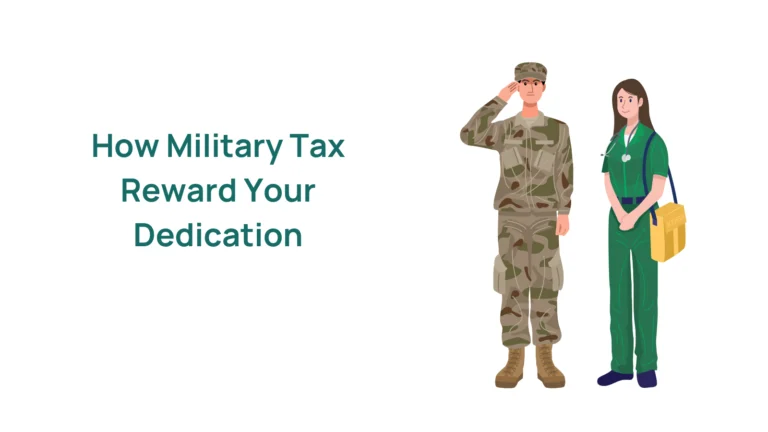



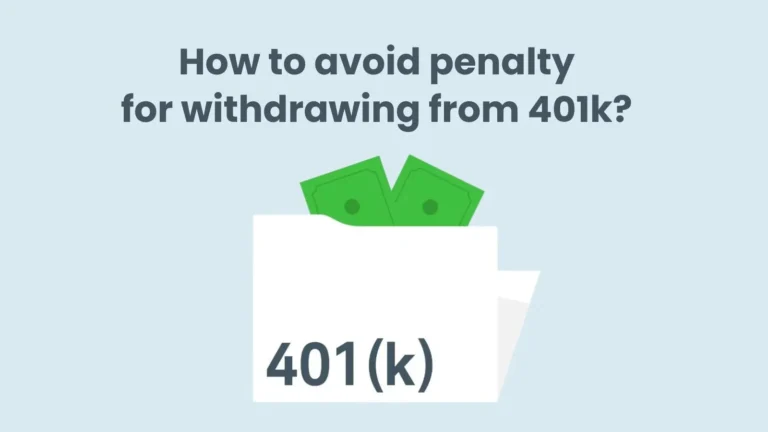







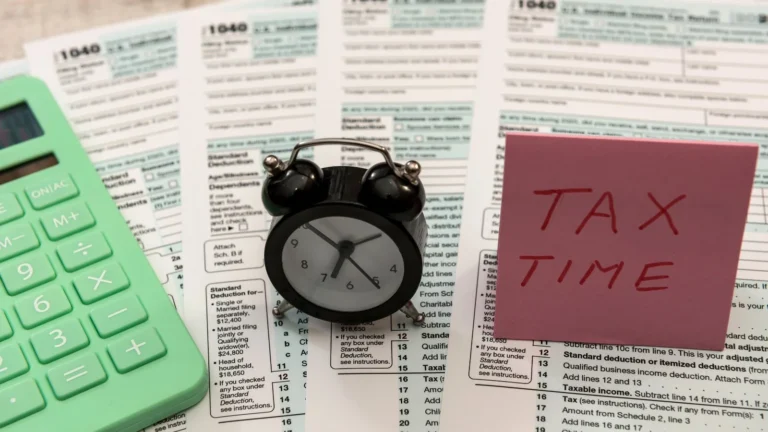
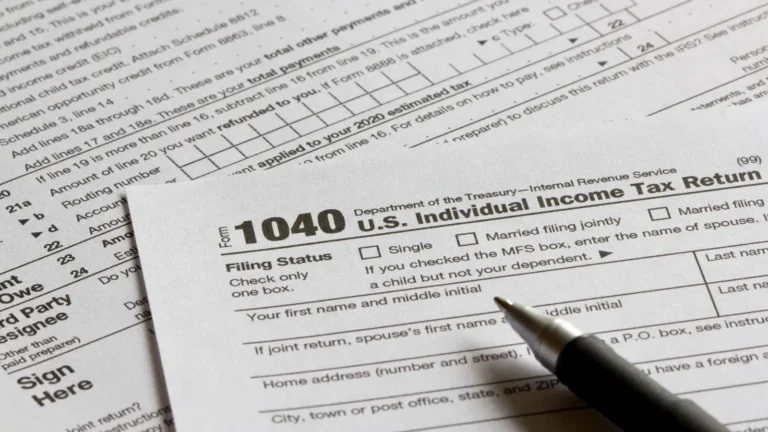
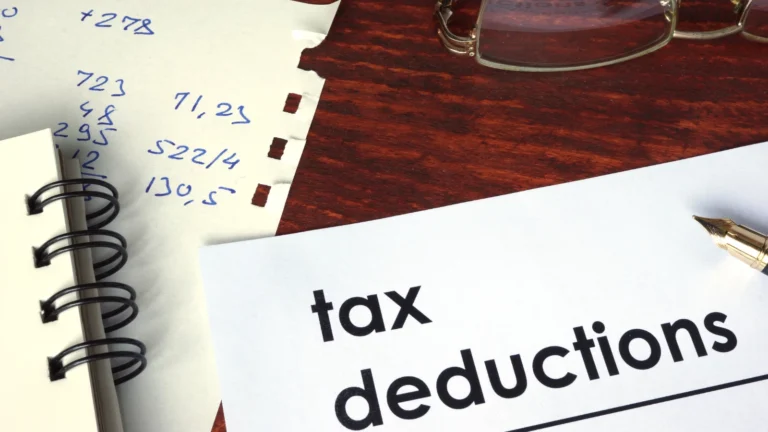




 anywhere
anywhere  anytime
anytime