With essential QuickBooks features and options available, it can be challenging to know which ones are the most important – and which are best for your specific business. That’s where this blog comes in. We’ll discuss the top 10 QuickBooks features every small business need and how to make the most of them.
If you’re a small business owner, you know that QuickBooks is an essential application to keep your finances in order.
So whether you’re just starting or have been using QuickBooks for years, read for some valuable features below.
Advanced bank feeds
QuickBooks also offers advanced bank feeds that help you stay on top of your finances. With this feature, you can quickly and easily sync up to 2,500 transactions from your financial accounts to always have accurate records of all your banking activity.
Keep track of income and expenses
The essential QuickBooks feature for any small business is the ability to track income and expenses.
You can easily keep a detailed record of all your transactions, from sales to invoices to payments received.
You also use the tracking features to generate reports that allow you to stay on top of your finances and ensure your books are always balanced.
Manage payments
The following essential QuickBooks feature is the ability to manage your payments.
With this feature, you can easily accept credit cards, debit cards, ACH, and other payment types securely from customers.
This makes it easier for them to pay you and saves you time by automatically recording any cash or check transactions in your bookkeeping system.
Inventory management
QuickBooks helps you track your inventory easily if you’re selling physical products.
You can quickly and easily see what items are in stock, how many of each available item, and when they need to be reordered.
This feature will also help you accurately calculate the cost of goods sold and keep your books up to date.
Track sales
Finally, QuickBooks features robust sales tracking tools. This allows you to track all your customers, orders, refunds, and more.
You can also customize how the application tracks different items to give insights into what’s selling well and what needs more attention.
Sales and invoicing features
Another essential feature of QuickBooks is its sales and invoicing features.
These allow you to create and send professional-looking estimates, invoices, and receipts to your customers quickly and easily.
You can also manage customer relationships by tracking their contact information, payments, and billing history.
Accounting and payroll features
You’ll also want to ensure you take advantage of QuickBooks’ accounting and payroll features.
With these, you can easily manage all your finances, including accounts payable and receivable and employee payroll.
Plus, you can use the application’s data-driven insights to make quick decisions about where to allocate your resources.
Set up budgets
QuickBooks also allows you to create budgets for each month or year – giving you a better idea of where your money is going.
You can use this feature to set financial goals for yourself or your business.
You can also track your spending and ensure you stay on top of your finances.
Tax filing features
QuickBooks includes many features that make tax filing quick and easy.
You can access the latest rules and regulations for all types of taxes and set up specific accounts for different types of taxes.
This makes it simple to ensure your records are always accurate and up-to-date.
Print barcodes
Quickbooks offers a convenient feature for printing barcodes.
With this, you can quickly add item descriptions and pricing to your products, making them easier to track and manage.
Additionally, this function is handy for businesses that sell in multiple stores or marketplaces.
Conclusion
With these top 10 essential QuickBooks features, you can make the most out of QuickBooks and ensure your business runs as smoothly and efficiently as possible.
QuickBooks has everything from tracking income and expenses to managing payments and inventory – giving you the tools you need to succeed.
Subscribe to our blog for more valuable tips about QuickBooks.
>>You may find interesting: Pro Tips for Effective Restaurant Bookkeeping

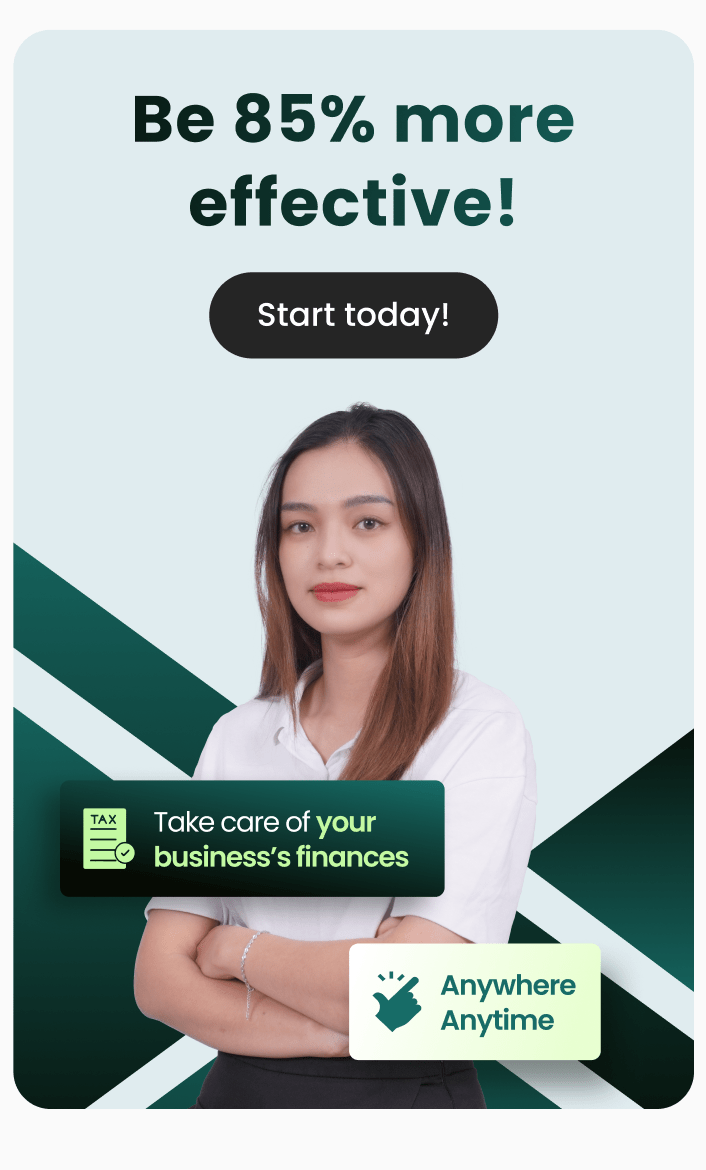

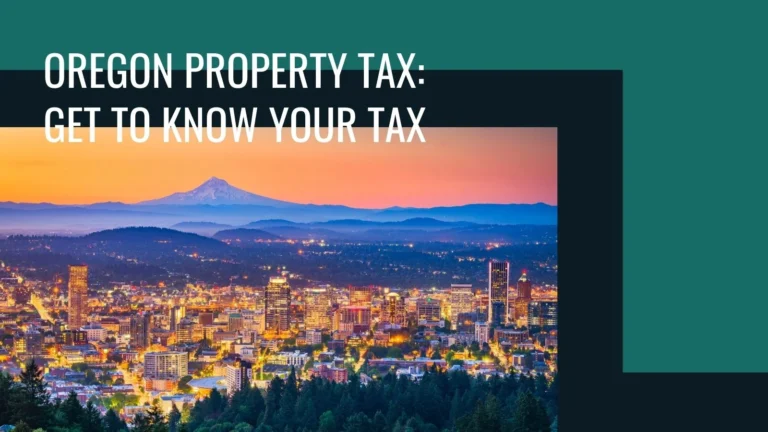

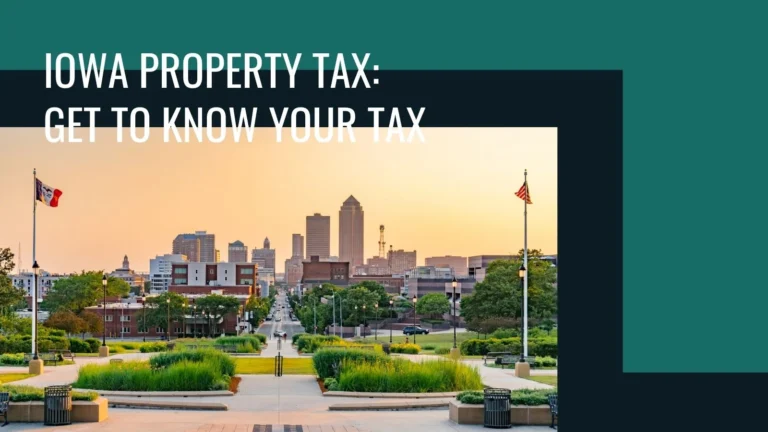
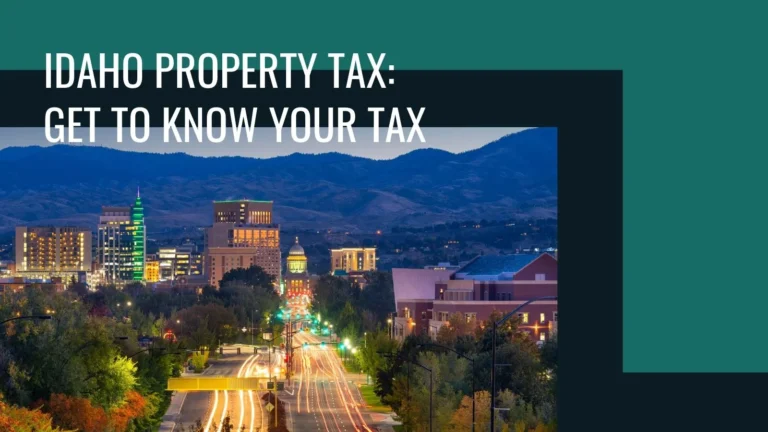
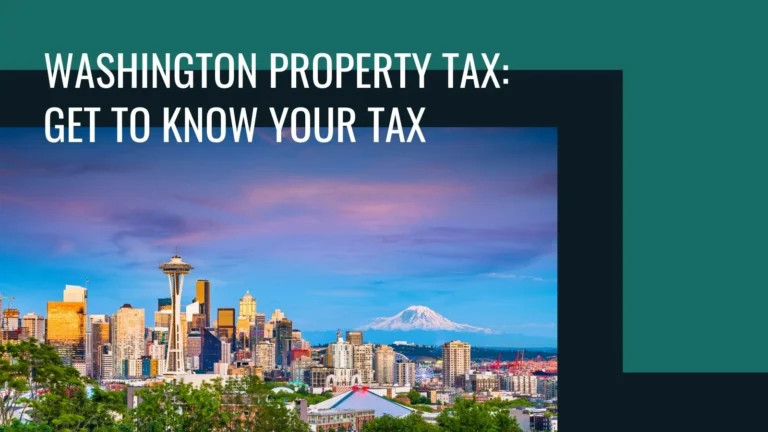
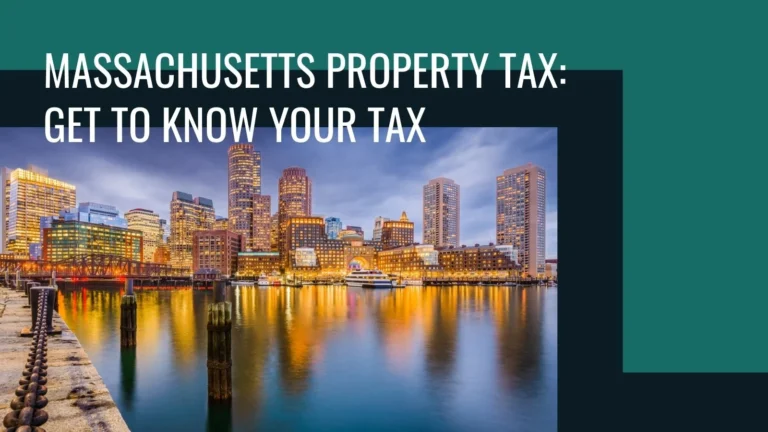
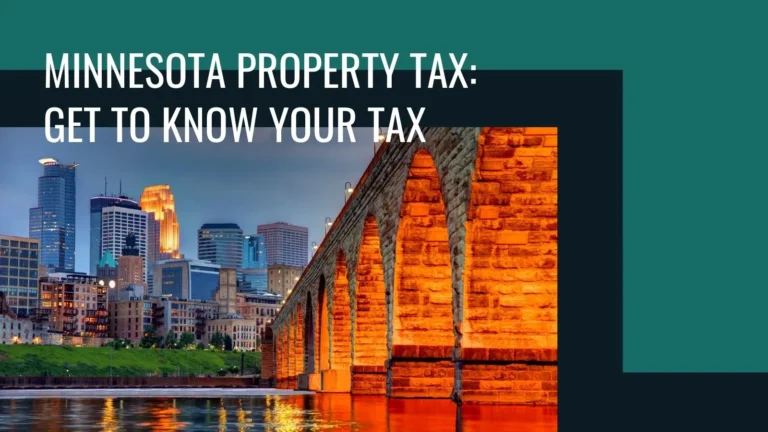
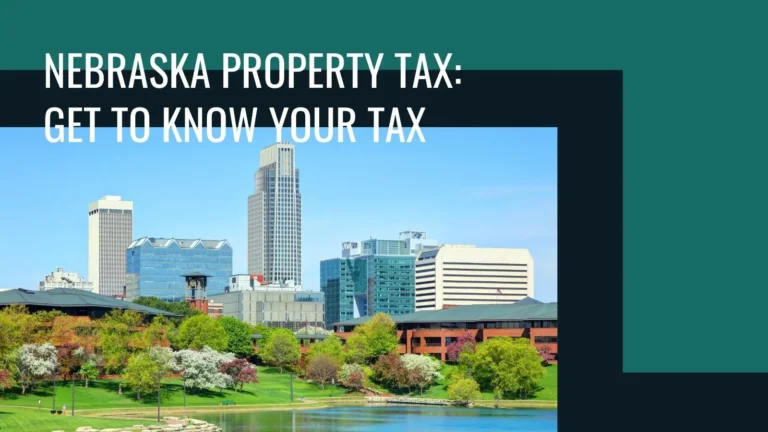
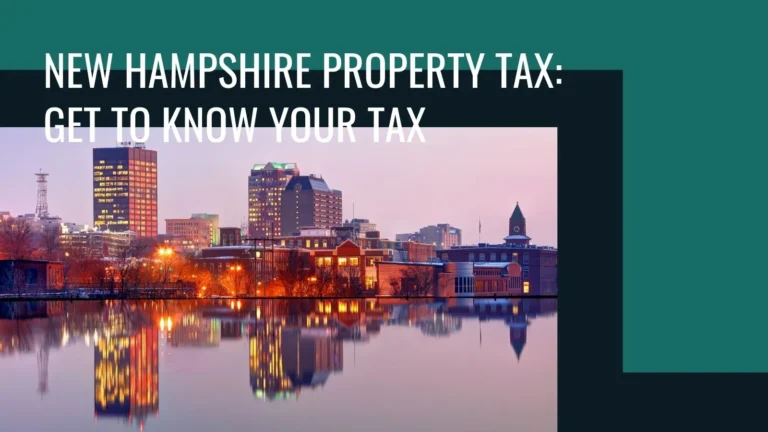
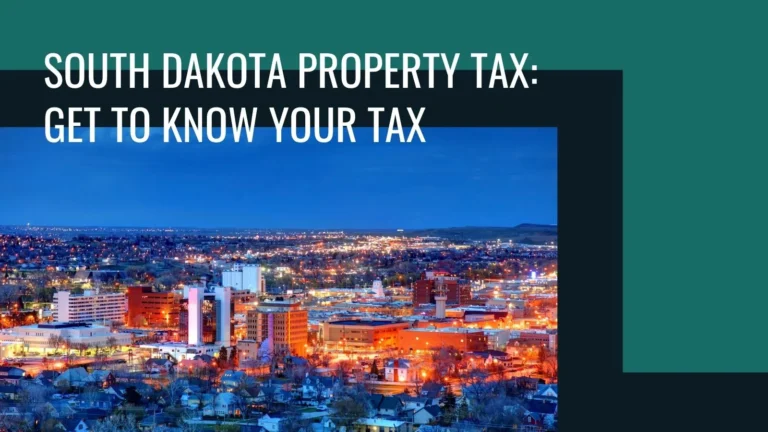
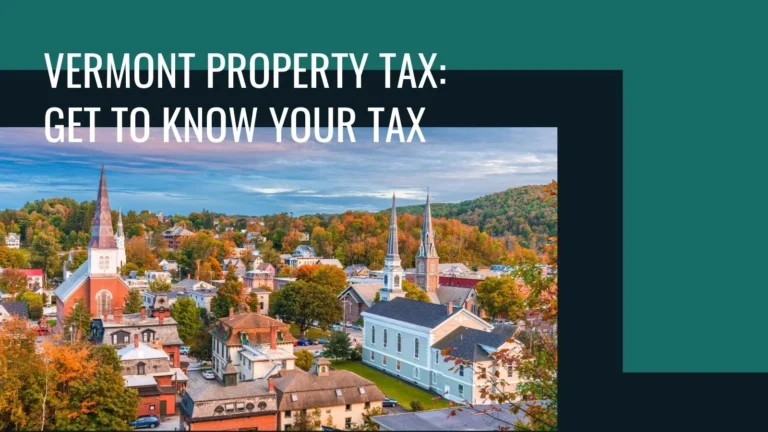
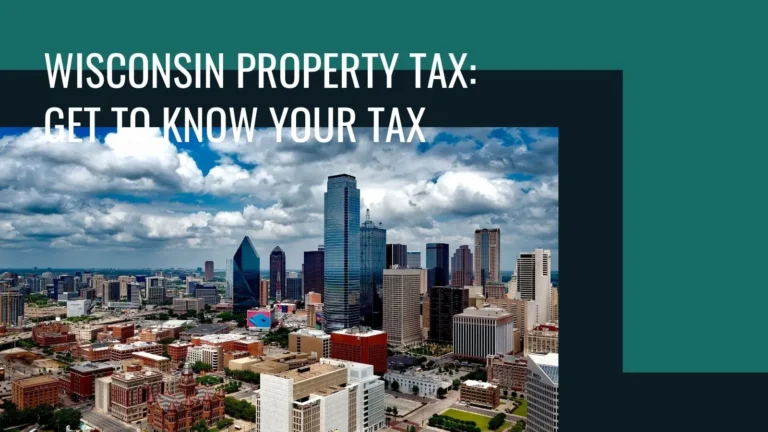
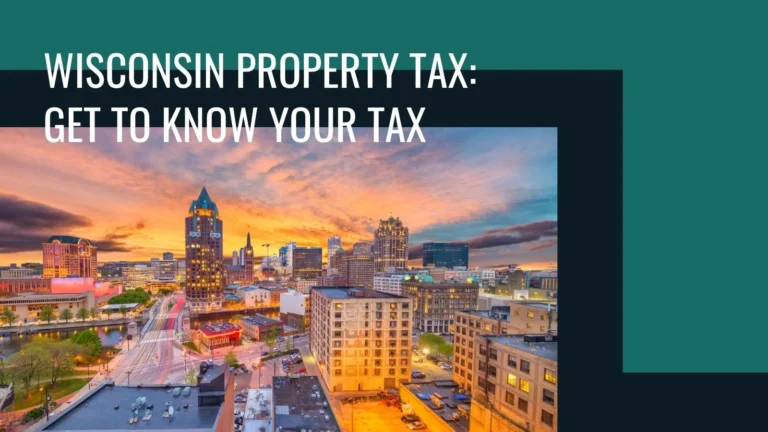
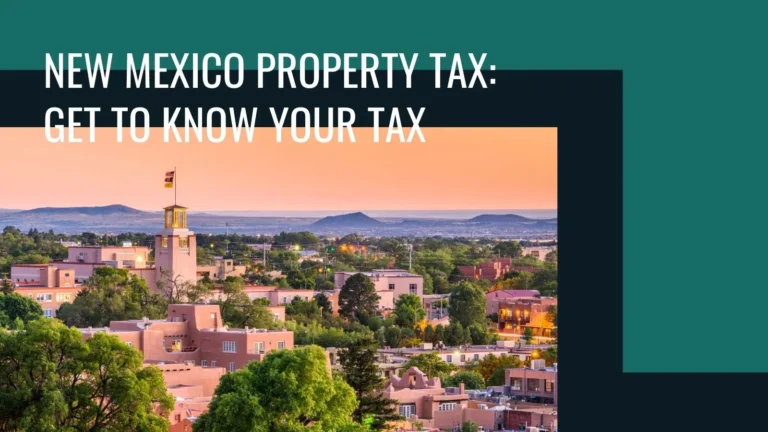

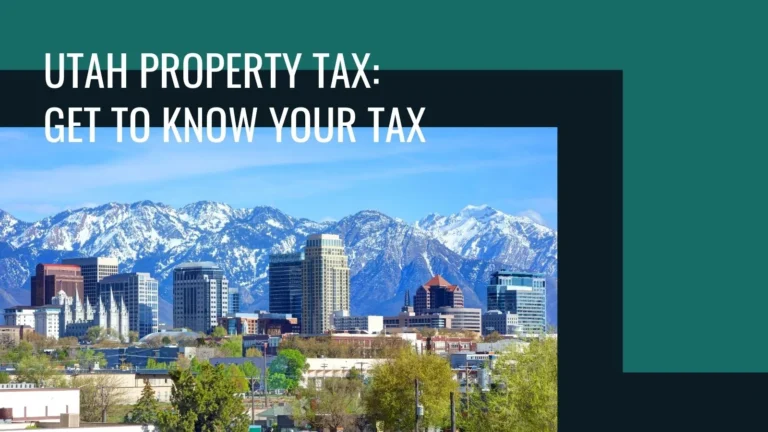
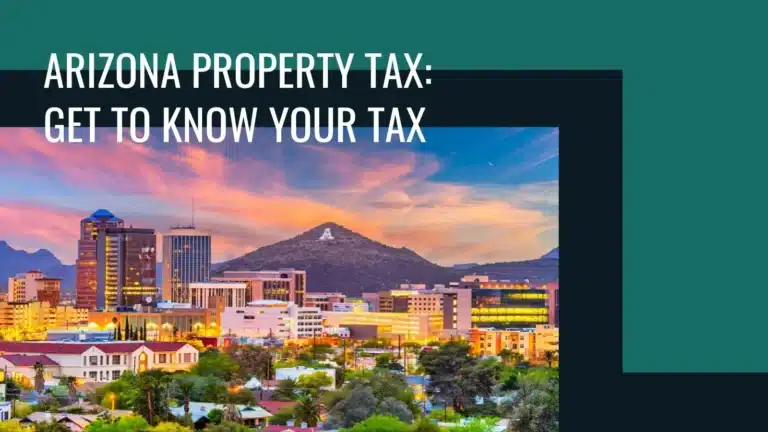
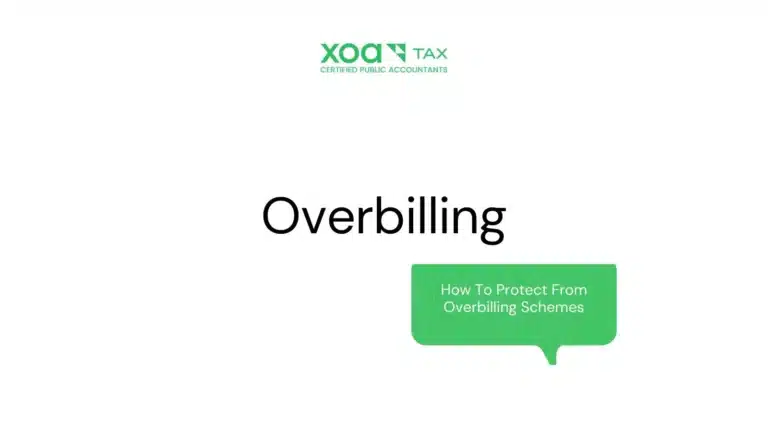
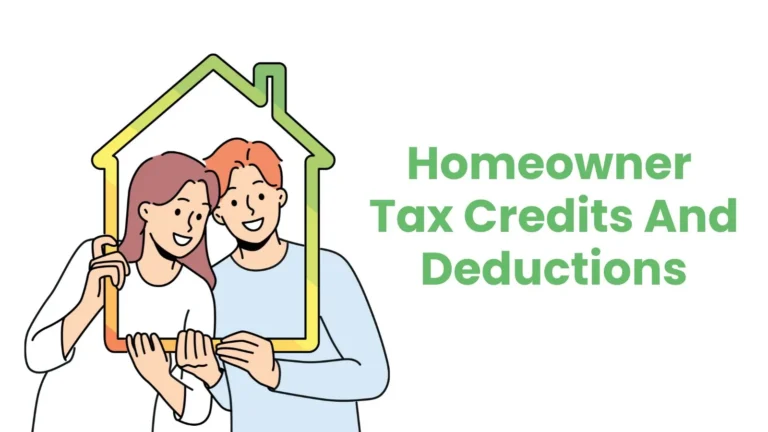
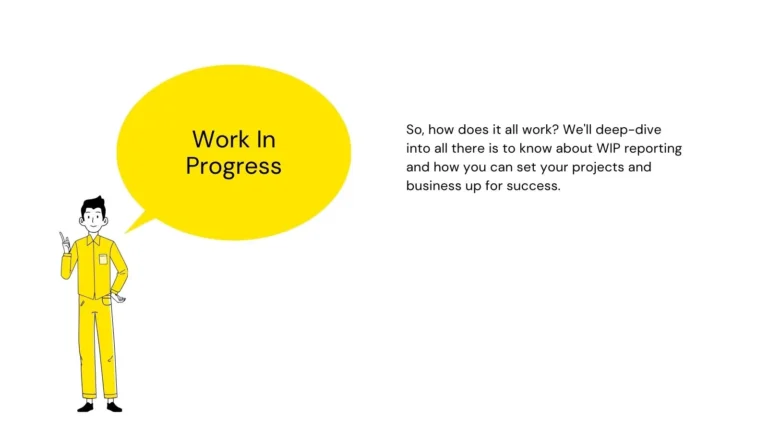
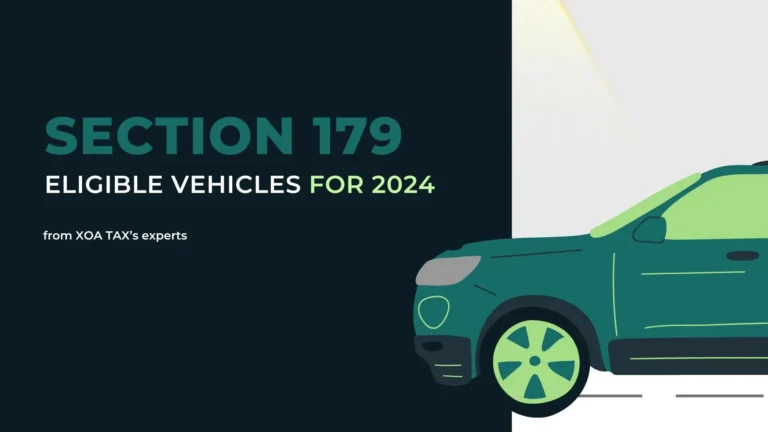
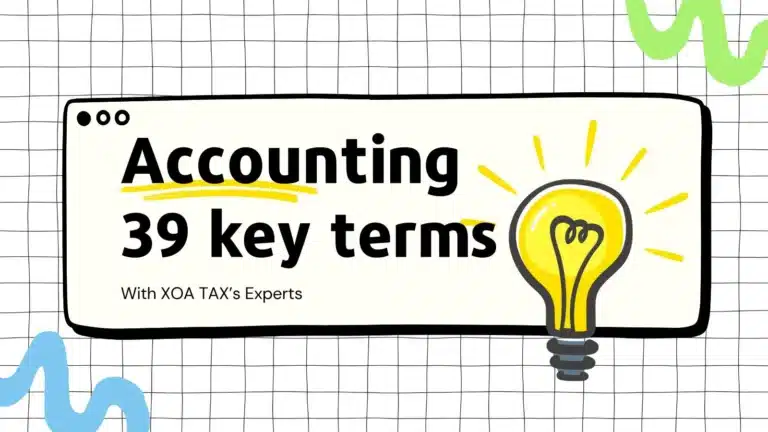
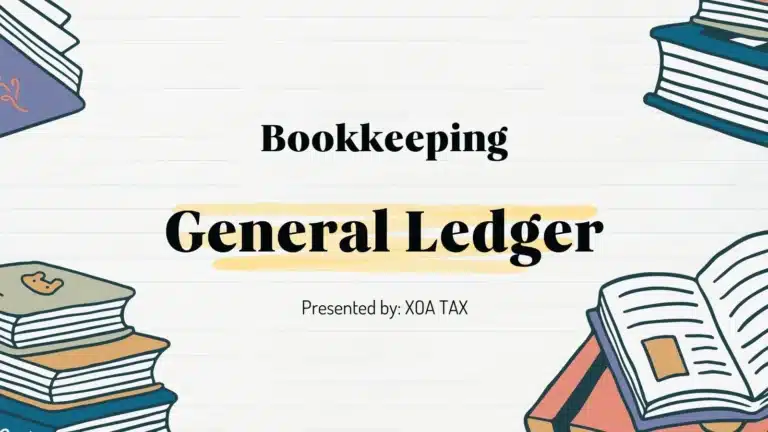
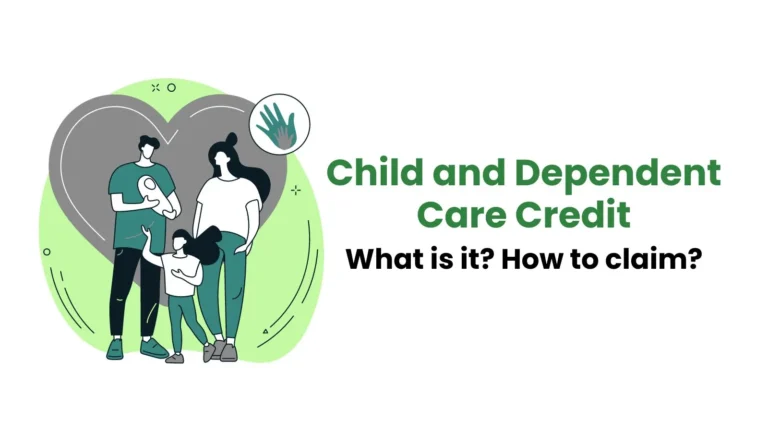











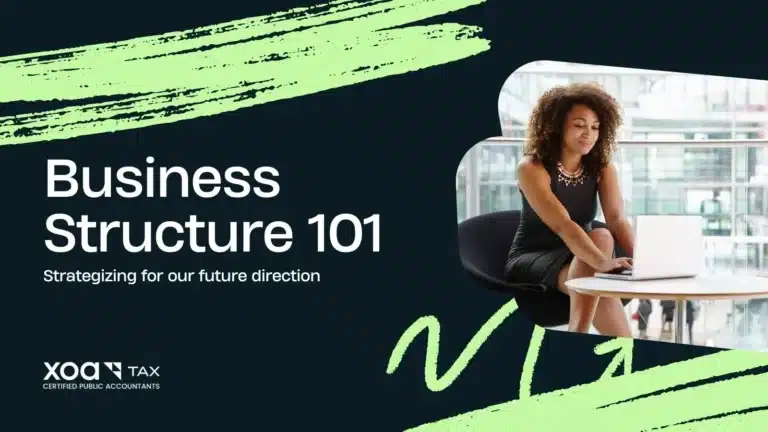

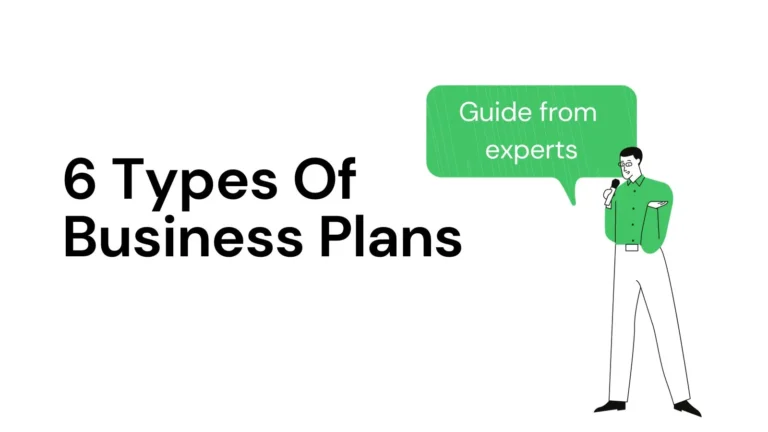
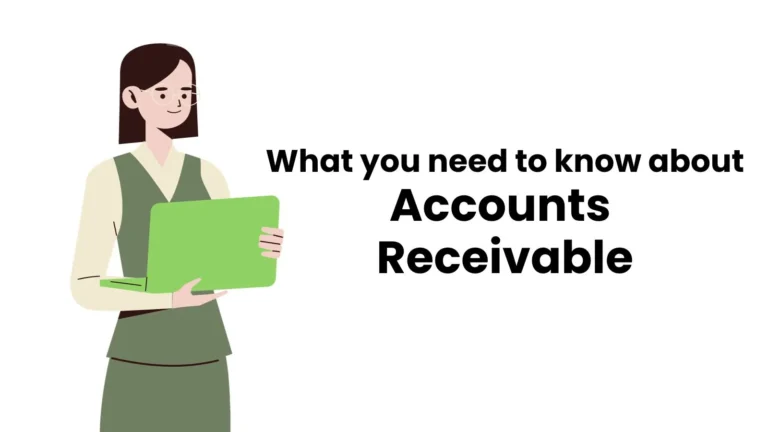


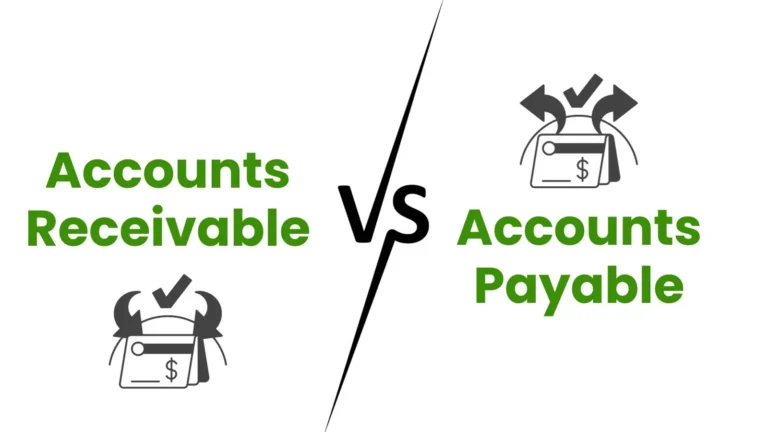
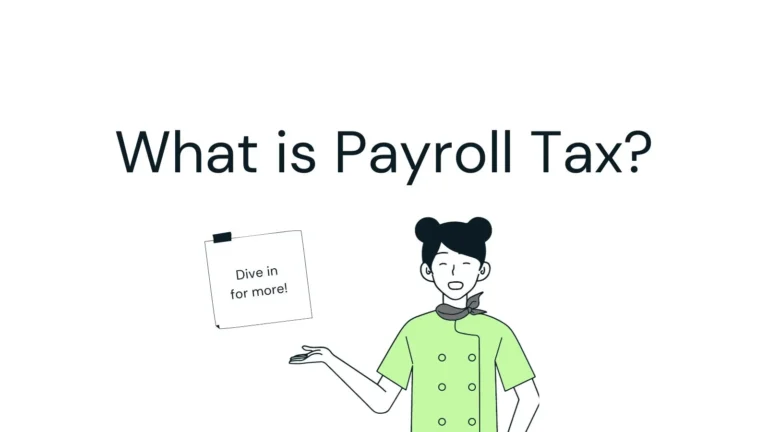
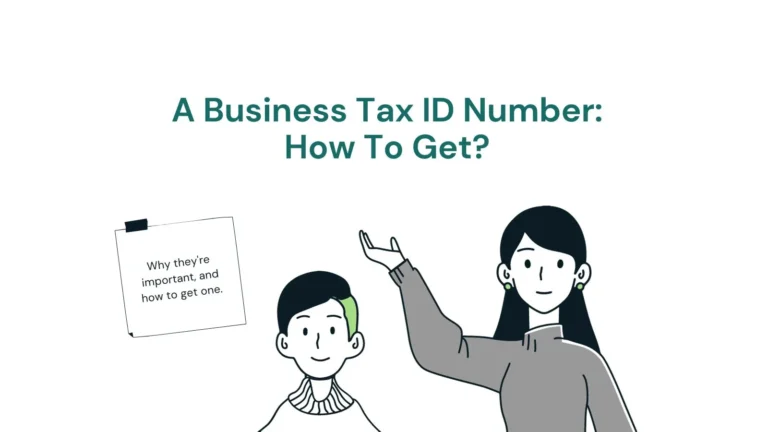
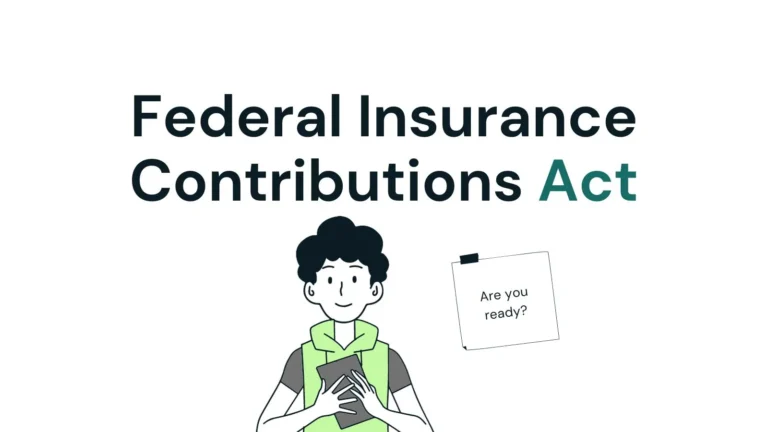

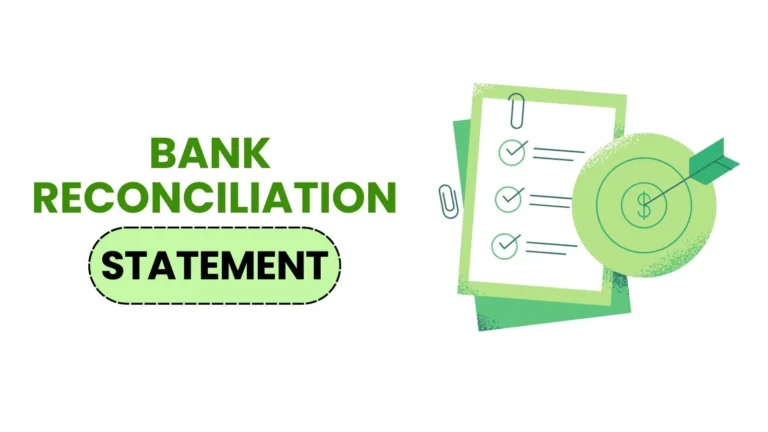
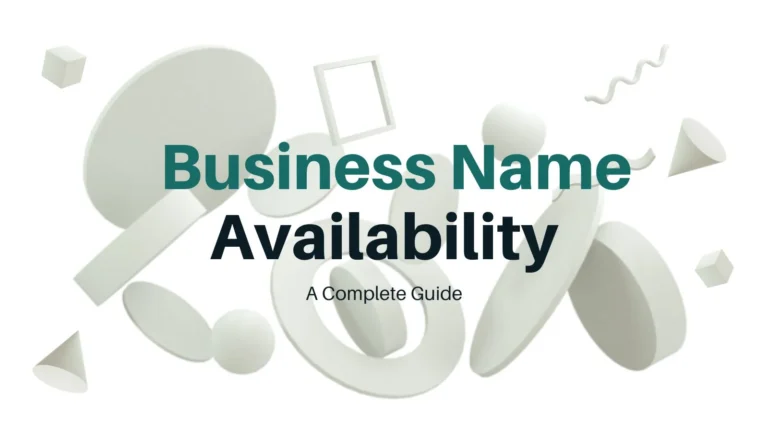


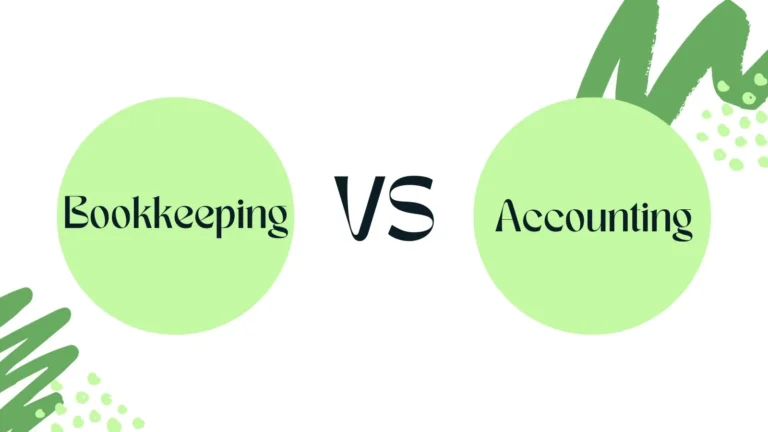




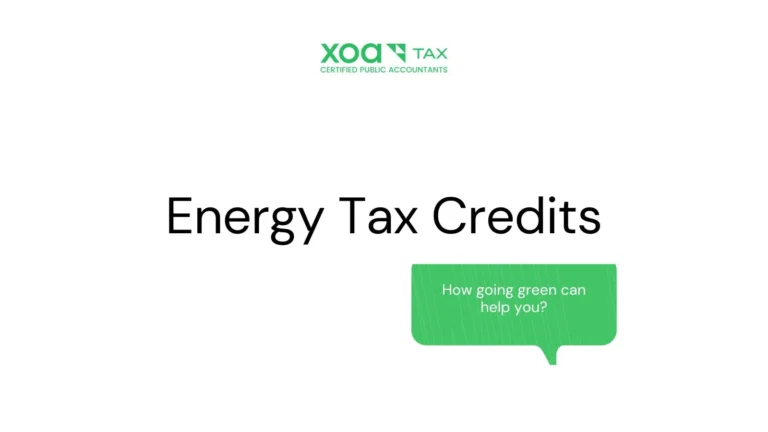
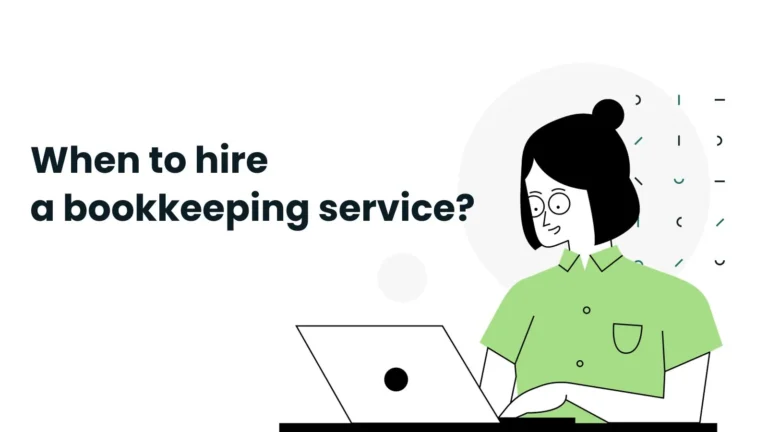
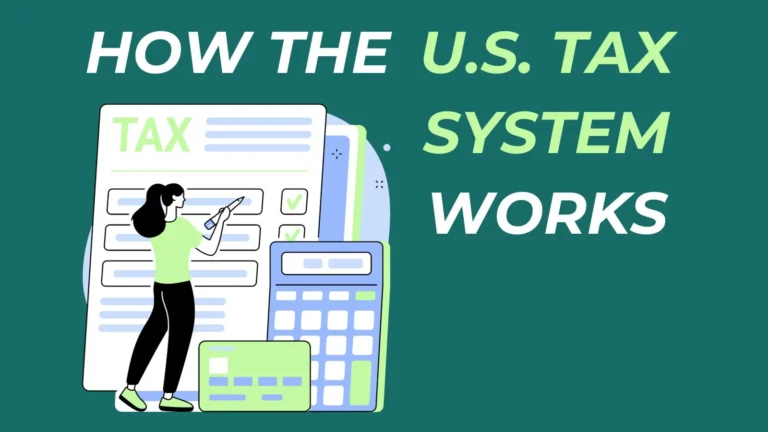
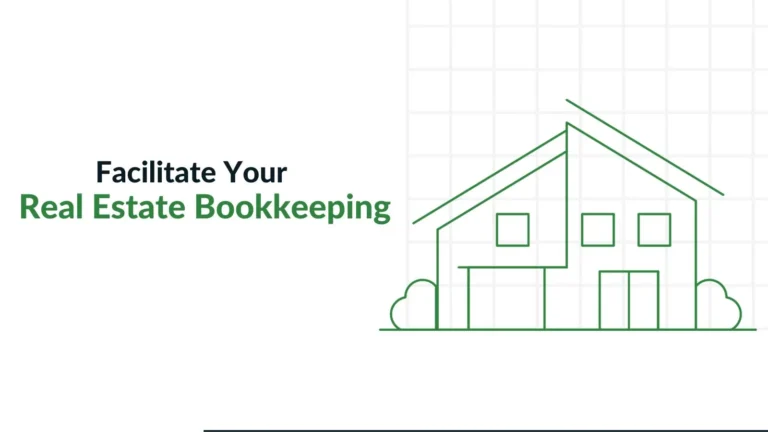

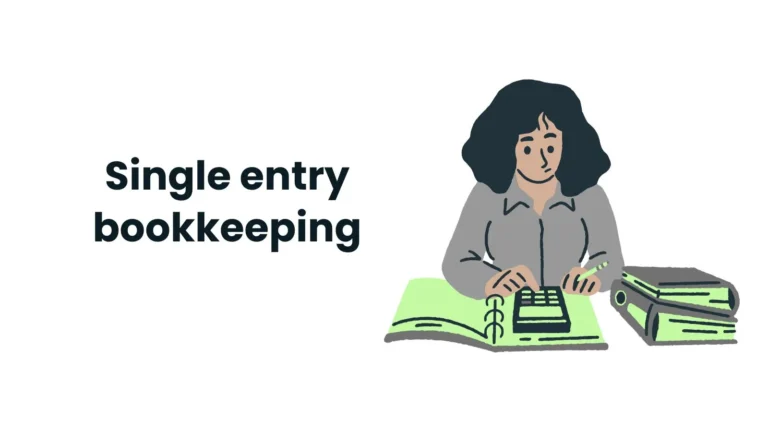



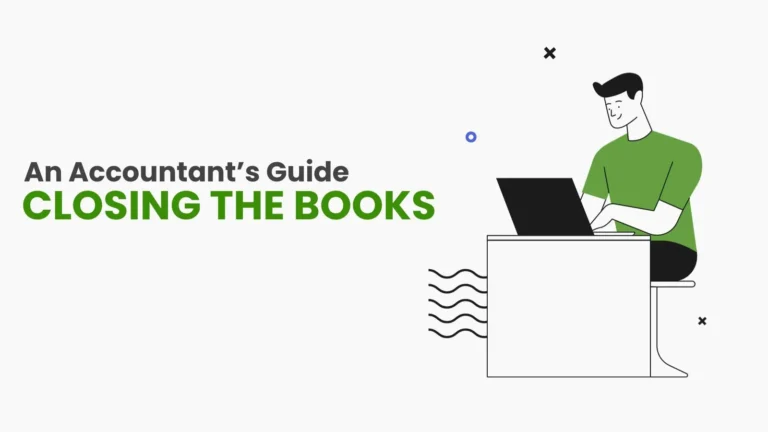

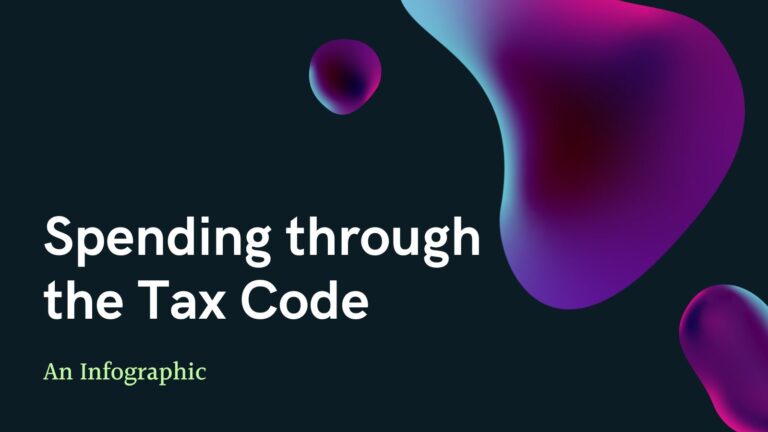

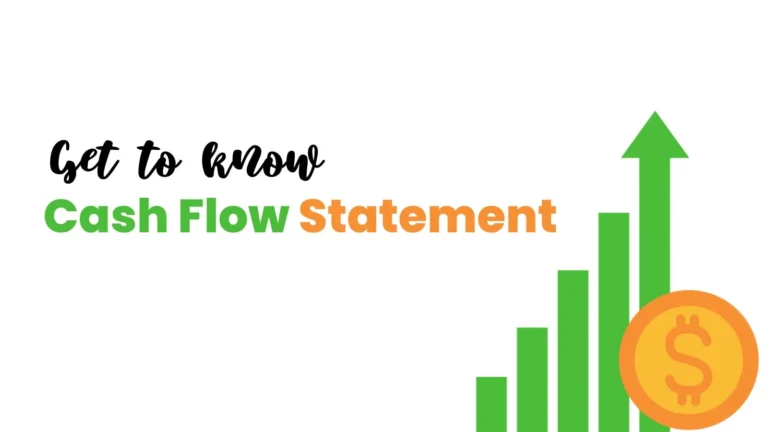



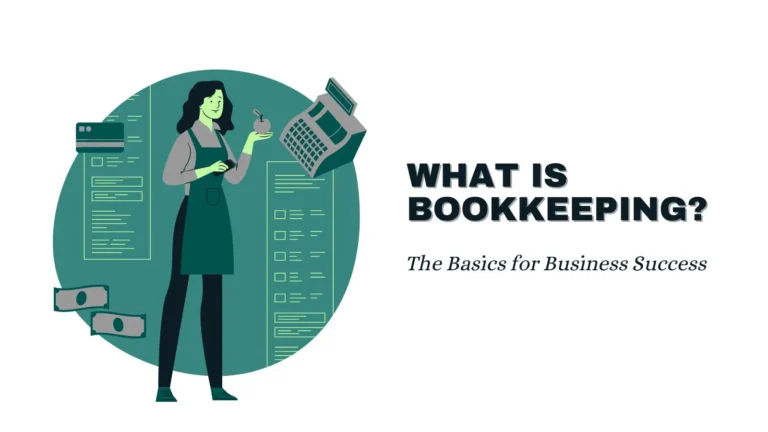


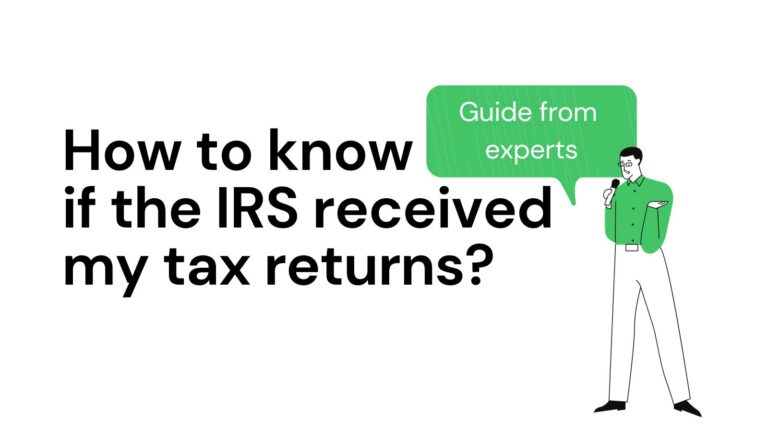
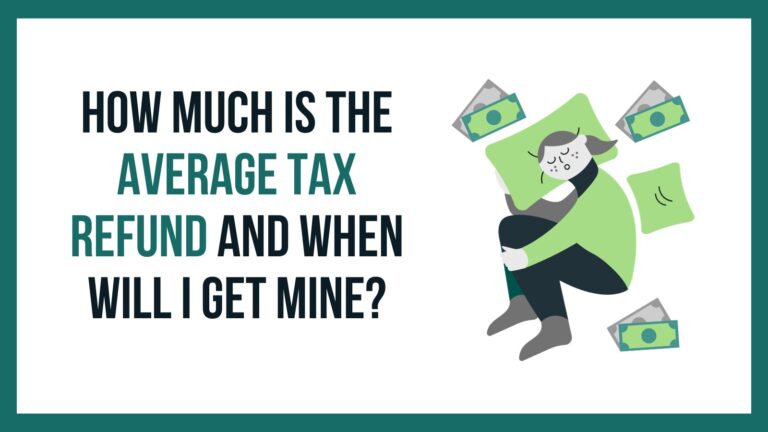
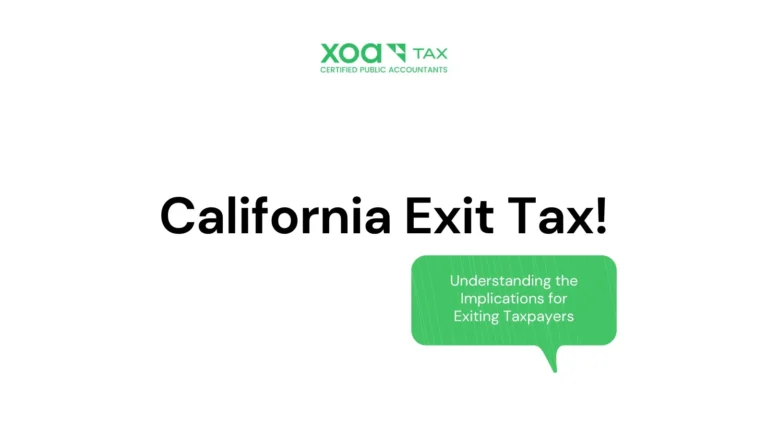
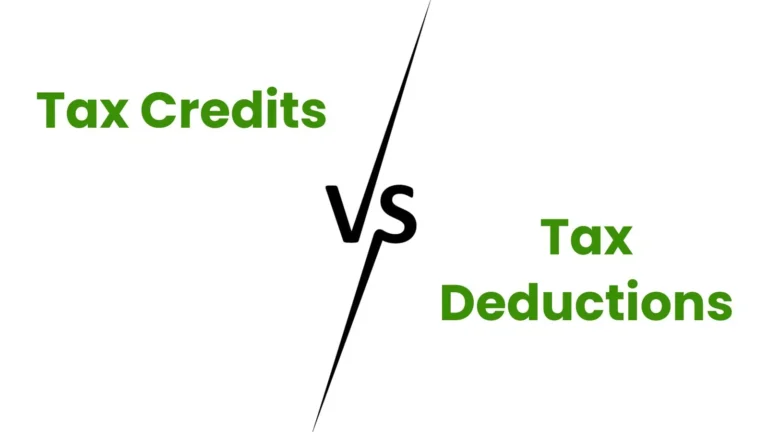
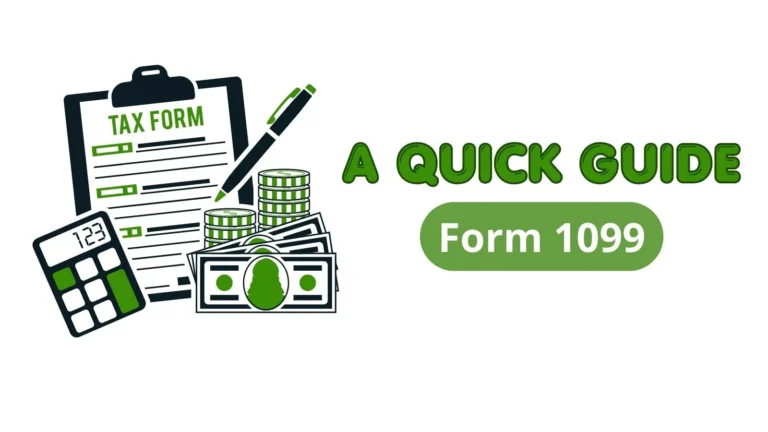
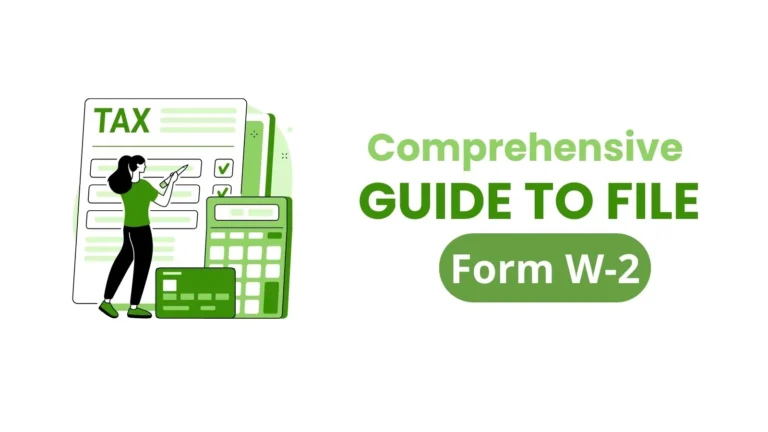
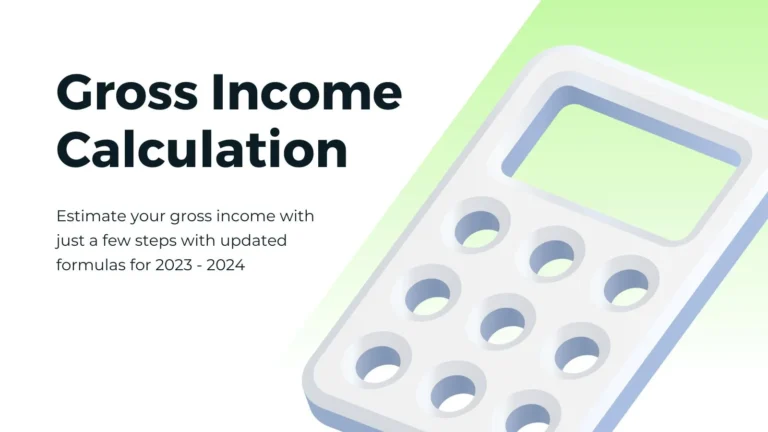
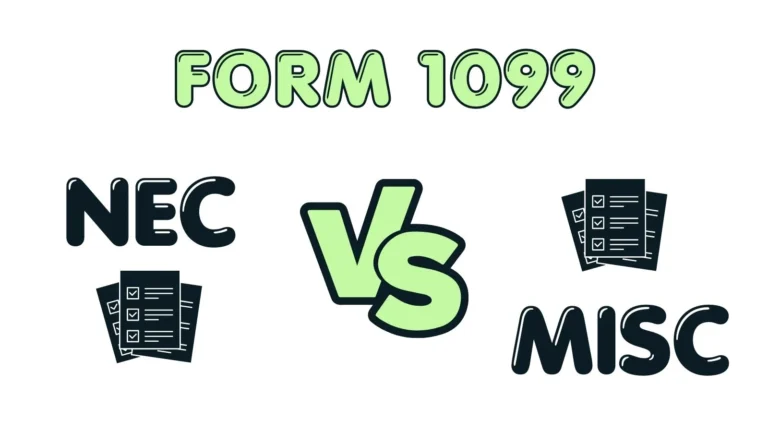
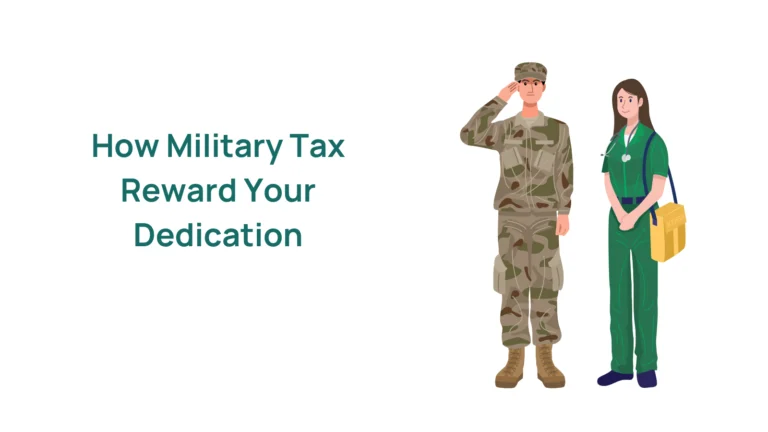



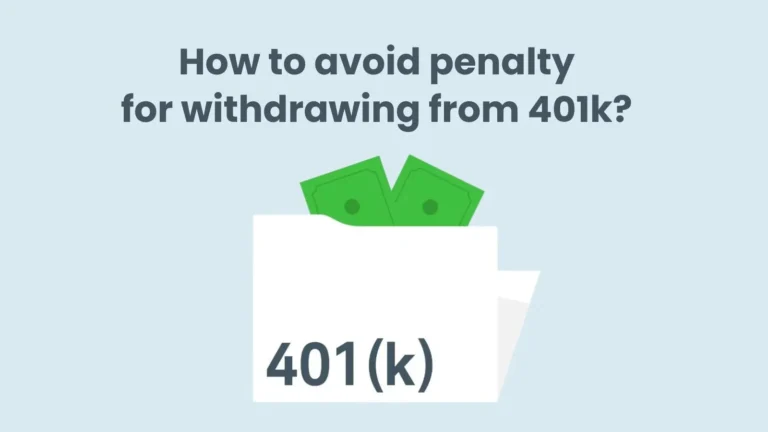







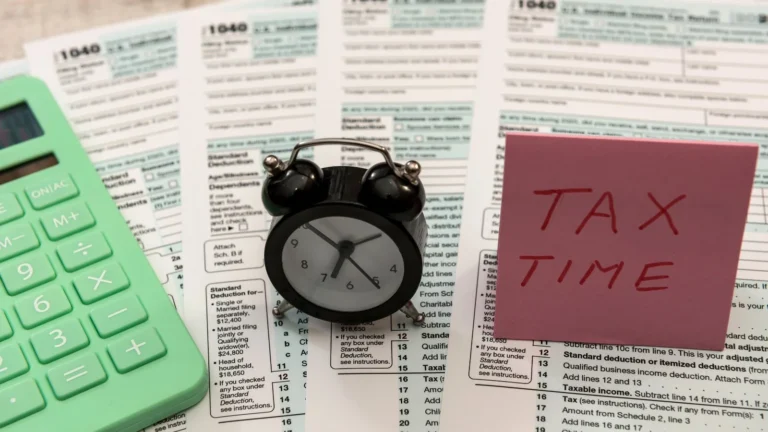
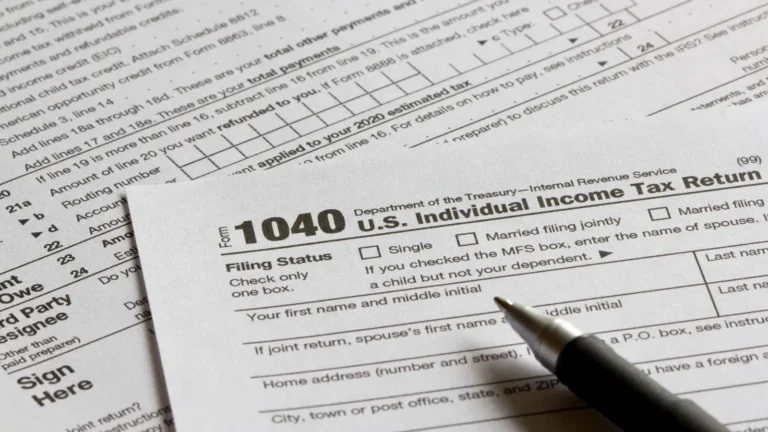
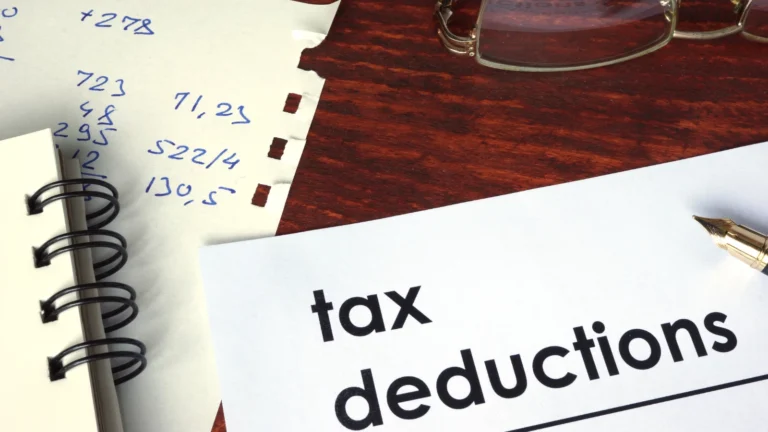




 anywhere
anywhere  anytime
anytime